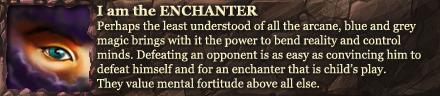Hey there, don't know if this is the right place to post it, but here I go anyway:
My PC specs are:
GTX 285 648MHz/1024MB
Intel Core 2 Quad CPU Q6600 @2,4GHz
4GB RAM
Win7 32bit.
My games are running very poorly, BO & Crysis 2 are supposed to run at over 60 FPS on very high settings. But I think I'm not getting even close to 60 (on high settings, which is below very high), most likely 30-40 (Crysis) and 10-20 if there's a lot happening on the screen. This says that it should be around 67 FPS (slightly less as I have a worse cpu), so let's say 50-55, but they tested it on very high settings. (for BO it's at 78~ FPS, again, not even close)
BO was very poorly optimized, but I thought that after half a year and various patches they might have fixed it, but it's still running really shitty. I have like 20-30 FPS if NOTHING is happening, when they begin shooting somewhere around me it drops to <10 FPS and I just can't do anything. Doesn't matter if I change graphics to very low or very high, it's always the same.
WoW runs pretty good, don't remember how much FPS outside of town, but in Orgrimmar its always at 15-25 FPS, but that may be a problem of the game itself. But WoW isn't that much of a graphics monster, so I don't really care about it.
I bought this GPU like 1,5 years ago and I always had problems with it, like games crashing, freezing... (MW2) Is there some program to check if it works at 100% or something? I'd like to check it out.
Is it maybe the CPUs fault? I don't think it's that bad...but anyway, what do you think? Why am I having so low FPS?
Thread: Way too low FPS
-
2011-03-31, 02:36 PM #1The Patient


- Join Date
- Sep 2007
- Posts
- 236
Way too low FPS
Last edited by Zaak; 2011-03-31 at 02:44 PM. Reason: additional info
-
2011-03-31, 02:42 PM #2Deleted
Silly question but are your drivers propperly installed and updated?
-
2011-03-31, 02:52 PM #3The Patient


- Join Date
- Sep 2007
- Posts
- 236
I think so, nVidia is 266.58 (or something like) from january. Realtek sound drivers are from march, I think, so not even 1 month old.
-
2011-03-31, 02:57 PM #4Grunt


- Join Date
- Sep 2010
- Location
- Macedonia
- Posts
- 14
try getting 64bit windows? cuz on 32bit ur 4gb of ram arent used in the best way. you use only 2 gb and 2 gb are just filling the place
You're Pro, or You're Noob, That's Life.
-
2011-03-31, 03:01 PM #5
Crysis 2 rapes quad cores. I've seen usage on my 2600K get upwards of 50-65% in Crysis 2 and its at 4.8GHz right now so I'd say theres your downfall.
Intel Core i7 5820K @ 4.2GHz | Asus X99 Deluxe Motherboard | 16GB Crucial DDR4 2133 | MSI GTX 980 4G GAMING | Corsair HX750 Gold | 500GB Samsung 840 EVO
-
2011-03-31, 03:15 PM #6Deleted
Goto: http://www.nvidia.co.uk/Download/index.aspx?lang=en-uk to check for your drivers
Also you are not using the 4GB to its full potential as 32bit cannot use 4GB, upgrading to 64bit will give you greater efficiency and its always nice to have a newly formatted PC
-
2011-03-31, 04:21 PM #7The Patient


- Join Date
- Sep 2007
- Posts
- 236
Even with 32bit I've got 3,12GB RAM which is way more than enough for the games. And as I already said, drivers are up2date
But I just noticed something unusual with the CPU-Z programm:
The core speed sometimes drops from 24xx MHz (9 multiplier) to 16xx (6 multiplier), this isnt normal huh?
Like this:
2480 for around 5-10secs. -> drop to 1660 for 1-3 secs -> 2480 for around 5-10 secs -> drop...Last edited by Zaak; 2011-03-31 at 04:26 PM.
-
2011-03-31, 04:38 PM #8
-
2011-03-31, 04:39 PM #9
-
2011-03-31, 05:01 PM #10The Patient


- Join Date
- Sep 2007
- Posts
- 236
CPU is at 88ºC and MB at 45ºC
-
2011-03-31, 05:09 PM #11Pandaren Monk


- Join Date
- Mar 2010
- Posts
- 1,760
Super casual.
-
2011-03-31, 05:12 PM #12Field Marshal


- Join Date
- Nov 2010
- Posts
- 68
-
2011-03-31, 05:14 PM #13
-
2011-03-31, 05:16 PM #14
-
2011-03-31, 05:17 PM #15Pandaren Monk


- Join Date
- Mar 2010
- Posts
- 1,760
Are those load temperatures? What were you running to get temps like that?
Super casual.
-
2011-03-31, 05:18 PM #16
OR Clean the fan man.
Just take an air duster can and blow all taht dust out of there. If its clumped in there, take a soft paint brush or q-tip and very gently take it out.
Make sure to unplug your power cord and ALWAYS keep one hand on the case as to not damage your components with static electricity.
-
2011-03-31, 05:22 PM #17Field Marshal


- Join Date
- Dec 2010
- Posts
- 68
To think that Gforces website benchmarks will state YOUR outcome, is just dumb, they probably had a fresh install of windows with 0 background processes. There setup is a i7 940 2.9Ghz, thats a big difference in your system to there. Crysis 2 on the box is says 2GB ram (3GB for Vista). So your running the MINIMUM of ram for that game with having 32bit, which like i said, yours is probably a older system with installed software with a lot of background processes like your virus protection. I also noticed they didn't post the frequency of the ram, other then just 3GB. The X58 motherboard they used to benchmark the card can support up to DDR3 1866, and since you have a Q6600 i just going to assume yours isn't that high.
You saying you get 20-30FPS seems about right to me, heres my specs, AMD Phenom II x4 3.5ghz CPU, 8GB Ram 1333mhz, Radeon HD 6870 1GB. Just quickly starting up Fraps and Crysis 2 (with other stuff running, Chrome, MSN, Winamp, ect.) and i'm getting 40fps in campaign. Mind you i could overclock my video card very easily since its a 6870 and my CPU to 4.0ghz, but with everything stock, 40fps is what i'm getting. Be happy with 20-30fps with the specs you have.| HAF-X Case | MSI Z77 MPOWER | Intel 3770k Overclock to 4.2 | ADATA DDR3 1600 8GB |
| MSI 970 Gaming | Corsair 1200AX | Triple Asus 242h 23.6" |
| Razer Blackwidow Ultimate Keyboard | Razer Mamba Mouse |
-
2011-03-31, 05:26 PM #18Pandaren Monk


- Join Date
- Mar 2010
- Posts
- 1,760
Grounding works best with the cord plugged in and the switch on the power supply turned off, actually. That way it still has electrical ground to the building's power grid, but no power is running to the components.
Well, it works best with a wrist strap and proper work environment, but those are actually pretty rare!Super casual.
-
2011-03-31, 05:52 PM #19The Patient


- Join Date
- Sep 2007
- Posts
- 236
Actually, I don't know why the fck I'm getting to 88º CPU. I got nothing oc'd, just normal startup and normal programs running
-
2011-03-31, 05:55 PM #20

 Recent Blue Posts
Recent Blue Posts
 Recent Forum Posts
Recent Forum Posts
 Developer Thoughts - Plunderstorm Game Mode and Feedback
Developer Thoughts - Plunderstorm Game Mode and Feedback MMO-Champion
MMO-Champion


 Reply With Quote
Reply With Quote