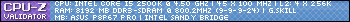Heys guys, I've been thinking of getting a new computer lately but I don't know if I should buy one from a website like iBuypower or just build one myself for the first time. Currently, the only experience I've had w/ hardware is replacing some RAM, a GPU and a PSU. What I'm wondering is exactly how hard would it be for me to order all the parts for a new computer and build it myself. Thanks for any help^^
-
2011-04-03, 02:05 PM #1
Difficulty of building your first computer
-
2011-04-03, 02:06 PM #2Stood in the Fire


- Join Date
- Sep 2009
- Posts
- 497
Stupid easy. I only suggest watching CPU installation and Thermal Compound application videos on youtube. They are the only parts that you can really screw up.
Edit: As an amend-mum. I'd also suggest maybe watching a quick video of complete installation. Perhaps http://www.youtube.com/user/newegg#p.../5/4CStOC0hET8 can give you a nice view of how it's done.
-
2011-04-03, 02:07 PM #3Field Marshal


- Join Date
- Feb 2010
- Posts
- 93
Well, when I tried it I fucked up 2 motherboards....
But aslong as you read a bit about it, and knows that you have to be very gentle with the motherboard, and are prepared to buy a few extender cables, its not that hard.
-
2011-04-03, 02:08 PM #4
It's pisseasy, the hardest part is actually picking the parts, rather than the installing.
With all the hardware you'll also get, mostly, very good guides that show you step by step how to do it, so as long as you don't rush it without reading the papers you get with the hardware it's VERY hard to fail.
-
2011-04-03, 02:10 PM #5
The only difficulty I had with the first one was the windows installation for some reason. Never figured out why, but it eventually took.
-
2011-04-03, 02:13 PM #6
if you have done those, then you can do it, my first id rate about a 4/10, and i do have a CompTIA +a certification. 1 being the easiest... mainly because of annoyance i got with a DoA CPU, and having to go bios beep codes, more of an annoyance.
make sure to get compatible parts, make sure to ground yourself to the frame of the computer and never touch chips and whatnot on any metal part (back end of the gfx card, the metal part that hits the back of your case is okay...i mean circuitry.
but yeah grounding yourself is the most important thing.
don't forget to put the spacers on when you screw your mobo onto the case!
but yeah with what you have already done...the rest is as easy as that, after you put everything in, clear your bios(take battery out for 15 seconds or so, or just use the jumper. then set your bios up and hope it auto-detects / puts on the settings for everything...manually putting in cpu multipliers / voltages sucks...
also if possible to make it smooth, have a guide with pictures open on another computer to reference.
something else to make it smoother, is pre-download all the software you want on it, security software / drivers etc. stick em all on a flash drive.Still I cry, tears like pouring rain, Innocent is my lurid pain.
-
2011-04-03, 02:13 PM #7
ive heard its done in 60min or so but can take 1 day if you screw things up.
wandring if laptop is harder to build then other pc. anyone here ever build a laptop before?
-
2011-04-03, 02:18 PM #8Stood in the Fire


- Join Date
- Sep 2009
- Posts
- 497
-
2011-04-03, 02:22 PM #9
Did you use stand offs to mount your mobo in your case?
Did you correctly seat the jumpers from your case to your mobo?
Was your CPU seated properly?
Were all your PSU connectors properly connected all components (not all 4 connectors are created equal)?
Did you have proper cooling?
Is your case clean?
-
2011-04-03, 04:55 PM #10
As a follow-up question, I've heard mixed responses on the difficulty on overclocking a CPU, what's your opinion, what's involved in overclocking a CPU and what kind of cooling would I require?
Thanks alot for all the help you guys have provided for my first question
Last edited by MrSniffles; 2011-04-03 at 04:55 PM. Reason: Thanks alot for all the help you guys have provided for my first question:)
-
2011-04-03, 04:59 PM #11
CoolerMaster Hyper 212
Overclocking increases the power to the CPU. On the new Sandybridge CPUs it's as easy as increasing the multiplier by 1x and booting to see if it's stable. Increase the voltage by .01 after a few boots or if it becomes unstable. Make sure you have a P67 motherboard (The alternative being an H67) or a Z67 (A mix of the two.)
-
2011-04-03, 05:12 PM #12Deleted
If you have a friend that knows what he/she is doing, going through it with them the first time round will make the next time a lot easier.
-
2011-04-03, 05:13 PM #13
-
2011-04-03, 05:14 PM #14Brewmaster


- Join Date
- Mar 2010
- Posts
- 1,471
Putting parts into the computer is the easiest part. Getting them all to play nice, and working correctly isn't always as easy. It gets much better if you do your homework properly before purchasing, of course.
-
2011-04-03, 05:15 PM #15
-
2011-04-03, 05:16 PM #16The Lightbringer


- Join Date
- Oct 2010
- Location
- Europe
- Posts
- 3,745
Watched a youtube video (8min long) and fixed my computer in around 30 min. so total of 40 min.
-
2011-04-03, 05:17 PM #17
when i built my first computer, it seemed like it was just Insert plug A into socket B. the LED wires on the front are the only slightly complicated wiring, and thats only b/c the picture on the manual is really hard to interpret. although, i made the mistake of removing a switch from the motherboard. i thought the little plastic cover was for protection, not actually made to complete the circuit in the board. it took me forever to figure out why my computer wouldnt turn on.
Also, a good idea, is to insert just one RAM stick when you first boot up. i had a faulty RAM stick, and it prevented my computer from starting. its really frustrating when you spend all this time and money buying the parts and assembling them only for it not to turn on.
-
2011-04-03, 05:24 PM #18
Take a cereal box, and unfold it, then cut it down to the size of the motherboard. Mark on that where the standoffs need to go and use that to mess around with stuff. Card folds, motherboards don't. Card can't be shorted out by handling, motherboards can. The less you actually handle the items the less likely you are to break them.
Imo (and I haven't purchased a PC for 20 years, I've made all of mine apart from the first 2), the fiddliest thing now is getting the power switch connecter, hard disk lights, and most of all headphone/mic connectors to plug in and all work first time. Every other cable in a case will only go on one way round. Tip for purchasing: Buy a decent psu.
-
2011-04-03, 06:27 PM #19Brewmaster


- Join Date
- Mar 2010
- Posts
- 1,471
Some motherboards now (first saw this on the MSI Power Fuzion) have basically remove-able plug ins for the switch connectors, which you can plug and then insert into the board. Problem I had was that with my components they were pushing the plug so I couldn't use it, but mileage may vary.
http://www.overclock3d.net/gfx/artic...140052765l.jpg
Right in the middle kind of. If you have the space, they make it a bit easier.
-
2011-04-03, 06:31 PM #20High Overlord


- Join Date
- Apr 2009
- Location
- in line with a sleeping bag for d3 beta and CE
- Posts
- 106
60 min? nah not rly mate it will take much less time. i had to do on school make a working pc in a cartboard box. it is rly easy. but building it in side a case it different tho i recommend you to start with the cpu frist on the motherboard before you place your motherboard in the case. + a rly nice tip buy a boxed cpu it got 3 years warrenty. instead of 1 if you buy it non boxed.


 Recent Blue Posts
Recent Blue Posts
 Recent Forum Posts
Recent Forum Posts
 Blizzard must stop introducing neutral races immediately
Blizzard must stop introducing neutral races immediately Dont want to takw grove guardians
Dont want to takw grove guardians HELP!!! Taming Undead / Simple Tome of Bone-Binding
HELP!!! Taming Undead / Simple Tome of Bone-Binding Did I pick the wrong expansion to play mage?
Did I pick the wrong expansion to play mage? MMO-Champion
MMO-Champion


 Reply With Quote
Reply With Quote