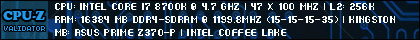hey everybody,
im building up a new pc for me and i just wanna hear the opinion of the community about it.
the specs are:
RAM: DDR3-RAM 4 GB, 1333 MHz, CL9, CORSAIR ValueSelect
drive: DVD-+R/-+RW SATA LG GH-22NS50, bulk, schwarz
HDD: SATA II Samsung SpinPoint F3, 500 GB, 16MB Cache
case: Midi ENERMAX Volcanus,schwarz
graphics: PCI-E 2.0 ASUS ENGTX560 Ti DCII/2DI/1GD5, retail, 1024MB
Mainboard S-1155 ASUS P8H67-M Pro (Rev.3.0), Micro-ATX
Microsoft Windows 7 Home Premium 64Bit SP1 DVD, DSP, deutsch
PSU: ATX 600 Watt, COOLER MASTER Silent Pro Series, 80Plus
Prozessor INTEL Core i5 - 2400, 3,10GHz, LGA1155, Quad-Core, Boxed
im looking forward to your advices,
greetings
Thread: building up a new pc
-
2011-04-20, 12:07 PM #1Deleted
building up a new pc
-
2011-04-20, 01:26 PM #2
I suggest buying a P67 mobo and not the H67 you have picked out. You don't need built-in video. Even though you have the 2400 picked out, you can still overclock it some. You won't be able to do that with a H67. You should also look into getting an AMD 6950. They generally are cheaper and outperform the Nvidia GTX 560 Ti. Overall, I think you have some good parts picked out and will end up with a great system. Viel Glück!
-
2011-04-20, 01:31 PM #3
-
2011-04-20, 01:32 PM #4The Patient


- Join Date
- Jul 2009
- Posts
- 210
He cant overclock it at all hes picked out a non K chip
To overclock you need both a K chip and P motherboard, if your not going to overclock get a H board itll sav you money.
Graphics wise its your choice, the 6950 is actually more expensive but does outperform it.
Nvidia drivers are much better than radeon.
Imo if you were willing to spend a little more a GTX 570 / 480 would be a better card and last alot longer.
Thats stupid you can get 4.4 -4.6 on most chips without touching on voltages.Last edited by dfarrall; 2011-04-20 at 01:34 PM.
-
2011-04-20, 01:39 PM #5
-
2011-04-20, 01:40 PM #6The Patient


- Join Date
- Jul 2009
- Posts
- 210
-
2011-04-20, 01:58 PM #7Deleted
thank you all for the replies.
iguess i stick with the h67 and 2400, cause i wont overclock it.
any words on the psu? i am little unsecure if it would be enough or way too much for this config.
-
2011-04-20, 02:00 PM #8The Patient


- Join Date
- Jul 2009
- Posts
- 210
That PSU is fine, well branded and enough power for all your componenets. If your thinking of going SLI in the future you might want to consider a slightly more powerful one (850W)
-
2011-04-20, 11:19 PM #9
Actually, you can overclock non-K CPUs. I own an i5-2400. Of course, you're not going to get huge overclocks like you can with the K series. If you check current newegg prices, the 560 Ti is $10 cheaper before MIR, or $4 cheaper with MIR. When I bought my build (2 weeks ago), the Ti was a few dollars more than the 6950. Considering you're getting 5-10 more FPS on titles with AMD, it's well worth the few dollar difference.
Your opinion about AMD Vs Nvidia drivers is also bias. I've used both brands in the past 10 years, with the same experiences from both sides.
-
2011-04-21, 12:03 AM #10High Overlord


- Join Date
- Jan 2010
- Location
- Kalifornia
- Posts
- 137
Definitely 8GB of RAM unless you want to sit around and wait for Windows 7 x64 to catch up all the time. And it will only get worse. 4 GB is a joke nowadays to be honest.
CPU: Intel Core i7-4770k Cooler: NZXT Kraken X60 Thermal Paste: Coollaboratory Liquid Ultra Mobo: ASUS Maximus VI Formula RAM: 32GB G.Skill TridentX DDR3-2133 SSD: Samsung 840 EVO GPU: GIGABYTE GeForce GTX 1080 WindForce OS: Windows 10 Pro PSU: Corsair AX860 80+ Platinum Case: Corsair Obsidian 750D Monitor: Dell U3415W 34" 21:9 3440x1440 Keyboard: Corsair K70 Cherry MX Blue Mouse: Logitech G502 Headset: Logitech G35 Speakers: Logitech Z53 NAS: Synology DS214 Play (6TB RAID-0) Router: ASUS AC87R
-
2011-04-21, 12:06 AM #11Mechagnome


- Join Date
- Jul 2009
- Posts
- 646
Get the P8P67 with a I7 2600k. Might want a little bigger PSU depending on if you want to OC at all. The 2600k OC's like a BEAST You can easily hot 5.0Ghz with just a Air cooler, will run a little warm, but doable. I run mine at 5.6 atm until I can get a real water cooling set and not just the little Asetek 550 one I have now.
-
2011-04-21, 12:12 AM #12Mechagnome


- Join Date
- Feb 2011
- Posts
- 551
-
2011-04-21, 12:17 AM #13Mechagnome


- Join Date
- Jul 2009
- Posts
- 646
-
2011-04-21, 04:49 AM #14Mechagnome


- Join Date
- Feb 2011
- Posts
- 551
-
2011-04-21, 10:04 AM #15The Patient


- Join Date
- Jan 2011
- Posts
- 214
-
2011-04-21, 11:06 AM #16The Patient


- Join Date
- Jul 2009
- Posts
- 210

 Recent Blue Posts
Recent Blue Posts
 Recent Forum Posts
Recent Forum Posts
 The War Within Alpha Development Notes - April 25, 2024
The War Within Alpha Development Notes - April 25, 2024 MMO-Champion
MMO-Champion

 Reply With Quote
Reply With Quote