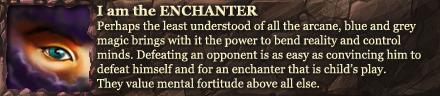Right now i am using a AMD Phenom II X6 1090t BE with asus 6870 on a M4A88T-M/USB3 and g skills ripsaw 1600mhz 8 gb
i play 25 man raids and use all my settings at high. in raid combat (25) i drop to anywhere from 20-30 which is way too low for the money i put in this system and have tried everything to get the best i can out of it from overclocking to better cooling. no luck
So from my hardware that i have listed above it only seems to me that the CPU is way underpowered
iv heard some people using the i5 2500k and get my same situation but with 70+ fps... which is what i want
if i were to "upgrade" to the i5 2500k use the same video card, ram and use a popular sandy bridge board. will i get this FPS boost
or is there something im missing all together with this AMD?
sorry if its kind of ranty but i spent quite a bit of cash on this system to only get a few extra fps more than a old P4 processor
any help/tips is appreciated
Thread: New CPU or am i doing it wrong?
-
2011-04-22, 06:45 AM #1Field Marshal


- Join Date
- Feb 2010
- Posts
- 59
New CPU or am i doing it wrong?
-
2011-04-22, 07:02 AM #2High Overlord


- Join Date
- Dec 2008
- Posts
- 137
Try without shadows one raid, i think that is your problem.
Last edited by Doomfingers; 2011-04-22 at 07:08 AM.
-
2011-04-22, 07:09 AM #3Field Marshal


- Join Date
- Feb 2010
- Posts
- 59
nope i can turn all settings to lowest same fps in raid combat
-
2011-04-22, 07:11 AM #4
Both would help. Shadows can drop any system to its knees. And Sandy Bridge just outdoes anything AMD currently has out clock for clock. The only reason to get the Phenom X6 over an i5 right now is you only do heavy multitasking that won't benefit from HyperThreading. If it did, the i7 2600K would be better. If you built the system recently, you didn't do enough research.
Also, you may not get a huge boost, if something else is causing problems. Like bad GPU drivers, or addons causing issues, or something else.EVGA Classified SR-2 | Intel Xeon X5680 x 2 | Corsair Dominator DDR3-1600 6 x 2GB | XFX HD5970 x 2
Intel PRO/1000 PT Server NIC | ASUS Xonar DX | Corsair AX1200 | Corsair TX750OCZ Vertex2 60GB | WD Velociraptor 300GB x 2 | Samsung Spinpoint MP4 500GBEK-FB SR2 - Acetal+Nickel | EK-Supreme HF - Acetal x 2 | EK-FC5970 Acetal x 2
Thermochill TA120.4 x 3 | Thermochill TA120.3 | Swiftech MCP655 x 2
-
2011-04-22, 07:16 AM #5Field Marshal


- Join Date
- Feb 2010
- Posts
- 59
-
2011-04-22, 07:24 AM #6
Id ask if your just running wow?
If your running wow and say something like youtube, you will drop fps until you do the following.
Right click anywhere in the video, click settings, go through the setting options and uncheck "Enable Hardware Acceleration".
What is happening in that example is wow wants all of your gpu, and Flash wants it all as well, however after you uncheck this box
Everything is normal your fps goes back up when watching a video at the same time.
-
2011-04-22, 07:34 AM #7Titan


- Join Date
- Apr 2009
- Posts
- 14,326
This is how much performance boost you should expect from moving to i5-2500K from AMD
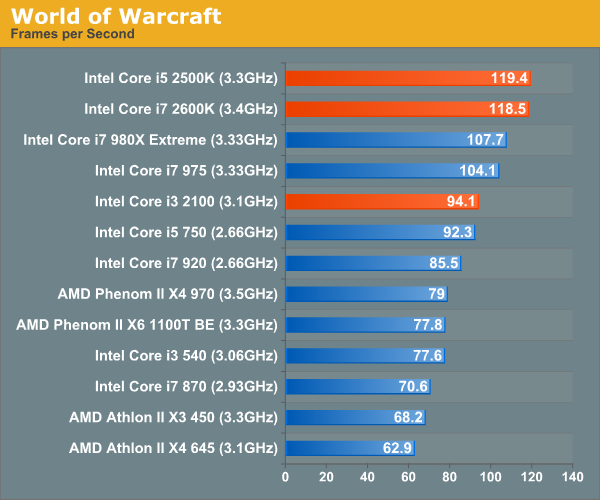
Notice that it does not double your framerate, so something else is still going wrong. Switch on "triple buffering" from the advanced video options of WoW and make sure you have "let program decide" set on everything in the Catalyst Control Center.Never going to log into this garbage forum again as long as calling obvious troll obvious troll is the easiest way to get banned.
Trolling should be.
-
2011-04-22, 07:42 AM #8
-
2011-04-22, 07:46 AM #9Deleted
somthing is wrong there,
I am running Ultra settings and able to get a sold 60 FPS at 1920x1080 on a
AMD Phenom II 555 BE(3.2ghz) OC Clocked to 3.8 ghz
8gb DDR2,
XFX radeon 5770.
Have you tired enabling the DX11 Functions ? Expand a shortcut to the wow.exe with "-d3d11".
also you dont mention what speed your processor is running as the Phenom II X6 1090t BE seems to come in various clock speeds from my brief searching. wow is very dependadnt on Processor speed. and the BE Chips are fantastic to OC (sems to be what was in mind with them as there multiplier unlocked)
Have you also alt tabbed out to see if anything chewing more processor power than wow when you go ingot task manager ?
-
2011-04-22, 07:50 AM #10Titan


- Join Date
- Apr 2009
- Posts
- 14,326
i7-950 is worse than i7-975 and i7-990x is better than i7-980x, both due to clock speed difference since there's no change in architecture. In both cases the difference is around 5%. Doesn't need rocket surgery to place those in the chart. i7-950 would be at ~98 below 975, and i7-990x at ~112 between 980x and i7-2600K.
Never going to log into this garbage forum again as long as calling obvious troll obvious troll is the easiest way to get banned.
Trolling should be.
-
2011-04-22, 07:50 AM #11Field Marshal


- Join Date
- Feb 2010
- Posts
- 59
yeah i have that unchecked previously
i dont think it has anything to do with the GPU it only uses 35-45% of the clock in raid combat
---------- Post added 2011-04-22 at 07:57 AM ----------
i have the CPU at 4.0ghz with 1.42500 voltage any higher it crashes the temp is about 36c (overclocking doesnt seem to help much compared to stock)
there's nothing in running background (i make sure of that)
dx11 is on
-
2011-04-22, 08:01 AM #12
Dx 11 is experimental, the problem i get with it is alt tabbing takes longer or needs to be double done to work.
Disable Dx11 go back to defaults, and the same thing happens in the new ptr with the dx11 option toggle, almost no performance improvement for me at least.
I never droped below my monitors max fps no matter how my settings were and how many ppl im raiding with.
Asus Sabertooth X58
i7 950 "Stock 3.07"
6gigs Kingston HyperX ddr3 Tripple ch ram "Stock 1066"
HiS Radeon 5870 HD "Stock speeds"
The machine runs any game any benchmark at the limit of my monitor.
Which is a carry over from my last rig, and caps at 75hz.
I jumped and spun during a 25 man and the fps meeter diped to the lowest 55 fps.
And any other spins stayed at 60.
-
2011-04-22, 08:35 AM #13
At what resolution.
EVGA Classified SR-2 | Intel Xeon X5680 x 2 | Corsair Dominator DDR3-1600 6 x 2GB | XFX HD5970 x 2
Intel PRO/1000 PT Server NIC | ASUS Xonar DX | Corsair AX1200 | Corsair TX750OCZ Vertex2 60GB | WD Velociraptor 300GB x 2 | Samsung Spinpoint MP4 500GBEK-FB SR2 - Acetal+Nickel | EK-Supreme HF - Acetal x 2 | EK-FC5970 Acetal x 2
Thermochill TA120.4 x 3 | Thermochill TA120.3 | Swiftech MCP655 x 2
-
2011-04-22, 08:44 AM #14
-
2011-04-22, 08:56 AM #15
And that would explain having a stable FPS.
EVGA Classified SR-2 | Intel Xeon X5680 x 2 | Corsair Dominator DDR3-1600 6 x 2GB | XFX HD5970 x 2
Intel PRO/1000 PT Server NIC | ASUS Xonar DX | Corsair AX1200 | Corsair TX750OCZ Vertex2 60GB | WD Velociraptor 300GB x 2 | Samsung Spinpoint MP4 500GBEK-FB SR2 - Acetal+Nickel | EK-Supreme HF - Acetal x 2 | EK-FC5970 Acetal x 2
Thermochill TA120.4 x 3 | Thermochill TA120.3 | Swiftech MCP655 x 2
-
2011-04-22, 09:04 AM #16Titan


- Join Date
- Apr 2009
- Posts
- 14,326
-
2011-04-22, 09:05 AM #17
-
2011-04-22, 09:12 AM #18Deleted
depending on what "max res" is yes. Again wow is a processor hungry game, the same with any game, the more resolution you want it to do the more processor speed it needs. I see a noticible difference in FPS when switching between my unbranded 60hz 22" Flatscreen at 1680x1050 to when im on a 40" LCD TV @ 1920x1080 at 60hz
Last edited by mmocd8f86ed6f0; 2011-04-22 at 09:15 AM.
-
2011-04-22, 09:17 AM #19
Yeah, resolution plays a large part. I run at 2560x1600, Even with Shadows off, I cannot get 60 fps everywhere. I drop that res to what you have, and it never moves.
EVGA Classified SR-2 | Intel Xeon X5680 x 2 | Corsair Dominator DDR3-1600 6 x 2GB | XFX HD5970 x 2
Intel PRO/1000 PT Server NIC | ASUS Xonar DX | Corsair AX1200 | Corsair TX750OCZ Vertex2 60GB | WD Velociraptor 300GB x 2 | Samsung Spinpoint MP4 500GBEK-FB SR2 - Acetal+Nickel | EK-Supreme HF - Acetal x 2 | EK-FC5970 Acetal x 2
Thermochill TA120.4 x 3 | Thermochill TA120.3 | Swiftech MCP655 x 2
-
2011-04-22, 09:22 AM #20Titan


- Join Date
- Apr 2009
- Posts
- 14,326
Never going to log into this garbage forum again as long as calling obvious troll obvious troll is the easiest way to get banned.
Trolling should be.

 Recent Blue Posts
Recent Blue Posts
 Recent Forum Posts
Recent Forum Posts
 Blizzard must stop introducing neutral races immediately
Blizzard must stop introducing neutral races immediately Did Blizzard just hotfix an ilvl requirement onto Awakened LFR?
Did Blizzard just hotfix an ilvl requirement onto Awakened LFR? Cooking question
Cooking question MMO-Champion
MMO-Champion


 Reply With Quote
Reply With Quote