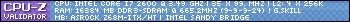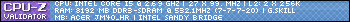I recently frapsed some stuff I wanted to edit in MovieMaker, but when I import it to MM and try to test it, the timer runs but the actual video doesn't want to play. When I tried to run it in Windows MediaPlayer I get one still image, while the timer runs like its actually playing the movie. The fraps files are not broken since I can play them fine in VLC player. The files are supposed to in .avi format which should work fine in MM.
I would really appreciate if someone could tell me how to get MM co-operate with these files...
-
2011-05-07, 08:53 PM #1
Fraps/Windows Moviemaker troubles.
-
2011-05-07, 09:06 PM #2
Fraps files in general are very large, depending on how much RAM you have, they can be too large for your computer, this is why i build $30k workstation computer setups for professionals.
as well they are often way too large for windows movie maker, try looking for a better video editing program, such as adobe premier, or sony vegas, i'll tell you right now, they aren't cheap, but they are available to the general public, high end programs used in hollywood movies can cost as much as $100k per license
-
2011-05-07, 09:18 PM #3Titan


- Join Date
- Apr 2009
- Posts
- 14,326
Sounds more like codec problem. Try to remove and reinstall fraps.
Never going to log into this garbage forum again as long as calling obvious troll obvious troll is the easiest way to get banned.
Trolling should be.
-
2011-05-07, 09:19 PM #4
I don't think it's because his computer or software isn't up to par. He had no trouble playing the raw video in VLC. I've made wow videos using fraps and windows movie maker on a 6 year old computer that wasn't even top of the line when I built it. Athlon 3200+ with only 1 GB RAM and windows XP, so I doubt hardware is the problem.
Maybe it's something in a movie maker setting that's preventing the display of the video. Play around with your settings, and also try to load in a different avi file to see if you have the same problem. (Download a wow video or something if you don't have a small-ish avi to test with.) If you get the same problem, it's probably a movie-maker setting. If it works, then maybe there's something wrong with your specific file you were trying to use, so try a different raw fraps file.
Maybe you should reinstall movie-maker or get a codec pack.
-
2011-05-08, 03:27 AM #5
I fraps stuff all the time and edit it in movie-maker at 1080p and never have any problems.
Sometimes MovieMaker will lag trying to play back a file since its buffer takes so long for some reason.
If it just doesn't work I would have to agree with the posts above about reinstalling fraps or MM.Last edited by Airin; 2011-05-08 at 03:29 AM.
-
2011-05-08, 03:28 AM #6The Patient


- Join Date
- Apr 2010
- Posts
- 207
-
2011-05-08, 08:48 AM #7

 Recent Blue Posts
Recent Blue Posts
 Recent Forum Posts
Recent Forum Posts
 Dragonflight and Season of Discovery Hotfixes - April 25, 2024
Dragonflight and Season of Discovery Hotfixes - April 25, 2024 MMO-Champion
MMO-Champion


 Reply With Quote
Reply With Quote