Since yesterday I have been receiving this error when I run World of Warcraft. I don't use IE, so I have not bad any changes, nor have I downloaded anything recently.
DxD?
-
2011-05-19, 06:00 AM #1
[WoW] Internet Explorer script error upon starting WoW
-
2011-05-19, 06:16 AM #2Deleted
Wow launcer uses IE to retrieve patch info etc when launched... Dunno whats causing that error. You want to let that script run tho.
-
2011-05-19, 06:20 AM #3High Overlord


- Join Date
- Oct 2007
- Location
- Slovakia
- Posts
- 141
try to change your default browser to be Opera, Firefox or any other browser. I've never seen such error tho.
-
2011-05-19, 06:28 AM #4
-
2011-05-19, 06:31 AM #5
is your computers clock / calendar correct, i seen that mess with wowlauncher and other things specifically when the battery dies and it reverts back several years
-
2011-05-19, 06:32 AM #6Keyboard Turner


- Join Date
- May 2011
- Posts
- 1
Open IE > Click tools > Internet options > Connections > Lan settings > Make sure all the boxes are unchecked.
Also under advanced see if you have script debugging on under browsing
I've had something like this happen and if i remember correctly it was because i had proxy settings on under Lan settings.
Edit: also make IE your default browser even if you don't use it to see if that helps. <---- forget about this partLast edited by Coregoric; 2011-05-19 at 06:43 AM.
-
2011-05-19, 06:42 AM #7Deleted
Default browser won't matter.. Still uses IE
-
2011-05-19, 07:27 AM #8
I just wanted to tell you that I have the same problem. It happened yesterday as I installed new fonts to WoW. Ever since this happened, my loading screen won't complete. I usually have to try logging in 3-4 times to succeed.
I tried what you said, Core, but I'm getting another script message now.
Same as above, only:
Line: 1
URL: h t t p : / / f l s . d o u b l e c l i c k . n e t / a c t i v i t y i ; s r c = 2 7 9 6 6 6 1 . t y p e = w o w u p 2 7 5 ; c a t = w o w l a 6 9 0 ; o r d = 1 4 7 7 1 7 . 4 8 0 0 0 5 1 8 4 0 4 ?
Excuse all the space, but I'm not allowed to post links yet
-
2011-05-19, 07:29 AM #9
Have you tried to update Internet Explorer? What version of IE are you using?
-
2011-05-19, 07:40 AM #10
-
2011-05-19, 08:00 AM #11Deleted
Probably just as well because thats an advertisement link.
Anyway - looks like something is broken with the script used to fetch advertisements. Don't think theres a whole lot you can do about it; start wow.exe directly in the meantime.
Blizzard or Google (owner of Doubleclick) should get around to fixing the above problem eventually.

 Recent Blue Posts
Recent Blue Posts
 Recent Forum Posts
Recent Forum Posts
 What game first sparked your interest in gaming? Was it World of Warcraft?
What game first sparked your interest in gaming? Was it World of Warcraft? Hide "earned by" on Achievements
Hide "earned by" on Achievements Did Blizzard just hotfix an ilvl requirement onto Awakened LFR?
Did Blizzard just hotfix an ilvl requirement onto Awakened LFR? MMO-Champion
MMO-Champion

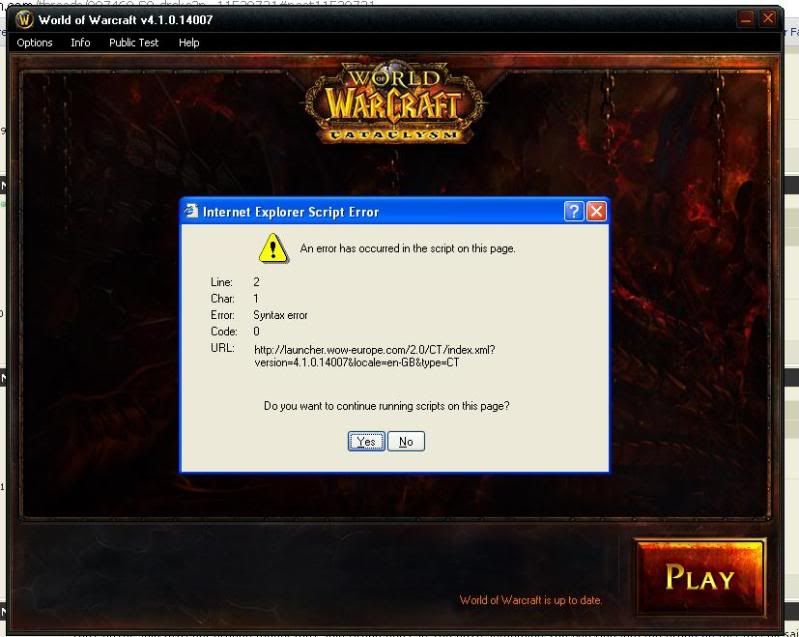

 Reply With Quote
Reply With Quote


