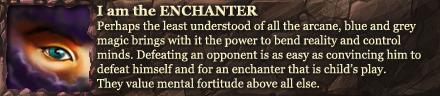Okay so i have a problem where sometimes my graphics will like sorta, Just just get twacky every so often, Its not bad but i fear it will get worse..It does this in some of the games i play, See it in RS (have a fix for it) WoW (also have a fix for it) Gta4 (have no fix for it) Rift (have not had this issue in it yet)
So i think it is a directX issue. Reason why i say this is because if i either switch off DirectX in the games options (Runescape) Or switch from Directx9 to 11 (WoW) it goes away..
In WoW if i go to the Advanced settings for graphics i have 2 DirectX options, And as mentioned above, if i choose Directx9 it starts to do this. But if i chose Directx11 it goes away
if i have DirectX enabled in the Runescape options it happens, If i chose OPENGL(R) instead of DirectX in Runescape, it goes away. However i play Gta4 and there is no disable DirectX or change directX option, So i am forced to deal with it. And i fear that other games will be like GTA-4 And i will be forced to play like that
Here are 2 videoes of it in runescpae.. (its pretty much looks exactly the same in the other games i play that have this issue)
Here is a video of the problem. As you can see it is not that bad, But i fear it could get worse..
http://www.youtube.com/watch?v=dpACHnJ8iRE
If you look on the left side of the floor on the start the floor lights start tripping a little
Here is a optional video you can watch if you want, It just shows what the game looks like with OPENGL(R) instead of DirectX, So its pretty much just normal gameplay without that graphic problem
http://www.youtube.com/watch?v=ok67R...el_video_title
Does anyone know the exact reason why this is happening? Anyone can think of a fix? I uninstalled / reinstalled my GPU drivers, But that did not work
GPU i am using is a HD 6850
-
2011-06-02, 10:09 PM #1Bloodsail Admiral


- Join Date
- Apr 2011
- Posts
- 1,043
Little graphic issue, DirectX problem?
-
2011-06-02, 10:36 PM #2
Do you have installed the latest updates for Dx9?
Windows doesn't do this automatically.
http://www.microsoft.com/downloads/e...displaylang=en
-
2011-06-02, 10:48 PM #3Bloodsail Admiral


- Join Date
- Apr 2011
- Posts
- 1,043
Ty for the reply and link
When i use that DirectX link you provided and hit next it gives me a "DirectX setup has determined that a newer or equivalent version of DirectX has been installed already. No installation is necessary"
And i have just gotten this PC, it's a prebuilt, Have done the Windows updates but have not manually done a DirectX update, Is there another way i can update DirectX? Or is this probably a hardware problem?
-
2011-06-02, 11:03 PM #4
If it says that, you have the latest version alreay installed.
Means the problem lies somewhere else, but that's up to someone else to find out.
Going to bed now, goodnight
-
2011-06-02, 11:10 PM #5High Overlord


- Join Date
- Jan 2011
- Posts
- 122
1st. Make sure you are using the 11.5 Catalyst drivers from AMD.com
-
2011-06-02, 11:10 PM #6
What's the issue? Are you talking about the little random flashing of areas? That's video drivers, roll back a version or two and remember to uninstall the old ones COMPLETELY: uninstall everything that has to do with the drivers, reboot into safe mode and run driver sweeper and CCleaner to get rid of the registry keys left over, reboot and install. Catalyst 11.4a are more stable than 11.5 and offers more performance gains in those games.
-
2011-06-02, 11:20 PM #7
For me its the oposite, if im in dx11 mode alt-tabing becomes a pain.
Either you have to tab twice, or after tabbing you still can move your toon and you get ding ding ding, till you click.
After you click your on your desktop or w/e you were tabbing to.
Or the tabbing needs 2 tabs to switch programs.
And the tabbing takes longer going back to wow.
Dx9 wont do these 2 problems.
-
2011-06-02, 11:51 PM #8Bloodsail Admiral


- Join Date
- Apr 2011
- Posts
- 1,043
So this is just a Driver problem?
How can i downgrade to a earlier driver? i got the AMD site for the drivers and putt in my info, Card series, Desktop, Windows 7, And it gives a suite download with everything, Does not give me a option to downgrade to a previous driver
So this has been a known issue with other people?
-
2011-06-02, 11:57 PM #9EVGA Classified SR-2 | Intel Xeon X5680 x 2 | Corsair Dominator DDR3-1600 6 x 2GB | XFX HD5970 x 2
Intel PRO/1000 PT Server NIC | ASUS Xonar DX | Corsair AX1200 | Corsair TX750OCZ Vertex2 60GB | WD Velociraptor 300GB x 2 | Samsung Spinpoint MP4 500GBEK-FB SR2 - Acetal+Nickel | EK-Supreme HF - Acetal x 2 | EK-FC5970 Acetal x 2
Thermochill TA120.4 x 3 | Thermochill TA120.3 | Swiftech MCP655 x 2

 Recent Blue Posts
Recent Blue Posts
 Recent Forum Posts
Recent Forum Posts
 Seasonal Poll: What Playable Race would u like to have in World Soul saga?
Seasonal Poll: What Playable Race would u like to have in World Soul saga? MMO-Champion
MMO-Champion


 Reply With Quote
Reply With Quote