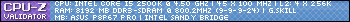Okay guys... I'm starting to lose hope.
Earlier today, after about 5 perfect days, with no USB ports shutting off, my keyboard and mouse randomly turned off again.
Some of you may remember reading in previous threads, but I'll refresh your memory - my Razer DeathAdder and Logitech G15 (both a couple years+ old) will randomly sometimes shut off. I then have to manually shut the computer off and turn it back on to fix the issue, as the USB ports pretty much seem to just shut off completely. I thought it was maybe just a couple bad USB ports.... earlier today, I found that to not be the case.5 days strong or so and sure enough...
I'm really getting the feeling it's my motherboard. I've had different issues fairly consistently, unfortunately and I'm terrified of the idea of my first RMA, I hate removing and reinstalling the motherboard, and also to take the CPU in and out really troubles me, because I know how delicate that item is. I do not think this issue is stemming from my 1 year old Corsair TX 650 Watt power supply, it has had no issues prior to this build, and I don't think it's the cause of any in this build. Some have suggested it may be my 1 year old but much older tech. NVidia 9800 GeForce GT 1GB GDDR3, I guess that's a possibility, but for it to affect my USB ports that are directly on the I/O of my motherboard.... kinda makes me wary of that possibility; though I would prefer it to be the cause of all the problems, trust me!!!
So, thoughts?
Here's the obligatory computer parts list for reference:
Stock: i5-2500K 3.3ghz.
Asus P8P67 Rev 3.0 motherboard
NVidia 9800 GT GeForce 1GB GDDR3 video card
Corsair TX 650 Watt PSU
Main HDD: Seagate Barracuda 1TB 7200 RPM
Older HDD: WD Caviar Blue 640GB 7200 RPM
Should be all the info you guys need. O.o
UPDATE FROM POST #22:
Okay... so I'm going to bump this, for two reasons, one of which, is in video form and I'll post that shortly. So, my USB ports never again turned off yesterday, hooray! But then.... literally less than an hour after having my computer on today, I'm typing a comment up on facebook, and oh! Keyboard, mouse, and webcam, all flickered, and shut off. -_- Awesome! So maybe the Device manager didn't save my settings after a shutdown? Who knows? So I figure I just need to do the same thing again, I turn the computer back on, log in, go to the device manager... lo and behold, the settings were saved! WHAT. THE. FUCK?! I seriously don't get it, I just don't.
Okay, now hoping my USB ports don't randomly shut off for no fucking reason again.... I'll be posting a video shortly with a short explanation of what I think may have caused the problem, and hopefully I can get your opinions, oh great denizens of the computer forums on mmo-champ! <3
wtf is this sound:
Thread: Problem returns :(
-
2011-06-07, 04:51 AM #1
 Problem returns :(
Problem returns :(
-
2011-06-07, 05:13 AM #2
-
2011-06-07, 06:30 AM #3
I'd bet on the motherboard being the problem, rma it. It sucks I know, but it happens. We've been seeing this in the shop a lot lately. Not sure what is going on. Not only on 67 chips but across the boards.
-
2011-06-07, 03:54 PM #4
Should I go straight to Micro Center with the board or am I going to want to send it directly to Asus? I really don't want to be out my computer for a week or two. >_<
-
2011-06-07, 03:57 PM #5
Quick highjack because I am a noob with computers..
Is there no way to upgrade or replace the USB ports without replacing the whole board? I ask this because.. ever since I have been running Magicjack, my iPhone refuses to charge. Is the Magicjack zapping all the juice?! If so, do I need to replace my board with something stronger if I want to run both at the same time?
Thank you & sorry.
-
2011-06-07, 04:06 PM #6
You should just make your own thread asking this question, I think high jacking another's thread is against the rules, and you'll also get people focused on your question more if it's in your own thread.

(And I'm honestly not sure, I've personally been having quite a few problems with running my computer since I got it, granted I've remedied a number of the problems, however some just don't seem to go away.)
-
2011-06-07, 04:07 PM #7
-
2011-06-07, 04:14 PM #8
lol no you don't need to apologize. I'm just saying, I think it's against the rules and people are more likely to get to your question if they see it as the main post. You oughta make a new thread titled something like "Is MagicJack sucking out all of my computer's power or?" and repost what you posted here.
 Again no worries! Just trying to get you some better and more immediate attention from the computer forum posters. :P
Again no worries! Just trying to get you some better and more immediate attention from the computer forum posters. :P
-
2011-06-07, 04:23 PM #9
-
2011-06-07, 04:30 PM #10Stood in the Fire


- Join Date
- Sep 2009
- Posts
- 497
-
2011-06-07, 04:38 PM #11
-
2011-06-07, 04:41 PM #12
-
2011-06-07, 04:44 PM #13
I guess I could try it. I just don't know if it would actually fix this problem.
---------- Post added 2011-06-07 at 04:55 PM ----------
Kay well that was a very quick update. O.o Guess the file isn't that big though.
So I guess now I should just wait and see if anything happens? =S
-
2011-06-07, 05:08 PM #14Stood in the Fire


- Join Date
- Sep 2009
- Posts
- 497
Advanced RMA means, ASUS will send you a new motherboard first. Once you receive the board, you do your swap, and then send the old board back (they provide a shipping label for you to print out, you just need to box it up and bring it to a UPS). But in order to do this, you have to let them put a hold on your credit card. So say your board is 200$, you provide CC info, and they put a hold of 200 on it, when they get the board back, they cancel the 200$ hold, and you go about your merry way. If they do not get the board back within like 14 days (may want to check ASUS' support site to verify that time frame), they charge you (they sent mine overnight shipping, and they got mine within 3 days of the swap).
-
2011-06-07, 05:15 PM #15
Ahh... ick, makes me even more uncomfortable as I'm not quite in that financial situation anymore. (Pathetic, I know.) Either way, I'm going to wait and see if this UEFI-BIOS update helped at all. I would REALLY like to just keep these parts and be happy. I mean, I've stressed this computer a bit, I've rendered video, I've raided 25 mans, and it has not given me issues most of the time. I'm really hoping these issues are something I can just have repaired via updates and they were just because Intel practically rushed out B3 revision.
-
2011-06-07, 05:23 PM #16
I can tell you what it is I have had a G15 since they released it and since the release of the colour variant and the subsequent driver updates for all the models, I have been suffering this USB shut down. Luckily my monitor has a usb hub to which I plug in the keyboard. I just turn it off wait 10 sec and turn it back on and I get the USB back. But the cause of the problem in 90% of cases is the G15 drivers. I have proven this on my machine by using a old usb microsoft keyboard and no one single lock out in 4 months use. Plug in the G15 again and i get 3-4 a week like clockwork.
Science has made us gods even before we are worthy of being men: Jean Rostand. Yeah, Atheism is a religion like bald is a hair colour!.
Classic: "The tank is the driver, the healer is the fuel, and the DPS are the kids sitting in the back seat screaming and asking if they're there yet."
Irony >> "do they even realize that having a state religion IS THE REASON WE LEFT BRITTEN? god these people are idiots"
-
2011-06-07, 05:26 PM #17
I would be completely happy if that is the case, as that would mean Logitech just needs to update the drivers to fix that issue. I just wonder if they know of the issue themselves...
-
2011-06-07, 05:41 PM #18
You may want to try this too if you haven't already.
Go into your Device Manager, expand the "Universal Serial Bus Controllers" tree.
Right click each item in that tree and go to Properties. Go to the Power Management tab and uncheck "Allow the computer to turn off this device to save power"
-
2011-06-07, 05:45 PM #19
-
2011-06-07, 05:48 PM #20

 Recent Blue Posts
Recent Blue Posts
 Recent Forum Posts
Recent Forum Posts
 Did Blizzard just hotfix an ilvl requirement onto Awakened LFR?
Did Blizzard just hotfix an ilvl requirement onto Awakened LFR? Season 4... Just old dungeons and new ilvl?
Season 4... Just old dungeons and new ilvl? What's the state of PvP like today?
What's the state of PvP like today? MMO-Champion
MMO-Champion



 Reply With Quote
Reply With Quote