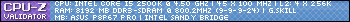Hey guys
Quick question here! I find that if my MagicJack is plugged into any of my USB ports, it makes it impossible for me to charge my iPhone via USB. Is MagicJack soaking up all my USB power? What can I do? I know several others with MagicJack that have never experienced this problem. I'm no computer pro.. can USB ports be upgraded or it something that I will need to replace the full board? I hope not..
Thank you in advance
-
2011-06-07, 04:26 PM #1
 Is MagicJack sucking out all of my computer's power or?
Is MagicJack sucking out all of my computer's power or?
-
2011-06-07, 04:27 PM #2
If you get a USB hub with it's own power supply it will power the devices it is plugged into.

-
2011-06-07, 04:28 PM #3Stood in the Fire


- Join Date
- Sep 2009
- Posts
- 497
-
2011-06-07, 04:30 PM #4
It's just becuase you're connecting power "hungry" devices to it. All USB devices require some power, obviously some more than others, so depending on what you connect you may have to do as texaport said and get a USB powered hub.
-
2011-06-07, 04:30 PM #5
Yea, I played the musical USB.. all the same.
---------- Post added 2011-06-07 at 04:31 PM ----------
I suppose the MagicJack is the power hungry one.
Things connected to my ports full time:
Keyboard, Mouse, MagicJack.. iPhone in the past, before Magic. iPhone is recognized when I plug it in, goes into it's natural starting sequence with iTunes... It will even show as charging... except it's not.
-
2011-06-07, 04:37 PM #6
As far as the iPhone is concerend it's plugged into a powered usb port, and is reciving a charge its just that the charge isn't greater than the power consumption. Also different mice and keyboards will have different power usage's.
PS. Having re-read please can you clarify, are all these devices plugged directly into the PC? Not into an external USB hub?
-
2011-06-07, 04:40 PM #7
-
2011-06-07, 04:41 PM #8Deleted
My iPad never charges when I plug it into my pc, might be because it's an iPad though. Charging it through the outlet should be faster anyway.
-
2011-06-07, 04:43 PM #9
-
2011-06-07, 07:20 PM #10EVGA Classified SR-2 | Intel Xeon X5680 x 2 | Corsair Dominator DDR3-1600 6 x 2GB | XFX HD5970 x 2
Intel PRO/1000 PT Server NIC | ASUS Xonar DX | Corsair AX1200 | Corsair TX750OCZ Vertex2 60GB | WD Velociraptor 300GB x 2 | Samsung Spinpoint MP4 500GBEK-FB SR2 - Acetal+Nickel | EK-Supreme HF - Acetal x 2 | EK-FC5970 Acetal x 2
Thermochill TA120.4 x 3 | Thermochill TA120.3 | Swiftech MCP655 x 2
-
2011-06-07, 07:27 PM #11Deleted
-
2011-06-07, 07:36 PM #12High Overlord


- Join Date
- Oct 2010
- Posts
- 155
My work iPad charges just fine over a powered USB hub.
USB has a limit on how much power it will give a device. Depending on your system it may only be able to provide full power to one device at a time, and low power to the remaining ports. IE 500mA is the max power for one port, 100mA is the low power max. So when multiple devices request 500mA your system might not be able to meet that, giving the phone only 100mA which may not be enough to charge it or at least not very quickly.
-
2011-06-07, 07:39 PM #13
-
2011-06-07, 07:40 PM #14Deleted
-
2011-06-07, 07:40 PM #15
-
2011-06-07, 09:06 PM #16
Run magickjack off a dd-wrt enabled router, thats the pro way to do it.
-
2011-06-07, 09:09 PM #17Blademaster


- Join Date
- Nov 2009
- Posts
- 44
And take a guess what all those USB ports on your computer's motherboard are? That's right, a hub.
Depending on your motherboard you have 1, 2 or in some cases even 3 USB headers where you can connect additional USB hubs to. Usually the first one is in use for the front-USB ports.
-
2011-06-07, 10:46 PM #18
Apple says otherwise.
Charging Tips
The fastest way to charge your iPad is with the included 10W USB Power Adapter. iPad will also charge, although more slowly, when attached to a computer with a high-power USB port (many recent Mac computers) or with an iPhone Power Adapter. When attached to a computer via a standard USB port (most PCs or older Mac computers) iPad will charge, but only when it's in sleep mode. Make sure your computer is on while charging iPad via USB. If iPad is connected to a computer that’s turned off or is in sleep or standby mode, the iPad battery will continue to drain.
Taken from: http://support.apple.com/kb/HT4060
Also what I meant was that apple devices are set up to only charge from non computer sources if they receive something like 2.2v across the data pins, which means non apple approved USB/AC chargers don't usually work. But that's when this: http://www.techviva.com/iphone-usb-c...ter-28043.html comes in handy. They no longer sell them at Thinkgeek, but that's where I got mine.EVGA Classified SR-2 | Intel Xeon X5680 x 2 | Corsair Dominator DDR3-1600 6 x 2GB | XFX HD5970 x 2
Intel PRO/1000 PT Server NIC | ASUS Xonar DX | Corsair AX1200 | Corsair TX750OCZ Vertex2 60GB | WD Velociraptor 300GB x 2 | Samsung Spinpoint MP4 500GBEK-FB SR2 - Acetal+Nickel | EK-Supreme HF - Acetal x 2 | EK-FC5970 Acetal x 2
Thermochill TA120.4 x 3 | Thermochill TA120.3 | Swiftech MCP655 x 2
-
2011-06-07, 10:56 PM #19

 Recent Blue Posts
Recent Blue Posts
 Recent Forum Posts
Recent Forum Posts
 S4 Elite PVP Set - Not Updated to Reflect Winning Tier? PVP Community Forgotten????
S4 Elite PVP Set - Not Updated to Reflect Winning Tier? PVP Community Forgotten???? MMO-Champion
MMO-Champion



 Reply With Quote
Reply With Quote