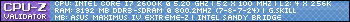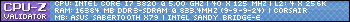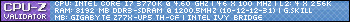So... I have Road Runner Lighting from Bright House Networks. They gave us a modem that has wifi in it.. It's called Motorola Surfboard.. Now, I need to access the wireless page.. You know.. The 192.168.0.1 page..
Usually the password and username is "Admin" and "Password" but I entered that an no luck.. I have tried at least 20 combinations that I searched on Google for.. So how do I access this page? Because for some reason my Roku(Netflix movie player) won't connect to the router, yet my laptop has no problems connecting to the router.. I called the Roku place and they said to increase the signal or whatever to 11. BUT I can't get in the wireless page to do that..
Thread: Network question!
-
2011-06-09, 12:24 AM #1Herald of the Titans


- Join Date
- Mar 2010
- Posts
- 2,915
Network question!
-
2011-06-09, 12:28 AM #2
*uses psychic powers to guess what model it is* *fails as he isn't psychic*
EVGA Classified SR-2 | Intel Xeon X5680 x 2 | Corsair Dominator DDR3-1600 6 x 2GB | XFX HD5970 x 2
Intel PRO/1000 PT Server NIC | ASUS Xonar DX | Corsair AX1200 | Corsair TX750OCZ Vertex2 60GB | WD Velociraptor 300GB x 2 | Samsung Spinpoint MP4 500GBEK-FB SR2 - Acetal+Nickel | EK-Supreme HF - Acetal x 2 | EK-FC5970 Acetal x 2
Thermochill TA120.4 x 3 | Thermochill TA120.3 | Swiftech MCP655 x 2
-
2011-06-09, 12:29 AM #3
Might help: http://www.timewarnercable.com/corpo...my-Road-Runner
Other then that, as far as I know, the standard password is "admin" for the "admin" account. If it's anything like a Linksys, D-Link, or CISCO router, press and hold reset for 45 sec, and then enter the "default password". Though the link above might well help you avoid all of that, and losing all your settings.
-
2011-06-09, 12:36 AM #4Herald of the Titans


- Join Date
- Mar 2010
- Posts
- 2,915
-
2011-06-09, 12:39 AM #5
Did you try u:admin p:motorola? See: http://www.routerpasswords.com/, too
If that fails, call your ISP for the default password. Maybe you got a used router that they didn't reset.Moonkin maybe looking for raiding guild.
Q6600 @ 3.0GHz | Abit IP35 Pro | 8GB DDR2 | XFX GTX 260 | Crucial C300 128GB | Asus Xonar STX | Corsair 550VX | Dell U3011 | IBM Model M | Razer Naga
-
2011-06-09, 12:40 AM #6Herald of the Titans


- Join Date
- Mar 2010
- Posts
- 2,915
Yup, I tried the admin and motorola.. I even tried the "root" as the username with motorola password.
-
2011-06-09, 01:27 AM #7Dreadlord


- Join Date
- Aug 2009
- Posts
- 830
if you havent tried user admin and no password (leave it blank) then id try the hard reset mentioned above. if nothing works, then call bright house and make them send a tech out to do it. might cost ya $20 though.
Originally Posted by Zarhym
-
2011-06-09, 06:12 AM #8
how many devices wired and wireless are connected to this modem? while i can assume theres a router built into your modem its definately possible that the routing function is disabled and you are directly connected to the modem via wired or wireless
-
2011-06-09, 04:13 PM #9Herald of the Titans


- Join Date
- Mar 2010
- Posts
- 2,915
The router is working. I have my PS3 plugged into it and my laptop connected to it perfectly fine.. Just the Roku won't connect to it for some reason. The Roku guy said to increase the signal or whatever to 11.. Can't even get into the router to see what it is set on..
-
2011-06-09, 06:03 PM #10
I resisted the first time you said, but twice? http://www.youtube.com/watch?v=XuzpsO4ErOQ&
I hate to burst your bubble, but I don't think most stock router firmware allows you to increase transmit power.Moonkin maybe looking for raiding guild.
Q6600 @ 3.0GHz | Abit IP35 Pro | 8GB DDR2 | XFX GTX 260 | Crucial C300 128GB | Asus Xonar STX | Corsair 550VX | Dell U3011 | IBM Model M | Razer Naga
-
2011-06-09, 06:55 PM #11Herald of the Titans


- Join Date
- Mar 2010
- Posts
- 2,915
-
2011-06-10, 07:35 PM #12Herald of the Titans


- Join Date
- Mar 2010
- Posts
- 2,915
Update:
So we had the cable man come over. We sat here for about 2 hours trying to figure out this Roku and why it would connect to their wireless router but not the internet. So I asked the cable man if you can hook a router to a router.. Because the Roku worked fine with my old router.
Low and behold the Roku worked with my old router.. SO... Bright Houses Road Runner Lighting modem appears to have some kind of glitch or whatnot that prevents it from working with some stuff..
-
2011-06-10, 07:43 PM #13
Either that or they share the exact same internal IP address. Most Motorola Surfboard modems (I have one, older non-wireless) use 192.168.100.1 as their internal IP. You may wish to check and see if that's what the Roku uses, because if it is, you'll need to change the internal IP of the Roku (if possible).

 Recent Blue Posts
Recent Blue Posts
 Recent Forum Posts
Recent Forum Posts
 What game first sparked your interest in gaming? Was it World of Warcraft?
What game first sparked your interest in gaming? Was it World of Warcraft? Hide "earned by" on Achievements
Hide "earned by" on Achievements MMO-Champion
MMO-Champion


 Reply With Quote
Reply With Quote