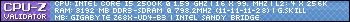So I am going to build a new PC over the course of summer, however I have a very low budget to spend. ~$500.
What I'm gonna do is mainly gaming and photography work/photoshopping; and the regular surfing on the web and movies.
I am 0 at knowledge about computers, and I have been following chaud's Setup of the Month since may, so that's why I ask: could a 'puppy' handle today's games well? Also, if somebody knows where could I learn more about setups and what's compatible with what, please let me know
Thanks in advance!
Thread: Puppy: worth it?
-
2011-06-13, 08:15 AM #1Deleted
Puppy: worth it?
-
2011-06-13, 08:18 AM #2
That depends on what you mean by "well" - its mileage should vary entirely depending on what settings you want to play with. :U
But off the bat I'd think there aren't games you can't play on it.
-
2011-06-13, 08:39 AM #3Deleted
By well I mean not on the lowest settings yet enjoyable. ~20 fps in worst cases with settings around 'good' or between 'good' and 'fair'.
-
2011-06-13, 08:41 AM #4
You should be able to run the settings at visually pleasing levels. The games should only really be lagging if you're running a lot of CPU-intensive stuff, ie ground clutter, view distance, etc.
-
2011-06-13, 08:48 AM #5Deleted
Well... WoW is not a heavy game, so it shouldn't be an issue for WoW. However, you do get what you pay for. I would suggest getting a summer job (or if you've got one, working a couple of extra hours - age is hard to judge on forums) and forking over a little extra cash for the Dolphin.
It'll get you some extra performance now, and some extra longevity. I assume you're also going to want to play games on good/fair one and a half year from now?
-
2011-06-13, 08:52 AM #6
The puppy build will allow you to run many games at Medium settings without too much trouble. Obviously you want to limit your background applications to ensure you are getting everything you can out of it. Lifehacker.com is a good site to look at. There are is a lot of up to date news as well as decent guides on how to do a lot of things including The The First-Timer's Guide to building a PC Hope this helps!
-
2011-06-13, 09:03 AM #7Deleted
Yeah, I think the Dolphin would be more pleasing, depends on what summer job will I get, i'm 17
 But that extra $100 isn't that much difference, maybe I can milk it out.
But that extra $100 isn't that much difference, maybe I can milk it out.
The puppy sounds a bit extreme, Dolphin would fit more for my taste.
Thanks for all the help, and thanks Doc for the links
-
2011-06-13, 09:39 AM #8Deleted
http://www.youtube.com/user/NCIXcom#p/u/0/uW1NdcHSUiw useful video about low budget build and you need to get copy of windows "somewhere" or it will take one third of your budget
-
2011-06-13, 09:58 AM #9Deleted
I'm a bit confused why Athlon 640 keeps being suggested for the CPU in the cheapest setup, when the Phenom 840, which is pretty much the same CPU bumped up from 3,0 -> 3,2 Ghz, was released around half a year ago and costs (almost) exactly the same.
I upgraded my CPU, motherboard and memory a couple of months ago and went for said Phenom 840. I did have Phenom 955 (which is in the Dolphin setup) among my choices, but I kept hearing that it's extremely loud with the default cooling and didn't want to pay an extra 20-30€ for a CPU cooler (+20-30€ for the CPU itself). That might've been a mistake though, as the L3 cache which is not present in 840 might make a large difference in some cases.
Phenom 955 might actually be the CPU with the best performance for it's price right now.
The Puppy setup should be able to play most recent games on mid-high settings. I personally have a slightly worse GPU than in said setup, and Witcher 2 runs fine (25-45fps) on High settings with resolution dropped to 1600x900.
-
2011-06-13, 10:16 AM #10
Personally, I'm puzzled why they're recommending AMDs and still landing at those prices, but there you go. >>;
-
2011-06-13, 10:37 AM #11High Overlord


- Join Date
- Mar 2011
- Posts
- 108
Can one expect to run 25 mans with some decent fps on this rig? if so what would be the maximum resolution/settings that 25 man raids would be doable on? and what would the fps be?
-
2011-06-13, 11:21 AM #12Deleted
Not sure, I'd be wondering if theres not a reason to instead swap the motherboard and CPU for:
Intel 2100
ASUS P8H67-M LE
The CPU is slightly more expensive, but the motherboard is cheaper. Gaming performance is improved from the better processor, and future upgradability is also improved - as the current socket 1155 processors should be good to go for at least another 1.5 years.
I also cannot at all agree with the Narwal choice of monitor. (ASUS VE276Q 27-Inch - $306)
We've been over many times on this forum why 27'' monitors running at only 1920x1080 aren't a good idea.
Honestly, I'd rather fill the gap with something along the lines of a U2311H or HP equivalent in that case.Last edited by mmoca371db5304; 2011-06-13 at 11:27 AM.
-
2011-06-13, 11:28 AM #13
Well, I mostly say this while considering that Fuzzykins has a good list of items that land at a fairly similar price. Perhaps they're focusing more on graphic card? Hell if I know.

 Recent Blue Posts
Recent Blue Posts
 Recent Forum Posts
Recent Forum Posts
 [WeakAura] Tombstone's Conditions
[WeakAura] Tombstone's Conditions An Update on This Year’s BlizzCon and Blizzard’s 2024 Live Events
An Update on This Year’s BlizzCon and Blizzard’s 2024 Live Events Did Blizzard just hotfix an ilvl requirement onto Awakened LFR?
Did Blizzard just hotfix an ilvl requirement onto Awakened LFR? MMO-Champion
MMO-Champion

 Reply With Quote
Reply With Quote