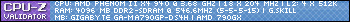Alright. I'm on mouse #2 from my local Micro Center. Mouse #1 was a MS Comfort mouse 4500. The mouse wheel scrolling was smooth, and the middle mouse button was like trying trying to click an immovable rock. It would scroll up/down 90% of the time when clicked. That ruined it for me.
Mouse #2, from the gaming section of the store (should have asked, a huge hurp durp on my part) is a MS Sidewinder X3. The mouse wheel is 1000% perfect for what I wanted. However, the side buttons ruin the mouse for me.Being an amberdexterious mouse, well, it turns out the placement is only good for one of my digits to hit comfortably.
So, I was browsing Newegg for gaming mice reviews, and the G500 has a gajillion 5 egg reviews. Did some research and I'm liking everything about it, especially the fact I can reprogram the DPI +/- buttons. (Scratch a zillion points for the Sidewinder, it's got 3 buttons that are useless to me -_-)
Now, I'm sure a chunk of ya'll have a G500.Some reviews put the dual functionality of the mouse scrolling as the only con, because the ability to switch from clicky to smooth hampers the clickyness part, somehow.
All I wanted when I started was a mouse that wasn't 5 years old and worn out, had 5 buttons minimum, with a middle mouse button that I can push effortlessly without it scrolling. And now I'm asking those of you with one: how is the scrolling/clicking of the G500's middle mouse button? Is each scroll "bump" ... umm.. noticible/satisfying? Does clicking it make it scroll? Are there 'gray areas' where sometimes it'll scroll if you move it slightly but not initiate a scroll "bump" or click? Am I obsessed over this?
Thread: Logitech G500 Scroll wheel
-
2011-07-13, 05:48 PM #1Mechagnome


- Join Date
- Apr 2010
- Posts
- 661
 Logitech G500 Scroll wheel
Moo.
Logitech G500 Scroll wheel
Moo.
-
2011-07-13, 06:57 PM #2
It's made for right hands. Most mice these days will have a slight issue with scrolling when trying to click the middle button. Because they either need to make it stupid easy to click, which means misclicks alot, or make it hard to scroll, which is also annoying.
EVGA Classified SR-2 | Intel Xeon X5680 x 2 | Corsair Dominator DDR3-1600 6 x 2GB | XFX HD5970 x 2
Intel PRO/1000 PT Server NIC | ASUS Xonar DX | Corsair AX1200 | Corsair TX750OCZ Vertex2 60GB | WD Velociraptor 300GB x 2 | Samsung Spinpoint MP4 500GBEK-FB SR2 - Acetal+Nickel | EK-Supreme HF - Acetal x 2 | EK-FC5970 Acetal x 2
Thermochill TA120.4 x 3 | Thermochill TA120.3 | Swiftech MCP655 x 2
-
2011-07-13, 11:00 PM #3
Well, I like a lot my G500, but also find your question a good one, the two modes are great, one basically for gaming and the other is great for web, documents, etc, this also creates a bit of a problem though, when my G500 was new clicking the middle button wasn't very easy, it was ok, but needed some strength and at the same time some detail some softness to avoid moving the wheel, these days it's a lot better has the button become a bit softer, better a lot better, still think a standard wheel would make it easier but I love the super scroll mode, after getting used to it it's hard to move back to a standard wheel. And yes there are gray areas, summary for me it's fine.
-
2011-07-13, 11:05 PM #4
Been using a mx518 atm, have been for a few years. The G500 or G9 is what I am going to upgrade to next. Just waiting for Newegg to have another sale on Logitech products again and it'll be a new mouse and a new EVGA mouse pad.

-
2011-07-13, 11:11 PM #5
I love my g500, but I also have big hands so it feels very natural to me. The scroll wheel doesn't give me any issues, however pressing it down is slightly harder than other mice, but the plus side to that is I haven't had any issues with accidental scrolling when I didn't intent to.
-
2011-07-13, 11:13 PM #6
I got a Razer Naga and couldn't be more happy with it.17 keybinds and i love it.
-
2011-07-13, 11:18 PM #7The Patient


- Join Date
- Dec 2010
- Posts
- 239
Love my g500, but I actually wish it were a little larger. I've almost always found mice to be too small for my hands so it's not really a negative for this mouse, just mice in general. I've found I leave the scroll wheel in free mode 100% of the time; makes browsing the web a simple task and the side to side scrolling is a nice touch as well, and has very good tactile feedback. Invest in a nice gaming mouse pad and this thing will slide like ice.
-
2011-07-13, 11:19 PM #8

 Recent Blue Posts
Recent Blue Posts
 Recent Forum Posts
Recent Forum Posts
 S4 Elite PVP Set - Not Updated to Reflect Winning Tier? PVP Community Forgotten????
S4 Elite PVP Set - Not Updated to Reflect Winning Tier? PVP Community Forgotten???? MMO-Champion
MMO-Champion


 Reply With Quote
Reply With Quote