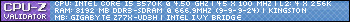So I bought some new parts yesterday, a Gigabyte GA-Z68X-UD3P-B3 motherboard, I5 2500k and 8GB kingston HyperX ram. The rest I scavenged from my old PC. All worked well and good after installing them for like 3 hours, then I rebooted the PC and it went into endless loop. It just starts up, makes a single beep, shows the touch bios screen, resets and so on, till I turn off the power.
I've already tried everything, stripped it down, reset BIOS for like 5 times and so on, so it's either the fault of the CPU or the MB. When it was running, the temperatures were normal too, around 50-60 degrees on full load, 30ish idle.
But I have no idea which is broken, the CPU or the motherboard and there's really no way to tell. Also, if I take it back, will they replace it right away or it will take weeks? Obviously there's no visible damage and the only thing I did was stress test it and OCed the CPU to 3.7 GHz, which it's supposed to work at anyway in turbo mode and it didn't overheat or anything.
Thread: New PC and already broken?
-
2011-08-06, 10:04 AM #1Deleted
New PC and already broken?
-
2011-08-06, 10:06 AM #2
Do you have a spare harddrive you can try to boot from?
If it beeps just once thats usually a successful POST, meaning a boot loop means it can't find a MBR (Master Boot Record) So either your Windows Installation Boot Manager got corrupted (you can try booting from CD and repairing it)
Also check that the harddrive is plugged in properly, chances are you've just knocked the cable loose.Last edited by Djinni; 2011-08-06 at 10:08 AM.
-
2011-08-06, 10:06 AM #3
-
2011-08-06, 10:07 AM #4
-
2011-08-06, 10:10 AM #5Deleted
It doesn't even get this far, I cant even reach BIOS, it reboots every 8 sec or so. And I have 500W PSU, which is fine (it's running this computer now), I also tried my brothers spare 750w and same problem.
As far as the HDD is concerned, it's still looping like this even if I remove every part and leave only CPU, CPU cooler and the MB. But even if the HDD connection is faulty, it should let me reach BIOS at least, wouldn't it since this happens before starting to load the OS?Last edited by mmocdd0c32dcfc; 2011-08-06 at 10:15 AM.
-
2011-08-06, 10:14 AM #6
-
2011-08-06, 10:16 AM #7Titan


- Join Date
- Apr 2009
- Posts
- 14,326
Try resetting CMOS settings (jumper on motherboard or pulling out the battery), could be some BIOS settings are just completely screwy which will cause the instant crash. That does happen from time to time when using single click OC features of motherboards.
Could also try to swap the RAM sticks into different slots of the motherboard which would reset the memory settings, as some older P67 boards at least have problems with non-standard higher speed RAMs.Never going to log into this garbage forum again as long as calling obvious troll obvious troll is the easiest way to get banned.
Trolling should be.
-
2011-08-06, 10:18 AM #8Deleted
Well, it cant be the hard drive since it's working now. I put the old MB, CPU and RAM back and everythings fine, no resets or funny business. All the other parts are the same and are working now. I also tried booting from USB stick but like I said, it doesn't get this far, it resets before that.
-
2011-08-06, 10:20 AM #9
-
2011-08-06, 10:20 AM #10Deleted
Tried all that, removed battery, used the reset jumper and even both at the same time, no change.. also a simple 3.7 OC shouldn't cause any problems, it's supposed to work at 3.7 anyway on turbo.
---------- Post added 2011-08-06 at 10:22 AM ----------
Yeah, I know, I'm just hoping they'll replace it on monday right away, it would suck having to wait for weeks.
-
2011-08-06, 10:23 AM #11High Overlord


- Join Date
- Jun 2010
- Posts
- 131
Huh, sounds like the MB then.
-
2011-08-06, 10:23 AM #12The Patient


- Join Date
- Feb 2010
- Location
- Indiana
- Posts
- 219
Does it restart or does it shut off? If its restarting its prly something thats not compatible. If it shuts of its prly the powers supply.

-
2011-08-06, 10:27 AM #13
-
2011-08-06, 10:28 AM #14
Could you try to run each new part in your brother's rig? To see if its actually the new or the old parts thats having the problems?
If the same happens in his rig, RMA straight away.
-
2011-08-06, 10:29 AM #15
-
2011-08-06, 10:29 AM #16Deleted
-
2011-08-06, 10:31 AM #17
-
2011-08-06, 10:32 AM #18
This happened to my PC also before, but my brother sorted it out somehow. When he comes home from work I'll ask him to see if he knows.
I think it was a problem with something not being in properly, or a lose wire. Not really sure though.
-
2011-08-06, 10:33 AM #19
Motherboard auto-overclocks are terrible, I don't use them anymore. I had done that with my own, it boosted it to 3.7, but also put the BCLK at like 103MHZ, which for Sandybridge isn't optimal really. Can cause issues. Ever since I OC'd it manually I stopped having certain crashes, and then a fresh Win7 install on a different disk cleared all crashes altogether. Honestly, when you get into BIOS, put the CPU back at stock settings, and either leave it like that or manually OC it once you've found that everything is fixed, whether on this mobo or a new one. You can easily OC it to 4.0GHZ with likely no voltage tweaking anyways, just make the BCLK 100.00MHZ and the multiplier x40 and likely chance is there will be no issue. My CPU has been at 4.0GHZ with no issues for a couple months now.
-
2011-08-06, 10:34 AM #20Deleted
Tried it. The old sticks are DDR2 so they aren't compatible but I tried a single new stick, then the other one and in different slots. No change. It does it even if I remove every part except the CPU from the motherboard and disconnect everything. It still does the 2s, 8s, 2s... loop even then.

 Recent Blue Posts
Recent Blue Posts
 Recent Forum Posts
Recent Forum Posts
 Do you consider the Horde to be "the bad guys" or is it more complex?
Do you consider the Horde to be "the bad guys" or is it more complex? Did Blizzard just hotfix an ilvl requirement onto Awakened LFR?
Did Blizzard just hotfix an ilvl requirement onto Awakened LFR? Premades Epic Battleground
Premades Epic Battleground MMO-Champion
MMO-Champion

 Reply With Quote
Reply With Quote