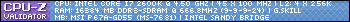Hi
Today when I turned on my computer I got a BSOD right after opening Google Chrome and Skype (I also turned on my headset which is the Logitech G930). I wrote down the error code and restarted my computer, ready to post it here. As soon as I started Google Chrome I got another BSOD. I restarted my computer a second time and this time unplugged my G930 cable and opened Malwarebytes and Firefox instead. I didn't crash this time.
I checked Windows task manager for anything suspicious and the only thing I could find was LULNCHR.exe which is the logitech updater. While the program isn't suspicious itself it's just that I had a problem with it a few months ago which caused it to start itself endless amounts of times until you uninstalled the updater, which I did. I've also recently had some problems lately (happens once every other week or so) which made me unable to start any programs, I could see them in the Windows task manager although they only used 104-105k memory. When I then tried to access anything on my computer I got an error and I couldn't properly restart the computer because I would get stuck on "Logging Off...". I haven't paid much attention to it as it fixes itself if I restart the computer. I'm sorry if this is all useless information but I really want to find the solution to this.
Error code #1:
Stop: 0x0000007E (0xFFFFFFFFC0000005, 0x0000000000004, 0xFFFFF880051FAD68, 0xFFFFF880051FASC0)
Error Code #2
SYSTEM_SERVICE_EXCEPTION
Stop: 0x0000003B (0x00000000C0000005, 0xFFFFF9600015FE11, 0xFFFFF8800A886150, 0x0000000000000000)
Win32k.sys - Address FFFFF9600015FE11 base at FFFFF96000070000 date stamp 4df2dbd1
Here's some general information about my computer, if you need anything else to be able to help me just ask and I shall post it.
Operating System - Windows 7 Professional 64-bit
BIOS - Phoenix - AwardBIOS v6.00PG
Processor - AMD Phenom 9550 Quad-Core Processor ~2.2GHz
Memory - 4096MB RAM
GPU - ATI Radeon HD 3650
What is wrong with my computer? What does the error codes mean?
Thanks in advance,
Redoxe
Thread: BSOD - What is wrong?
-
2011-08-17, 01:40 PM #1Deleted
BSOD - What is wrong?
Last edited by mmocf3e8550591; 2011-08-17 at 01:45 PM.
-
2011-08-17, 01:44 PM #2
Have you overclocked at all? How are your temperatures?
-
2011-08-17, 01:46 PM #3Deleted
Temperatures are cool and I have never overclocked.
Edit: Malwarebytes full scan didn't find any infected files. I'll try to plug in my headset and start Google Chrome just to see what happens (don't think those are the problem but I did get BSOD when I started them both).
Nothing happened as expected. Although Google Chrome forgot my pinned "most visited sites" and now I've got porn sites there instead
Last edited by mmocf3e8550591; 2011-08-17 at 02:18 PM.
-
2011-08-17, 02:27 PM #4
A Virus doesn't usually cause a BSOD, it's somewhat counter productive for a virus to shut down your computer.
I would try a mem test first, most of the google searches on that stop code point at a hardware failure.
-
2011-08-17, 02:28 PM #5
The 0x7e with a sub-code of 0xc0000005 is a memory access violation. The 0x3b is a system service exception. It sounds to me like you have a driver conflict going on. It would be more helpful if you could include your minidump files from C:\Windows\Minidump
-
2011-08-17, 02:33 PM #6Deleted
I was hoping that it was a virus though. Hardware failures can't be removed by simply scanning your computer
 I've been thinking about doing a memtest for a while now but I need to get a disc or USB to use it. I guess I need to go outside *gasp* and buy one of the two.
I've been thinking about doing a memtest for a while now but I need to get a disc or USB to use it. I guess I need to go outside *gasp* and buy one of the two.
---------- Post added 2011-08-17 at 02:35 PM ----------
How can I show you the minidump?
-
2011-08-17, 02:37 PM #7
-
2011-08-17, 02:41 PM #8Deleted
-
2011-08-17, 02:45 PM #9Mechagnome


- Join Date
- Jan 2010
- Posts
- 555
got 2 bsods a while ago when it was very hot outside, got a program for checking temperatures and appearently my northbridge is at 80° celsius in regular mode :X while cpu & vga are at 40°
 Originally Posted by Boubouille
Originally Posted by Boubouille
Balance Druid / current raid character
Tempest - eu Blackmoore
German 13 hr / week 25 man raiding Guild
-
2011-08-17, 02:51 PM #10Deleted
I've checked the temperatures and everything is cool. Right now things are leaning towards hardware failure or driver conflicts. I just need to find out how to view minidump files. I'm either really stupid or google just decided that it would only give me confusing search results.
http://support.microsoft.com/kb/315263
http://www.microsoft.com/download/en...ang=en&id=8279
Is this how you do it?
-
2011-08-17, 02:52 PM #11Epic!


- Join Date
- May 2008
- Posts
- 1,592
Most likely driver mishap brought on by some sort of hardware failure. Failure in the broad sense, it might just be that a card is not exactly in place or a bad usb cable.
Correlation does not imply causation.
-
2011-08-17, 02:56 PM #12
If you search event viewer you should be able to pull it up. You'll have to go through a bunch of lines where it's confirming some stuff loading but you'll eventually track down your BSODs.
-
2011-08-17, 03:39 PM #13Deleted
I found these errors today in the Event Viewer:
The cpuz135 service failed to start due to the following error:
The system cannot find the file specified.
The AODDriver4.0 service failed to start due to the following error:
The system cannot find the path specified.
cpuz? I'm pretty sure I uninstalled that (properly as well).
(I installed the program I linked in my last post before I could read the thing about event viewer and now I feel bad. I don't like to uninstall unnecessary things but since it's from microsoft.com it won't have a negative effect on my computer, right?)
Both of those errors happen at the same time quite frequently. Could be the cause of programs not starting and me having to turn off the computer?Last edited by mmocf3e8550591; 2011-08-17 at 03:45 PM.
-
2011-08-17, 03:44 PM #14
Do a Driversweep. Then reinstall your graphics driver. If the gfx driver is the problem, this will fix it. Also have you done a Memtest yet?
-
2011-08-17, 03:45 PM #15Deleted
Haven't done a memtest. I need to get something to put the ISO on first. Should I really use Driversweep as it removes all my drivers? If the gfx driver is the problem, can't I simply uninstall it myself?
Last edited by mmocf3e8550591; 2011-08-17 at 04:01 PM.

 Recent Blue Posts
Recent Blue Posts
 Recent Forum Posts
Recent Forum Posts
 Dragonflight and Season of Discovery Hotfixes - April 25, 2024
Dragonflight and Season of Discovery Hotfixes - April 25, 2024 MMO-Champion
MMO-Champion

 Reply With Quote
Reply With Quote