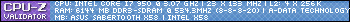Today, whenever I decided to try to watch something in fullscreen, this would happen every single time:
http://i.imgur.com/4O3ax.jpg
I've never had this problem before, and Google really didn't help me at all. The only thing I could think of was that my computer updated today, but I don't see why that would have anything to do with it. I tried it in both Google Chrome and Firefox and the result was the same.
Any ideas on a quick fix for this? It's getting really annoying.
Thread: Issues with Youtube fullscreen.
-
2011-08-25, 02:13 AM #1
Issues with Youtube fullscreen.
-
2011-08-25, 02:15 AM #2Scarab Lord


- Join Date
- Oct 2007
- Location
- Comox Valley, BC
- Posts
- 4,431
If it is happening across multiple browsers then then I have to think it is your Adobe Flash. Try updating your Adobe Flash. If it doesn't work try uninstalling Adobe Flash first running a drive cleaner then installing the new Adobe Flash. Flash flash flash neeeuh. I just like saying Flash.
So yeah Adobe Flash go.
-
2011-08-25, 02:17 AM #3
-
2011-08-25, 02:18 AM #4Mechagnome


- Join Date
- Nov 2009
- Posts
- 619
What you watching? looks good.
-
2011-08-25, 02:20 AM #5
-
2011-08-25, 02:21 AM #6
-
2011-08-25, 02:23 AM #7
-
2011-08-25, 02:30 AM #8
I'm seem some odd things, like part of the toolbar options not being there (like pause but no play, or fullscreen button missing), the % loaded bar disappearing, or the art style (height, color, font) being drastically different and inadvertently messing up other stuff like button positions and spacing.
When that happens, I close all instances of the browser, clear the cache - cookies, history, temporary, and reload the browser. After that it comes up OK. This seems to happen alot if I have multiple instances of YouTube open at the same time - not sure if it's even related.
If that doesn't work, maybe something cached or locked in memory is hosed, try rebooting.
-
2011-08-25, 02:31 AM #9

 Recent Blue Posts
Recent Blue Posts
 Recent Forum Posts
Recent Forum Posts
 May 2024 Trading Post Rewards
May 2024 Trading Post Rewards Rank the Dragonflight Dungeons (beyond knee-jerk reactions)
Rank the Dragonflight Dungeons (beyond knee-jerk reactions) New gaming PC doesnt look right
New gaming PC doesnt look right MMO-Champion
MMO-Champion


 Reply With Quote
Reply With Quote