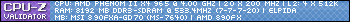hello , Well the problem with my laptop is , When i'm playing/doing stuff on it My screen (the wholescreen) Somtimes Goes white with Slightly grey bars in it , i have no clue what the problem is , 'a loose cable' to low graph card " ? no idea , Someon know the problem and is able to help me
no clue if this helps
---------------
Display Devices
---------------
Card name: ATI Mobility Radeon HD 4570
Manufacturer: ATI Technologies Inc.
Chip type: ATI display adapter (0x9553)
DAC type: Internal DAC(400MHz)
Device Key: Enum\PCI\VEN_1002&DEV_9553&SUBSYS_1B321043&REV_00
Display Memory: 1914 MB
Dedicated Memory: 506 MB
Shared Memory: 1407 MB
Current Mode: 1600 x 900 (32 bit) (60Hz)
Monitor Name: Generic PnP Monitor
Thread: Asus K70AB Problem
-
2011-08-29, 04:51 PM #1Deleted
Asus K70AB Problem
Last edited by mmocafabbd233f; 2011-08-29 at 05:02 PM. Reason: Added screen thingy
-
2011-08-29, 05:02 PM #2
Sounds like the video card is getting ready to die
"I'm glad you play better than you read/post on forums." -Ninety
BF3 Profile | Steam Profile | Assemble a Computer in 9.75 Steps! | Video Rendering Done Right
-
2011-08-29, 05:05 PM #3Deleted
-
2011-08-29, 05:18 PM #4
could be bad drivers, overheating, a number of things. the last time i saw this issue at work it ended up being that the video card was dying so i'm just speaking from past experience =)
"I'm glad you play better than you read/post on forums." -Ninety
BF3 Profile | Steam Profile | Assemble a Computer in 9.75 Steps! | Video Rendering Done Right
-
2011-08-29, 05:19 PM #5Deleted
as demon said it could and does sound like faulty card.....
-
2011-08-29, 05:42 PM #6
-
2011-08-29, 06:01 PM #7Deleted
-
2011-08-29, 06:40 PM #8
sounds like drivers then. try updating the drivers to the latest version on the laptop manufacturers website
"I'm glad you play better than you read/post on forums." -Ninety
BF3 Profile | Steam Profile | Assemble a Computer in 9.75 Steps! | Video Rendering Done Right
-
2012-04-15, 07:40 AM #9Deleted
Did you fix this yet?
I have the same problem and all I could find is a program, nircmd to put on desktop with a shortcut, that will simply close the lcd and reopen.
It does a different close than the Fn+F7, the later doesn't resolve the issue
the strange thing is though that lid movement put the white screen on all the time, is it's a combined issue hardware with drivers??
-
2012-05-18, 06:14 AM #10
-
2012-05-18, 01:34 PM #11Deleted
Does the sound start looping after a while when this happens? This can also be RAM related issue, could be that the RAM is degrading and can't cope with the latency and frequency settings anymore.

 Recent Blue Posts
Recent Blue Posts
 Recent Forum Posts
Recent Forum Posts
 Dragonflight and Season of Discovery Hotfixes - April 25, 2024
Dragonflight and Season of Discovery Hotfixes - April 25, 2024 Did Blizzard just hotfix an ilvl requirement onto Awakened LFR?
Did Blizzard just hotfix an ilvl requirement onto Awakened LFR? What's the state of PvP like today?
What's the state of PvP like today? MMO-Champion
MMO-Champion