Bought a new HDD
500 GB WD Black 7200
When i installed it the bios sees it, but after I load into windows off my other drive it dosnt show. It is a bare drive so does that mean i have to format it first before windows can see it?
-
2011-09-07, 11:41 PM #1
New HDD not recognized by windows
-
2011-09-07, 11:43 PM #2
Yes.
Go into disk manager (open startmenu, type "disc" and it should appear) and format the drive, and allocate the partition as you like it.
-
2011-09-07, 11:57 PM #3
You have to partition it for it to show up. This is the biggest common fallacy that happens when people buy new hard drives. I used to work at a retail electronics store, most of the returns were due to this. They don't see it in my computer, it's not working! Waaah. When I show them what they have to do, since the drives can be used by different people for different partition types, they just leave it blank. Externals are typically formatted FAT32 since that's readable by most operating systems. But internals are not formatted.
EVGA Classified SR-2 | Intel Xeon X5680 x 2 | Corsair Dominator DDR3-1600 6 x 2GB | XFX HD5970 x 2
Intel PRO/1000 PT Server NIC | ASUS Xonar DX | Corsair AX1200 | Corsair TX750OCZ Vertex2 60GB | WD Velociraptor 300GB x 2 | Samsung Spinpoint MP4 500GBEK-FB SR2 - Acetal+Nickel | EK-Supreme HF - Acetal x 2 | EK-FC5970 Acetal x 2
Thermochill TA120.4 x 3 | Thermochill TA120.3 | Swiftech MCP655 x 2
-
2011-09-08, 01:35 AM #4
Yea I got it, now I also have my other drive partitioned into 700 and 200 mb partitions (had linux on half of it once)
Can I use disc manager to put that back into one?
-
2011-09-08, 01:37 AM #5
-
2011-09-08, 03:11 AM #6

 Recent Blue Posts
Recent Blue Posts
 Recent Forum Posts
Recent Forum Posts
 Did Blizzard just hotfix an ilvl requirement onto Awakened LFR?
Did Blizzard just hotfix an ilvl requirement onto Awakened LFR? Dragonflight and Season of Discovery Hotfixes - April 25, 2024
Dragonflight and Season of Discovery Hotfixes - April 25, 2024 [WeakAura] Tombstone's Conditions
[WeakAura] Tombstone's Conditions MMO-Champion
MMO-Champion

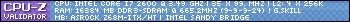
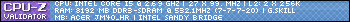

 Reply With Quote
Reply With Quote





