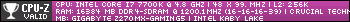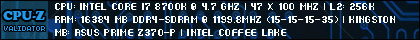hey guys this is an overclocking question and please don't give me a link to some overclocking guide i've read multiple guides on it, but they all tell me to disable the turbo boost or any other overclocking programes before overclocking the bios, so my question is how do i disable that? i have it twin turbo boosted to 4.0ghz now thats just with my motherboards CPU overclock option, do i set this back to default or disable it completely? and if so how do i disable it completely? the programe is gigabytes smart 6, smart quickboost, thanks
Thread: i5 2500k OC
-
2011-10-01, 06:06 AM #1The Patient


- Join Date
- Mar 2011
- Posts
- 297
i5 2500k OC
-
2011-10-01, 06:12 AM #2
Heya, I use Gigabyte EasyTune 6 and I have a i5 2500k on a Z68 board.
What the EasyTune and Quickboost do IS overclock Via the BIOS using windows that why it needs to reboot before the settings take effect, what is it that your trying to Achieve?
My current OC results are below with the CPU-Z report :P
-
2011-10-01, 06:20 AM #3The Patient


- Join Date
- Mar 2011
- Posts
- 297
i was wanting a steady 4.2, to my understand the turbo boost through smart 6 only throttles its to 4.0 when it needs to be? it doesnt really matter i just want to learn this stuff, i dont do anything to need 4.0+ anyways

-
2011-10-01, 06:26 AM #4Herald of the Titans


- Join Date
- Nov 2010
- Posts
- 2,563
You >don't< disable the turbo boost. You just adjust the turbo boost multiplier.
By default your cpu is 3.3ghz, with 3.7ghz turbo boost.
After an overclock to 4.2, it becomes 3.3ghz with a 4.2ghz turbo boost.
Just change the current multiplier (should be 40 if the program set it to 4ghz) to 42 in the bios and you should be set.If the radiance of a thousand suns were to burst at once into the sky, that would be like the splendor of the Mighty One... now I am become Death, the Destroyer of Worlds.
-
2011-10-01, 06:28 AM #5Mechagnome


- Join Date
- Jul 2009
- Posts
- 646
The Sandy Bridges are the easiest to OC that ive seen. All you have to do is push like 3 buttons and your done.
-
2011-10-01, 06:30 AM #6The Patient


- Join Date
- Mar 2011
- Posts
- 297
-
2011-10-01, 06:34 AM #7
Yes, it throttles it down when it doesn't need the 'horsepower'. There's no reason to run consistently at any speed, especially an overclocked 4GHz+, when that speed isn't needed. That's how it used to be -- overclocked systems generated tons of extra heat and sucked extra power because of it, whether you needed the speeds or not. Now we run cool and slow when we are doing basic tasks while maintaining the ability to ramp up to high-GHz speeds when our systems are under heavy load. Best of both worlds.
-
2011-10-01, 06:39 AM #8Mechagnome


- Join Date
- Jul 2009
- Posts
- 646
-
2011-10-01, 06:40 AM #9The Patient


- Join Date
- Mar 2011
- Posts
- 297
-
2011-10-01, 06:48 AM #10Mechagnome


- Join Date
- Jul 2009
- Posts
- 646
-
2011-10-01, 07:03 AM #11Herald of the Titans


- Join Date
- Nov 2010
- Posts
- 2,563
-
2011-10-01, 07:05 AM #12Mechagnome


- Join Date
- Jul 2009
- Posts
- 646
-
2011-10-01, 07:10 AM #13Herald of the Titans


- Join Date
- Nov 2010
- Posts
- 2,563
-
2011-10-01, 07:44 AM #14Mechagnome


- Join Date
- Jul 2009
- Posts
- 646
-
2011-10-01, 07:56 AM #15Stood in the Fire


- Join Date
- Oct 2010
- Posts
- 447
i keep turbo boost on.
currently i have a 2600k at 3.0 ghz standard, 5.2 turbo, the whole system cooled by an thermal-electric setup (keeps cpu under 0 degrees C at all times). basically what this does is it speeds up the CPU to stupid fast when playing games, but doesn't burn it out by keeping it at super high clocks. just played BF3 for 3+ hours and after shut down cpu is at -3 degrees i've seen people with setup go to 5.9 ghz but i plan on keeping this chip for longer then a month
i've seen people with setup go to 5.9 ghz but i plan on keeping this chip for longer then a month  ... also mobo might catch fire
... also mobo might catch fire 
-
2011-10-01, 08:01 AM #16
im running mine on 4.4ghz with a noctua dh-14 cooling it with unchanged voltage and its stable


 Recent Blue Posts
Recent Blue Posts
 Recent Forum Posts
Recent Forum Posts
 The War Within Alpha Development Notes - April 25, 2024
The War Within Alpha Development Notes - April 25, 2024 MMO-Champion
MMO-Champion


 Reply With Quote
Reply With Quote