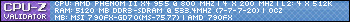Hi!
I'm a complete noob when it comes to Ubuntu but I would LOVE to give a try, especially the new 11.10 version.
I have only 1 question tho, I've looked up if it is possible to play W7 based games on Ubuntu and it is with "Wine", but how well does this work?
Will I be able to play my Steam games (such as BFBC2) as smooth as I do on W7? Will I be able to play BF3 /w Origins in Wine on Ubuntu, and so on..
Thanks in advance for your input.
Thread: Ubuntu, Q about games.
-
2011-10-14, 01:52 PM #1Deleted
Ubuntu, Q about games.
-
2011-10-14, 02:04 PM #2Herald of the Titans


- Join Date
- Nov 2010
- Posts
- 2,563
It won't work as good as playing natively on windows 7.
And not all games are compatible, since wine only supports a subset of the api.If the radiance of a thousand suns were to burst at once into the sky, that would be like the splendor of the Mighty One... now I am become Death, the Destroyer of Worlds.
-
2011-10-14, 03:52 PM #3Deleted
Some games may work, but BFBC2 for example must be run in DX9 mode. And there are many older reports that the game simply does not work, has problems with corrupted elements, or that punkbuster does not work.
It is quite safe to assume that since BC3 expects DX11 - it will fail.
-
2011-10-14, 03:54 PM #4
-
2011-10-14, 04:50 PM #5Scarab Lord


- Join Date
- Oct 2007
- Location
- Comox Valley, BC
- Posts
- 4,431
I'd suggest running a dual boot. Have Ubuntu on one partition and Win 7 on the other partition. If you are using Windows 7 right now and want to install Ubuntu, Ubuntu will actually give you the option to create a secondary partition for it. Ubuntu will even install a boot manager for you so on start up you can select Windows 7 or Ubuntu.
Do your gaming on the Windows 7 partition and everything else in Ubuntu, its what I do and I love it.
-
2011-10-14, 08:26 PM #6Deleted
Just run ubuntu in a virtualbox. Dualboot is too much of a hassle (always booting back and forth), and you're not really going to do any gaming in ubuntu anyway (unless you like tuxracer). For whatever I may need to do with ubuntu, I do it in a virtualbox, and it works wonders.
really helps if you have two monitors, here's what I'm doing atm: http://bindi.arkku.net/upload/4jU6HsgpbO.jpg
-
2011-10-14, 09:23 PM #7Scarab Lord


- Join Date
- Oct 2007
- Location
- Comox Valley, BC
- Posts
- 4,431
-
2011-10-14, 09:24 PM #8
-
2011-10-15, 01:01 AM #9Deleted
-
2011-10-15, 01:14 AM #10Scarab Lord


- Join Date
- Oct 2007
- Location
- Comox Valley, BC
- Posts
- 4,431
-
2011-10-15, 02:10 AM #11
Setting up a virtual machine is the easiest option. The only problem the OP could run into is RAM. I have close to the same system, except 6GB of RAM and running an Ubuntu VM doesn't seem to tax it at all, takes maybe 10% of total cpu power.
i7 930 @ 4.0Ghz | Sapphire HD5970 w/ Accelero Xtreme | ASUS P6X58D Premium | 32GB Kingston DDR3-1600
Xonar Essence STX | 128GB Vertex 4 | AX750 | Xigmatek Elysium
Laing D5 | XSPC RX 360mm | Koolance RP-452X2 | EK-Supreme HF
Dell 3007WFP-HC | Samsung BX2350 | Das Keyboard Model S Ultimate | Razer Naga Molten | Sennheiser HD650
-
2011-10-15, 02:20 AM #12Deleted
You're really better off trying it in virtualbox first. If you don't like it and you want to remove it, you're gonna have to fire up the windows installation and fix the MBR. Less of a hassle overall. And the rebooting back and forth is just really inconvenient.
-
2011-10-15, 03:13 AM #13

 Recent Blue Posts
Recent Blue Posts
 Recent Forum Posts
Recent Forum Posts
 Best Villain in the History of WoW
Best Villain in the History of WoW MMO-Champion
MMO-Champion

 Reply With Quote
Reply With Quote