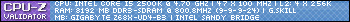I upgraded to an i5 2500k and The fan speeds are really worrying me. Idling at 1625 rpm with 60C temps. I haven't even tried to OC it yet and this seems way way to high. I don't know anything on the subject so am I wrong to be worried or is something messed up here?
Thread: Fan Speeds Worrying Me
-
2011-10-15, 05:38 AM #1Dreadlord


- Join Date
- Jan 2011
- Posts
- 868
Fan Speeds Worrying Me
-
2011-10-15, 05:44 AM #2
-
2011-10-15, 06:18 AM #3Dreadlord


- Join Date
- Jan 2011
- Posts
- 868
Stock cooling with fresh thermal. I'm using speed fan to monitor. I was trying to play a game to see if they'd go up, and they really stayed pretty even still hovering just over 1600 rpm and 60C. Is there a way to force it to not be working so hard all the time? You're from a pretty sweet location by the way.
-
2011-10-15, 07:04 AM #4
Not too familiar with Speed Fan so I just DLd it to check it out and for my system and even when I set a temperature profile my fans ran at full tilt anyway... might be a mobo problem for me. Since the example setup on the Speed Fan site had 100% fan speed starting at 60C, unless you can get a cooler idle temp that might not be a good idea for you to change. I only tried it because my fans are running at 2100 RPM and my idle temp is ~35-37C.
First thing I'd do is run a stress test (not just a game) to see if the heat might become a problem. Prime95 and Intel Burn Test seem to be the most recommended ones in this forum.
As far as location, I'm on the northwest side inside the loop. Not bad, but not great either.
-
2011-10-15, 07:18 AM #5| Intel i5-4670k | Asus Z87-Pro | Xigmatek Dark Knight | Kingston HyperX Fury White 16GB | Sapphire R9 270x | Crucial MX300 750GB | WD 500GB Black | WD 1TB Blue | Cooler Master Haf-X | Corsair AX1200 | Dell 2412m | Ducky Shine 3 | Logitech G13 | Sennheiser HD598 | Mionix Naos 8200 |
-
2011-10-15, 10:24 PM #6Dreadlord


- Join Date
- Jan 2011
- Posts
- 868
I went ahead and got a hyper 212 plus on sale for 20 dollars. For someone that hasn't done it before it was incredibly hard with only picture directions but for now it seems to be working. Speeds on all the cores range from 34-37C as I type this compared to the 57-69C I was getting. Maybe the first factory heatsink was installed incorrectly (which makes me upset because I paid 10 dollars to have it posted because I'm a sissy that's scared of breaking my processor) I really don't know but for now everything appears to be working great, hopefully it stays that way! Thanks for the suggestions it's much appreciated.
-
2011-10-16, 04:49 AM #7
The Hyper 212+ really isn't known for its ease of installation. Plus the manual is pretty awful imo. Additionally, you should set up a fan speed profile, usually in the BIOS, it'll lower the cpu fan until it reaches a certain temp and then crank it up. 34-37C seems to be alright, but that's depending on overclock and your ambient temps.

 Recent Blue Posts
Recent Blue Posts
 Recent Forum Posts
Recent Forum Posts
 Can someone please help me fix a Dialogue Bug?
Can someone please help me fix a Dialogue Bug? MMO-Champion
MMO-Champion


 Reply With Quote
Reply With Quote