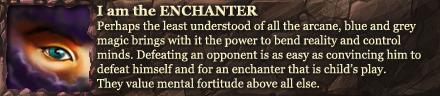Hello,
I am back again with another computer question. I am in the middle of getting all of the parts ready for a new computer build and I got to the monitor section of the build. I currently have a 19 inch monitor and i feel like i want to get something bigger. To the right of me i have a 32 inch hd 1080p TV on the wall and i was curious about using it as a computer monitor.
So my question to you guys is, have you ever used a tv monitor for your pc? Larger than 26 inches?
If so, does it have a clean look on the screen?
Have you played pc games on it? How did it turn out?
Do you have to sit really far away to use the monitor?
Lastly, I have a REALLLY small room. if i used this monitor id either use it off the wall like it is now or put it on my desk which would be right in front of me in both situations. Would i practically burn my eyes out?
Thread: TV for pc monitor, your thoughts
-
2011-12-20, 02:17 AM #1
 TV for pc monitor, your thoughts
TV for pc monitor, your thoughts
-
2011-12-20, 02:20 AM #2
I use a 46-inch tv ... not a great tv, but modern, so not terrible either. It works just fine for my tastes. I do sit far back from it though

-
2011-12-20, 02:21 AM #3Field Marshal


- Join Date
- Sep 2010
- Posts
- 92
I'm currently using my 42 inch LG LED/LCD as my computer monitor. The picture is extremely clear, just like a normal monitor. I didn't need to adjust anything.
Since it's 1080p my screen res is at 1920x1080.
Video games look great, movies look great, websites look great. I had to get used to it being super bright compared to a smaller monitor. I used to have a 22 inch monitor.
As for room, putting it on the wall at a not so high level would be good. I like it being kinda close-ish.
-
2011-12-20, 02:22 AM #4
If you're even slightly competitive with any game you will notice a very negative impact to doing so in regards to things such as refresh rate, colour quality, etc. however if you are a more casual gamer who just wants to sit back and have fun a bigger screen never hurts so go for it.
Casual = Yes
Competitive = No
-
2011-12-20, 02:23 AM #5
My tv's only 720p but it works great for me. 32" LCD. It sits on my desk, and I haven't gone blind yet. I just had to get used to seeing peripherally after using a 19" monitor for a few years.
-
2011-12-20, 02:26 AM #6
Im using an Asus 27 inch gaming monitor its 2ms refresh led backlights HDMI speakers and Video, and i really like asus products so im a little biased to it.
But over 30 inches and i think its too big you would need a really high powered mouse to move from one side of your ui in an mmo to the other really fast.
-
2011-12-20, 02:27 AM #7High Overlord


- Join Date
- Jul 2010
- Posts
- 141
I have a 40 inch LED 1080p 120hz that I've experimented with using as a monitor. I've had two issues:
1: This is more my fault because I was going back and forth from my Laptop to the tv for a monitor, but the colors and saturation are always way off when i switch. Its noticeable in games more than anything else, and if i was only using the tv as a monitor, I would just adjust the settings to my liking. So if you're planning on still using it as a television, keep that in mind.
2: Because of the differences in native resolutions between a PC and whats meant to go on a television, I find text small and difficult to read on on the TV unless Im sitting incredibly close.
I'm also an electrician in NYC by trade and i take part in a lot of IT and AV equipment installs, and its for the reason above that I rarely come across large screen televisions being used for anything by TV and video conferencing.
I like the novelty of the tv as a monitor for watching movies, or maybe browsing the web or firing up a nice first person shooter off your pc, but with how cheap some of the larged pc monitors have gotten, I find it hard to justify using it as a full time monitor.
-
2011-12-20, 02:31 AM #8
-
2011-12-20, 02:42 AM #9
-
2011-12-20, 02:44 AM #10
Would you say this be the case for a 32" ? What would be the max suggested monitor that wouldn't give this negative impact on the screen?
I would like to be competitive, I am not really 'casual'. I would be nice to have a bigger screen but if it'll affect gameplay like that id rather not
-
2011-12-20, 04:48 AM #11
I wouldn't recommend it. The quality of LCD panels used for TV's aren't as good as those used for computer screens. Worse colours, slower response time etc.
32" might just be bearable depending on the person, however for me it isn't. I get headaches because the pixel density of a TV screen is so low, it strains my eyes.
-
2011-12-20, 04:53 AM #12Grunt


- Join Date
- Jul 2011
- Posts
- 10
If you're going to use a TV as a monitor use a LED also depends on how far you plan on putting it too... ( would make the size vary) But I would always keep a smaller monitor around... a TV just isnt always the best choice for some of the stuff you want to do on comps.
-
2011-12-20, 04:55 AM #13The Patient


- Join Date
- Aug 2009
- Posts
- 290
nobody in this entire forum seems to know what they are talking about. List the model if it has a PC input this will reduce delays, and 80% of all TV's sold have a 5ms response time to whomever was bragging about that overpriced monitor. Unless your comparing to a TRUE IPS screen, there will be no real difference
-
2011-12-20, 05:54 AM #14
I was wondering of purchasing TV to use it for gaming and for movies, so far thinked of taking a PLASMA or LED one with 100+Hz (I read that 600Hz sub is actually 60hz TVs just with some clever system to prevent your eye to notice that, but for example if you play FPS, you will notice FPS drop to 60, I believe)
My question was about response rate , most of plasmas have these 0.0002 response (2ms), is it true if you use it as PC monitor?• World of Warcraft wiki •
○ http://wowwiki.com ○
• World of Warcraft database •
○ http://thottbot.com ○ http://wowhead.com ○ http://wow.allakhazam.com ○

 Recent Blue Posts
Recent Blue Posts
 Recent Forum Posts
Recent Forum Posts
 Developer Thoughts - Plunderstorm Game Mode and Feedback
Developer Thoughts - Plunderstorm Game Mode and Feedback MMO-Champion
MMO-Champion


 Reply With Quote
Reply With Quote