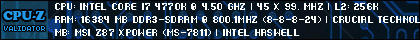for imgur picturesReason: Someone tell me how to get thumbnails that work?
[ URL= http://i.imgur.com/PnN2BoL.png ][IMG] http://i.imgur.com/PnN2BoLs.png [/IMG][/URL] <- the 's' is for small thumbnail, use an 'l' for large thumbnail.
Without the spaces ofc.
-
2014-03-07, 10:36 PM #801
-
2014-03-08, 12:01 PM #802
Ahh, ty sir

On topic of OC'n .. this setup is quite cool. I can actually use the "Balanced" power option in windows now, and maintain a nice OC. Currenly set at 4.5Ghz, and can do anything I would normally do, without issue. Set the Power option in windows to High Performance? BSOD's in Cinebench, and WEI "Benchmark". Otherwise, seems solid. I'll be doing more tinkering of c, to get it all finalized.| i7 4790K @ 4.5Ghz | Asus Z97 Pro Gamer | 32Gigs Kingston FuryX 1866 RAM | Kingston Predator M.2 240Gig SSD | 4x Intel 320 Series SATA II RAID 0 | Samsung 850 Pro OS X Drive | WD Red 1TB Media Drive | NVidia GTX 960 | Noctua NH-D15 | Dell S2340 IPS | Fractal Design Define R4 |
-
2014-03-08, 12:18 PM #803
-
2014-03-08, 12:30 PM #804
If I can get it dialed in to not BSOD during any "Mild" tests such as Cinebench and the sort, while having it in adaptive voltage, then I will be happy. 4.5 has been my target all along. ATM, its at 1.344v, locked. I will probably drop it to 1.32x with adaptive so as to gain more power saving.
Since this is a DAW/DVW and a gaming rig afterwards, trying to get it all tidied up so I wont have to spend on a new platform for a minimum of 3 yrs.
I have no wattage meter to see what I'm pulling at the wall, but .. the CPU at idle, with 1.344v locked in sits at 12w if that's any indication, lol.| i7 4790K @ 4.5Ghz | Asus Z97 Pro Gamer | 32Gigs Kingston FuryX 1866 RAM | Kingston Predator M.2 240Gig SSD | 4x Intel 320 Series SATA II RAID 0 | Samsung 850 Pro OS X Drive | WD Red 1TB Media Drive | NVidia GTX 960 | Noctua NH-D15 | Dell S2340 IPS | Fractal Design Define R4 |
-
2014-03-08, 01:27 PM #805
That doesn't really tell anything since there's no reliable way to tell power draw software side. Also I don't see how the power option should have any effect on your OC since all it changes really is the PCI Express power management and processor idle speed. Neither would really be relevant when running a benchmark at 100% load?

-
2014-03-08, 01:37 PM #806
The power options deal directly with the multiplier switching. In "Balanced" mode, it will down clock the multiplier to 8x100Mhz, for an 800mhz speed. When it gets a load, it adjusts according to the demands of the CPU, up to your max set multi. This allows for better power usage, and not "Over-powering" the CPU when its not needed.
With it set to High Performance, its always locked at the max multiplier, with the voltage set in BIOS. 4.5Ghz @ 1.344v 24/7 is simply a waste of power, and can cause instability, as I have seen.
With the adapting multiplier, and the voltage set to my 1.344v, temps are fine across the board, and im not slamming the CPU full throttle 24/7.
TL;DR .. I don't know why it works the way it does, but with the multi set to 45 full time, it BSOD's in Cinebench. With set to Balanced, it doesn't, with the same voltage. /shrug.Last edited by Gravewyrm; 2014-03-08 at 01:42 PM. Reason: TL;DR added
| i7 4790K @ 4.5Ghz | Asus Z97 Pro Gamer | 32Gigs Kingston FuryX 1866 RAM | Kingston Predator M.2 240Gig SSD | 4x Intel 320 Series SATA II RAID 0 | Samsung 850 Pro OS X Drive | WD Red 1TB Media Drive | NVidia GTX 960 | Noctua NH-D15 | Dell S2340 IPS | Fractal Design Define R4 |
-
2014-03-08, 01:51 PM #807
-
2014-03-08, 02:06 PM #808
I can boot lower, but not by much. 1.312v I can boot into Win7, but cant do much else. And yeah, im just kinda pissed that I've gotten 2 shit batched CPU's in a row. I cant even get 4.3 stable at 1.250v, which is just .. uhg. -_-. Previous chip wouldn't even let me get to 4.5Ghz with 1.375v(!!).
| i7 4790K @ 4.5Ghz | Asus Z97 Pro Gamer | 32Gigs Kingston FuryX 1866 RAM | Kingston Predator M.2 240Gig SSD | 4x Intel 320 Series SATA II RAID 0 | Samsung 850 Pro OS X Drive | WD Red 1TB Media Drive | NVidia GTX 960 | Noctua NH-D15 | Dell S2340 IPS | Fractal Design Define R4 |
-
2014-03-08, 02:27 PM #809
-
2014-03-08, 02:33 PM #810
Yes, it does. You can manually set the %'s of CPU power used. Min state is 5%, max is 100% by default. CPU-Z and Real Temp report full usage.
On a diff note .. I decided to give Asus's "Real Bench" a go. Dunno if any of you have used / heard of it, but I like it. It uses real applications to benchmark / stress test your system. I ran it at 4.5Ghz with a max voltage of 1.344v... failed on the Handbrake test ... knocked it down to 4.4Ghz @ 1.312v .. no probs at all. Great lil proggie if any of you want to check it out ..
http://rog.asus.com/rog-pro/realbench-v2-leaderboard/
 | i7 4790K @ 4.5Ghz | Asus Z97 Pro Gamer | 32Gigs Kingston FuryX 1866 RAM | Kingston Predator M.2 240Gig SSD | 4x Intel 320 Series SATA II RAID 0 | Samsung 850 Pro OS X Drive | WD Red 1TB Media Drive | NVidia GTX 960 | Noctua NH-D15 | Dell S2340 IPS | Fractal Design Define R4 |
| i7 4790K @ 4.5Ghz | Asus Z97 Pro Gamer | 32Gigs Kingston FuryX 1866 RAM | Kingston Predator M.2 240Gig SSD | 4x Intel 320 Series SATA II RAID 0 | Samsung 850 Pro OS X Drive | WD Red 1TB Media Drive | NVidia GTX 960 | Noctua NH-D15 | Dell S2340 IPS | Fractal Design Define R4 |
-
2014-03-08, 03:58 PM #811
-
2014-03-08, 06:18 PM #812
-
2014-03-08, 07:30 PM #813
Never seen anyone say anything about disabling C1E. Unsure about Turbo, as I've never had to mess with it before .. Voltages are set to Manual (Fixed Mode for MSI boards). Ring is set to Auto, and defaults to 3800mhz, which is pretty commonplace in the OC world from what I've seen.
If you have suggestions, please do share, as I would love to get higher speeds at lower voltages if at all possible. | i7 4790K @ 4.5Ghz | Asus Z97 Pro Gamer | 32Gigs Kingston FuryX 1866 RAM | Kingston Predator M.2 240Gig SSD | 4x Intel 320 Series SATA II RAID 0 | Samsung 850 Pro OS X Drive | WD Red 1TB Media Drive | NVidia GTX 960 | Noctua NH-D15 | Dell S2340 IPS | Fractal Design Define R4 |
| i7 4790K @ 4.5Ghz | Asus Z97 Pro Gamer | 32Gigs Kingston FuryX 1866 RAM | Kingston Predator M.2 240Gig SSD | 4x Intel 320 Series SATA II RAID 0 | Samsung 850 Pro OS X Drive | WD Red 1TB Media Drive | NVidia GTX 960 | Noctua NH-D15 | Dell S2340 IPS | Fractal Design Define R4 |
-
2014-03-08, 08:24 PM #814
-
2014-03-08, 08:30 PM #815Blademaster


- Join Date
- Sep 2010
- Location
- Norway
- Posts
- 47
-
2014-03-08, 08:47 PM #816
Input is at 1.860v. 1.9v is regarded as the safest high point from what I've seen.
"C1E" is a C state that my board doesn't have, apparently. Turbo being disabled seems.. odd, considering its never dropped below my multi setting when using the Performance setting within windows. Disabling C-states all together.. seems odd, but I'll give it a go.| i7 4790K @ 4.5Ghz | Asus Z97 Pro Gamer | 32Gigs Kingston FuryX 1866 RAM | Kingston Predator M.2 240Gig SSD | 4x Intel 320 Series SATA II RAID 0 | Samsung 850 Pro OS X Drive | WD Red 1TB Media Drive | NVidia GTX 960 | Noctua NH-D15 | Dell S2340 IPS | Fractal Design Define R4 |
-
2014-03-08, 09:50 PM #817
What I'd be interested seeing is if you'd try setting power plan to "High Performance" and manually dropping the minimum processor state to 5% and see if that makes it stable. To see if that's really the culprit with the high performance option. If it is then that's just weird.


-
2014-03-08, 10:18 PM #818
-
2014-03-08, 10:21 PM #819
Of course not, using the max performance option is usually the default. But seeing how he's getting more stable system with balanced option I'm thinking maybe there's something more to this.

-
2014-03-08, 11:16 PM #820

 Recent Blue Posts
Recent Blue Posts
 Recent Forum Posts
Recent Forum Posts
 Developer Thoughts - Plunderstorm Game Mode and Feedback
Developer Thoughts - Plunderstorm Game Mode and Feedback MMO-Champion
MMO-Champion





 Reply With Quote
Reply With Quote