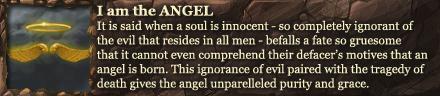Hi i just have a question that i hope some of you guys could help me with, i have installed SWTOR and downloaded all patches and etc then i type in my username/password and click PLAY, but then my screen goes black and a message pops pup: CHECK SIGNAL CABLE
Anyone know what i have to do here?
Would be much appreciated=)
Thx
Thread: check signal cable (swtor)
-
2011-12-24, 10:59 PM #1Field Marshal


- Join Date
- Nov 2008
- Posts
- 90
check signal cable (swtor)
-
2011-12-24, 11:05 PM #2Mechagnome


- Join Date
- Oct 2008
- Posts
- 546
more than likely your graphics card is overheating. i would look into either upgrading to a better card, or if you want to go the cheap route get an adjustable fan that screws into one of your expansion slots, and point it at the card. like..
http://www.antec.com/Believe_it/product.php?id=ODAmMTU=
or
http://www.antec.com/Believe_it/product.php?id=ODQmMTU=
---------- Post added 2011-12-24 at 11:15 PM ----------
also.. since it's christmas, and you likely won't be able to find any computer shop open until monday. you can do a quick fix by taking the side panel off the case, and putting a small plug in fan next to it. should keep it cool enough to play until you can get a more permanent fix. tho i wouldn't suggest doing that for too long as you'll just be pelting your motherboard with dust and debris causing further overheating if left that way.
-
2011-12-24, 11:28 PM #3Field Marshal


- Join Date
- Nov 2008
- Posts
- 90
-
2011-12-24, 11:31 PM #4Deleted
Smells like a graphic driver issue. What graphics card do you have? and what version of the drivers (when did you last update?)
-
2011-12-24, 11:32 PM #5High Overlord


- Join Date
- Mar 2011
- Posts
- 150
From the pictures, i can be sure that TOR's graphics are better than WoW's, but unless they upgraded to graphics from beta to live you should be able to run live if could run beta.
You could always download afterburner, log your GPU temps, and post here to see if what slim said is right.
-
2011-12-24, 11:34 PM #6Mechagnome


- Join Date
- Oct 2008
- Posts
- 546
on the lowest settings yes tor has better graphics than WoW. however the common culprit with what you are describing is that the card is overheating. it could be the cooling fan on your card died. you won't get the black screen "check signal cable" during regular use, but as soon as you load up any gfx intensive program the card will automatically shut down causing your monitor to all of a sudden not have any signal coming to it.
-
2011-12-24, 11:41 PM #7Field Marshal


- Join Date
- Nov 2008
- Posts
- 90
-
2011-12-24, 11:49 PM #8Mechagnome


- Join Date
- Oct 2008
- Posts
- 546
all i can tell you is that from personal technical experience when you lose signal to your monitor it almost always is an issue with the card overheating. without physically being there to test your system i can't do anything else other than answer your question. you'll have to download afterburner like geniusdude suggested, or speed fan to monitor the temp. replying with "but i played BF3" isn't going to fix the problem.
-
2011-12-24, 11:53 PM #9High Overlord


- Join Date
- Mar 2011
- Posts
- 150
I haven't actually played TOR, so my answers might just be guesses, but maybe you have something in your settings set that causes the game to display to a non-existent monitor. Not familiar with the interface, but if this is the case this could be solved in a couple of ways. If you are allowed to access a settings gui before entering the game, you should look around at the settings and see if any of them might have to do with your problem. If not, and TOR stores its settings in some kind of text file, you can probably just ask tech-support for the game, and they will probably instruct you to change something there.
Before any of this, you should probably just double check your monitor cables, auto adjust if you monitor does that, or hit the input button a few times to make sure it is a problem with the game.Last edited by Geniusdude; 2011-12-24 at 11:57 PM.
-
2011-12-24, 11:54 PM #10Mechagnome


- Join Date
- Oct 2008
- Posts
- 546
might i also ask. what is the wattage on your power supply?
-
2011-12-24, 11:54 PM #11
-
2011-12-24, 11:57 PM #12High Overlord


- Join Date
- Mar 2011
- Posts
- 150
-
2011-12-25, 12:21 AM #13Dreadlord


- Join Date
- Mar 2011
- Posts
- 793
The default settings on TOR are odd, mine was set at a refresh rate of 100hz which my monitor couldn't handle so I had to change the default settings to windowed mode to change the refresh rate back down to 60. It sounds like something similar is happening to you, I wouldn't think it could instantly overheat the card by pressing play.
-
2011-12-25, 12:22 AM #14Mechagnome


- Join Date
- Oct 2008
- Posts
- 546
whatever you want to believe man. I do this for a living. a video card can, and will shut down if it's overheating without causing the machine itself to shut down also. i've seen and fixed it on more than a handful of occasions. what you are thinking of is if the CPU overheats it will automatically restart the system.
if the graphics card overheats it will shutdown, but the rest of the system will keep running like normal leaving you with a "check signal cable" box on your monitor.
---------- Post added 2011-12-25 at 12:25 AM ----------
you'd be surprised.
-
2011-12-25, 12:27 AM #15Bloodsail Admiral


- Join Date
- May 2010
- Posts
- 1,118
Sound to me like the graphics output is running at a vertical refresh frequency that your monitor doesn't support.
Do you have the correct monitor selected in Windows?
-
2011-12-25, 12:51 AM #16Deleted
Sounds like you are trying to start the game using a resolution your display is not capable of.
-
2011-12-25, 02:44 PM #17Field Marshal


- Join Date
- Nov 2008
- Posts
- 90
im using an samsung sync master 2233, and how can i change the resolution, is the resolution ingame or resolution setting on right clicking on desktop?
---------- Post added 2011-12-25 at 11:47 PM ----------
ok i restarted my hole ystem now (recovery) to check that was the prob but no, then WoW wouldn't even start before i got the black screen again, but then i tried something, i figured that i had an old screen stored somewhere so i found that and plugged it in and then WoW ruined smoothly again, haven't tested SWTOR yet cuz it isn't inn staled yet, but could that be the problem, that the screen caused the problems??
srry for my bad english
Thx
-
2011-12-27, 04:24 AM #18The Patient


- Join Date
- Sep 2010
- Posts
- 319
I have the same monitor and same problem. I play wow at near highest graphics settings with absolutely no issues. any idea?

 Recent Blue Posts
Recent Blue Posts
 Recent Forum Posts
Recent Forum Posts
 Mythic+ Dungeon Adjustments - April 26, 2024
Mythic+ Dungeon Adjustments - April 26, 2024 Official PvP Video Thread
Official PvP Video Thread MMO-Champion
MMO-Champion



 Reply With Quote
Reply With Quote