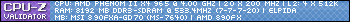Hello All. A friend of mine recent bought me a new MoBo, due to my old one crashing. Since the crash I've been using a pre-built HP.
With the new MoBo i'm pretty sure i hooked everything up correctly (took a long time to make sure lol). But I couldn't get it to POST or BIOS with this current HDD I am using. Just a black screen would come up after I pressed either DEL or TAB
Is there something i need to configure before i switch this HDD to the new MoBo? This HDD is partitioned, having all the recovery files on the locked side.
Thanks
Thread: New MoBo, old HDD
-
2012-02-06, 02:35 AM #1
New MoBo, old HDD
-
2012-02-06, 03:05 AM #2
Nope, as long as it is a SATA drive it should work fine with the new mobo. Check the BIOS and make sure it is detected / in the right position in the boot order. Exact error messages always help!
-
2012-02-06, 03:10 AM #3Epic!


- Join Date
- Mar 2009
- Location
- Hillsborough, CA
- Posts
- 1,745
That shouldn't happen. POSTing the BIOS (or UEFI) occurs before HDD detection.
-
2012-02-07, 09:59 PM #4
Sorry wasn't able to check up on the post till now. The HDD is a SATA, do you think I am doing something wrong?
-
2012-02-08, 12:14 PM #5Bloodsail Admiral


- Join Date
- Jan 2010
- Posts
- 1,235
So you are using the new mobo to replace the one in the pre built HP ? Is that what you are saying ? And how many hard drives are you using ? If you are only using one, locating the "SATA 1" plug on the mobo and just plugging that into the hard drive should work.
If you are using the old hard drive with windows installed on it, it SHOULD potentially work and would just start windows and detect new hardware, but it doesnt always work
-
2012-02-09, 05:15 AM #6
-
2012-02-10, 10:14 PM #7
Its a feed of blank black screen. Happens after i press TAB or DEL. I left it running for 30mins once, figured maybe it was needing to do something. I'm using a HP partitioned HDD. The rest of the tower is parts from Alienware. Friend of mine said maybe the HP HDD is stopping the BIOS/POST

 Recent Blue Posts
Recent Blue Posts
 Recent Forum Posts
Recent Forum Posts
 Blizzard must stop introducing neutral races immediately
Blizzard must stop introducing neutral races immediately Dont want to takw grove guardians
Dont want to takw grove guardians HELP!!! Taming Undead / Simple Tome of Bone-Binding
HELP!!! Taming Undead / Simple Tome of Bone-Binding Did I pick the wrong expansion to play mage?
Did I pick the wrong expansion to play mage? MMO-Champion
MMO-Champion



 Reply With Quote
Reply With Quote