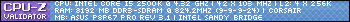First post, hi.
I purchased * ( newegg dot com/Product/Product.aspx?Item=N82E16883227371 )* on thanksgiving of 2011, posting specs for people that won't click the link. I'm not allowed to post links yet, remove the "dot" and space and add a period.
Processor : AMD Phenom II X6 1100T 3.3GHz
Memory : ADATA 8GB DDR3 1333 (4GBx2)
HDD : Seagate 1TB SATA II ST3100524AS
Motherboard : Gigabyte GA-M68MT-S2
Graphics card : Gigabyte Nvidia 560 GV-N56GOC-1GI (NVIDIA GeForce GTX 560 1GB)
Power supply : XION XON-700P12N (700 watt)
Operating system : Windows 7 Home Premium 64-Bit
I think that's all of the relevant specs, please let me know if there is more I need to list as I am very uneducated at this topic.
On to my problem, In world of warcraft as well as a few other games (half life 2) I get somewhat frequent freezes, i'd say every few minutes, sometimes roughly every 30, sometimes longer or shorter. These freezes vary in times, sometimes lasting only a fraction of a second, and sometimes lasting longer than 10 seconds or even long enough for me to actually disconnect from the server. During these freezes World of warcraft stops responding and my GPU usage drops to 0% and stays there for the duration of the freeze. I use MSI afterburner and Gigabyte OCGuru to monitor my GPU usage and temperatures. I keep my fans manually controlled at 70% and my GPU temperature on average during gaming stays around 43 degrees and has never gone higher than roughly mid 50s. When these freezes happen in game my other programs are not affected at all, this includes skype, ventrillo, google chrome, steam, everything except the game continues to function perfectly. I have not experienced freezes (YET) in more graphically intensive games such as: CoD modern warfare 3, The Witcher 2, Metro 2033 and Homefront.
My video drivers have been updated, my audio drivers have been updated.
I hate to sound like I'm begging, but I would be more than happy to chip in some money in paypal to whoever could help me diagnose and fix this terrible problem that keeps me from being able to play.
Thread: Problems with my new computer
-
2012-02-27, 05:23 AM #1Keyboard Turner


- Join Date
- Feb 2012
- Posts
- 4
Problems with my new computer
-
2012-02-27, 06:19 AM #2
not an expect but from what you said it is probably your GPU, but could also be your CPU. I would also put this into the WoW forums thought it might not do u good.
Other than have you downloaded the AMD vision engine control center? and the drivers for your graphics card specifically?
Call and ask newegg how to deal with this situation because you cant really (IDK for sure) send it to them for diagnosis and fix.
also go to the actual manufacturers of the GPU and CPU to get help directly hopefully that might help.
Good luck! I know the feel when your computer doesn't work hope you get it fixed soon!
-
2012-02-27, 06:29 AM #3
-
2012-02-27, 06:39 AM #4Deleted
Is the reason of what caused the crash in the Windows Event Viewer?
Start -> Event Viewer -> Select "Windows logs -> System" and look for angry red exclamation marks.
-
2012-02-27, 07:03 AM #5Keyboard Turner


- Join Date
- Feb 2012
- Posts
- 4
-
2012-02-27, 07:22 AM #6Stood in the Fire


- Join Date
- Nov 2007
- Posts
- 445
Download and run CPU-Z (google it)
Check the memory field. Ensure it lists your memory in dual channel.
While I doubt that's your issue, you never know.
I'd recommend running memtest as well, and memtest for your GPU, which currently I cannot find. I'll keep looking for a solution, but I get the feeling the problem is either at the motherboard's channels or in the GPU itself, or possibly a software issue with Direct X or your video card.
memtest86+, google it, download it as a .iso file, burn it to a disk (not as a data disk, as in don't burn the .iso file to a CD, but open the .iso in CD-Burning software that supports .iso format), slap it in your drive, reboot, and boot from drive. Let it run overnight and check it in the morning to see if it found any errors.
Try a direct X update from Microsoft.
Also, run a dxdiag.
Start > Run > dxdiag
It'll show on the bottom of each tab is problems have been found, but I doubt it'll find anything.
I'll get back to you if I can find some more concrete steps for troubleshooting, but checking the memory is always my first step, because it's often the most overlooked.
-
2012-02-27, 07:26 AM #7Epic!


- Join Date
- Mar 2009
- Location
- Hillsborough, CA
- Posts
- 1,745
Doesn't really sound like a GPU issue to me quite yet. It almost sounds like your games are freezing when it's trying to load dynamic content from disk or something like that. Among other things, make sure you are using the southbridge SATA controller rather a third party one.
-
2012-02-27, 07:39 AM #8Stood in the Fire


- Join Date
- Nov 2007
- Posts
- 445
Also worth mentioning is ensuring your RAM timings are correct.
http://www.newegg.com/Product/Produc...82E16820211548
I assume that's your RAM (as I google searched it)
The listed timings are 9-9-9-24 @ 1.5 volts
http://www.cpuid.com/downloads/cpu-z/1.59-64bits-en.zip
That's a link to CPU-Z for 64-bit. Under the memory tab you will see, in the top left, "Channels#" ensure it says Dual.
Towards the bottom you should see
CAS# Latency(CL) 9.0 clocks
RAS# to CAS# Delay (tRCD) 9 clocks
RAS# Prechare(tRP) 9 clocks
Cycle Time (tRAS) 24 clocks
If you don't, your motherboard has the RAM timing set incorrectly.
-
2012-02-27, 08:15 AM #9Keyboard Turner


- Join Date
- Feb 2012
- Posts
- 4
Just by appearance I think this is my RAM *( newegg dot com/Product/Product.aspx?Item=N82E16820211505 )*
All of the timings from CPU-Z are correct and Channels# is dual.
The disk error sounds super promising and another person also said that it could be the problem, however I really have no idea what that means or how to fix it. Maybe a good example would be that my Half-life 2 always stops responding and my GPU usage goes down to 0% everytime it starts to load the new area i just moved to. Any more info on this is GREATLY appreciated.
dxdiag reported no problems and everything looks okay to my knowledge.
I'm going to try and find an all-out guide for memtest86+ because it sounds very complicated and I'm not confident dealing with these types of things. If you know of one I'd love to see it, because it sounds promising.
Also, worth mentioning that my current RAM is not listed under the "Memory Support List" for my motherboard. Could this be causing any problems?Last edited by Pomeroylol; 2012-02-27 at 09:25 PM.

 Recent Blue Posts
Recent Blue Posts
 Recent Forum Posts
Recent Forum Posts
 Developer Thoughts - Plunderstorm Game Mode and Feedback
Developer Thoughts - Plunderstorm Game Mode and Feedback MMO-Champion
MMO-Champion


 Reply With Quote
Reply With Quote