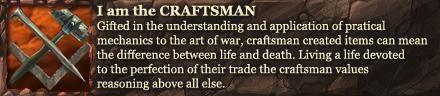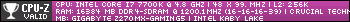Hello,
I am curious as to what the sweet spot for overclocking the i5-2500k is?
Is 4.0ghz the sweet spot? I have a hyper master 212+ heat sync, so I was thinking that I could potentially overclock the CPU a little more without worrying to much about important settings.
What is recommended?
I'd appreciate some feedback on what I should overclock to and what voltage I should use etc...
Thank you
-
2012-04-07, 08:10 PM #1High Overlord


- Join Date
- Jun 2011
- Posts
- 119
What's the sweet spot for overclocking the i5-2500k?
-
2012-04-07, 08:14 PM #2Deleted
Most people I know take theirs to 4.5ghz without any issues with decent air cooling. I haven't OCed mine yet due to cooling issues so i can't verify that but I have no reason to doubt them. Don't forget chips differ from one to another. There is no sweet spot as such. Only a specific one for your particular chip.
-
2012-04-07, 08:14 PM #3The Patient


- Join Date
- Feb 2012
- Posts
- 221
depends
mine isn't stable at 4.2 like some other people who claim they can go up to 4.2 without changing anything.
test it clock it to 4.0 and see if its stable for you. If it is you can go up to 4.1
-
2012-04-07, 08:17 PM #4Pandaren Monk


- Join Date
- Oct 2010
- Posts
- 1,803
Most I've seen seem to stick around 4,4Ghz, +-200. Some go 4,8-5Ghz, but they seem to have more expensive cooling than you have. I think 4,4Ghz for you would be a) good, b) decent, c) safe. Hard to tell since it's on a chip to chip basis.
-
2012-04-07, 09:16 PM #5The Patient


- Join Date
- Jul 2009
- Location
- Haugesund, Norway
- Posts
- 281
-
2012-04-07, 10:06 PM #6Deleted
Depends entirely on the user and what you aim to do with your computer.
I had mine at 4.7/4.8GHz for a while but honestly the heat generated and the power consumed doesn't justify the miniscule gain in performance. I have it now at 4.4GHz at considerably lower power consumption and notice close to no difference.
I'd say the sweetspot is around 4.4 to 4.6GHz. Beyond that point you need to increase the Vcore substantially per 100MHz with most chips.
-
2012-04-07, 10:52 PM #7
From what I have seen it's been around 4.2-4.5 that seems to be the most stable points I have seen people get to 5.0 but they were just lucky and got really good chips.
-
2012-04-07, 10:59 PM #8
Mine goes to 4.4 easy enough. I got a faulty motherboard, though. I can't manually OC my CPU and have it turn on. Even to 3.4. So 4.4 is the highest preset OC I can do.
-
2012-04-07, 11:04 PM #9
Mine runs quite happily at 4.4Ghz

http://valid.canardpc.com/show_oc.php?id=2055055
Also note the big OC on my GTX 460
-
2012-04-07, 11:07 PM #10Deleted
Insert PC in refridgerator, overclock to 7 ghz. ??? profit.
-
2012-04-07, 11:28 PM #11Epic!


- Join Date
- Mar 2009
- Location
- Hillsborough, CA
- Posts
- 1,745
IMO the sweet spot is ~4.5GHz and stability issues are just a matter of learning how to tweak your settings. Every Sandy Bridge processor I've overclocked has been able to hit at least 4.7GHz though that's the point where voltage requirements get steep.
In most cases you can't simply set the multiplier to 45 and expect the OC to work. You'll have to take your CPU voltage off "auto" and set it manually, offset of +/- .005V is generally safe. I personally don't have any issue with using "high" or even "ultra high" LLC (for Asus boards, might be called something else for others). I also tend to switch to optimized VRM phase control and extreme duty control and drop secondary voltages down a notch... VCCSA to .9V, VCCIO to 1.0V, CPU PLL to 1.7V (I even set mine down to 1.6V).
For 4.5GHz you generally don't need internal PLL overvoltage on, but that can also give you better stability.Last edited by kidsafe; 2012-04-07 at 11:37 PM.
-
2012-04-08, 01:14 AM #12
-
2012-04-08, 01:15 AM #13
Overall, beyond 4.6 the power to performance ratio typically goes out the window on 2500K/2600K's.
-
2012-04-08, 03:24 AM #14High Overlord


- Join Date
- Jun 2011
- Posts
- 119
Hm...
I'm still confused and unsure of what to do.
I think I am going to overclock to 4.2ghz and leave it at that. I feel like that would be more than enough... However, I am even thinking of just leaving it at 4.0ghz.
I really don't know. I'd just like to be able to overclock it a little bit while keeping my temperatures very low.
-
2012-04-08, 03:27 AM #15
Honestly, the performance gains in games from overclocking CPU's is usually very minimal as most every modern game is more directed onto the GPU instead of the CPU. The maximum temperature for Sandybridge is 98C and it throttles around 93C so you have a pretty wide window as far as temperatures go.
Keep in mind too that the 98C is BEFORE the CPU has the capability of sustaining any forms of damage.
-
2012-04-08, 03:32 AM #16High Overlord


- Join Date
- Jun 2011
- Posts
- 119
Interesting. I didn't know the performance gains were minimal. I was hoping for a small increase at least. If the gains are small, I probably won't overclock. I was just thinking of going to 4.0ghz just because... Figured it wouldn't hurt anything and it'd give me a little extra Mmmph.
Also, aren't blizzard games more cpu demanding then they are gpu?
Do you know if the XFX 6870 is overclockable and would it even be worth it?
---------- Post added 2012-04-08 at 03:32 AM ----------
What's that?
-
2012-04-08, 03:32 AM #17Brewmaster


- Join Date
- Sep 2009
- Posts
- 1,335
-
2012-04-08, 03:37 AM #18
Speedstep is a nice feature Intel has been putting on their processors since around 2005 or so that allows the processor to scale its clock speed down during times it is sitting idle. This also applies individually per core as it can control and shut down individual parts of the core to make it run cooler and use less power when it is doing nothing or a minimal task.
As for your XFX 6870.. It is indeed overclockable. If you want to venture into this I would advise downloading MSI Afterburner and using it to overclock. Overclocking a Graphics Card is MUCH simpler than a processor. It has two clock speeds available to be overclocked, one being the Core Clock and the other being the Memory Clock. I would focus mainly on the Core Clock as the Memory clock does not scale very well performance wise. I advise as well using a program such as FurMark to stress test the card. I also suggest raising the Core Clock in 5-7MHz increments then running the stress test for around 2-3 minutes and then proceeding to raise it again.Last edited by Saithes; 2012-04-08 at 03:39 AM.
-
2012-04-08, 03:41 AM #19
Depends on the game really, most single player or FPS games will likely find a bigger increase from a GPU overclock over a CPU one. WoW on the other hand can potentially see a decent increase, based on what I've seen in other threads(I never actually tested it) WoW will see a performance boost equal to that of the overclock(1% OC potentially equals a 1% FPS boost).
-
2012-04-08, 03:41 AM #20Epic!


- Join Date
- Mar 2009
- Location
- Hillsborough, CA
- Posts
- 1,745
General guidelines for a 2600K during Prime95 Blend I'd say are the following:
4.5GHz ~1.27-1.33V
4.6GHz ~1.30-1.36V
4.7GHz ~1.33-1.40V
4.8GHz ~1.36-1.44V
4.9GHz ~1.4-1.48V
5.0GHz ~1.44V+
For a 2500K, shave off a few hundredths for each.
I know my own 2600K does 4.6GHz at 1.328V, 4.7GHz at 1.368V and 4.8GHz at 1.424V.
Of course those are only core voltages and getting your system stable at those clocks generally requires tweaks to miscellaneous settings.

 Recent Blue Posts
Recent Blue Posts
 Recent Forum Posts
Recent Forum Posts
 Notable Differences Between Cataclysm Classic 4.4.0 and Original Cataclysm 4.0.3a
Notable Differences Between Cataclysm Classic 4.4.0 and Original Cataclysm 4.0.3a Did Blizzard just hotfix an ilvl requirement onto Awakened LFR?
Did Blizzard just hotfix an ilvl requirement onto Awakened LFR? Premades Epic Battleground
Premades Epic Battleground MMO-Champion
MMO-Champion


 Reply With Quote
Reply With Quote