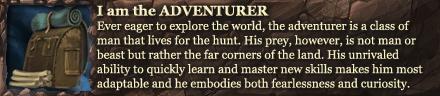Hi people!
It's been some time that D3 is released now and i have the impression that with each patch the graphics perform worse and worse ...
my rig:
CPU: 2nd generation i7 (2600k)
GPU: Geforce 460GTX
Ram: 2x4GB
SSD: OCZ Vertex 4 128 gb
i play the game with a resolution of 1920x1080 (windowed fullscreen mode)
i've set everything to LOW or OFF
I've deactivated Anti-Alising
Activated Low FX as well as VSync (hate tearing, makes my eyes hurt)
i didn't set any framecap ...
i also changed the HardwareClass to 1 (down from 4) ...
in nvdia system panel I've set tripple buffering to ON and Display Mode to "Single".
my nvidia drivers are: v314.14
Still the game stutters heavily when playing with 2-4 players... this is mainly due to dropping below 60 fps and getting back up ...
i also tried to play the game on the following system:
CPU: 3rd generation i5 (3450, not sure about that number right now ^^)
GPU: nVidia GeForce 660Ti
Ram: 2x4 GB
HDD: 7200rpm WD Black (1TB)
same settings, same drivers ...
still the game stutters because it's constantly dropping below 60fps ...
does anybody else have this issue?
I'm pretty disappointed in blizz, since other games like WoW or SC2 run with near max settings perfectly (on both systems) ...
is there anything else one could do to improve D3s performance?
Thanks in advance.
-
2013-03-09, 06:28 PM #1Deleted
D3 still performing like crap (graphics only)
-
2013-03-10, 11:10 AM #2
You should get some more info.
- CPU load when you see fps drop (you need information about every core load)
- GPU load when you see fps drop
- OS version
But I guess that the problem is not with drivers, settings or your pc. The game is very poorly optimized (just as any other blizzard game). Most likely there is nothing to do about it.
-
2013-03-10, 11:15 AM #3Deleted
cpu and gpu loads hardly go over 50% ...
os is win8 (the other rig i posted has win7)
i, too, fear that the problem isn't on my side ... still i don't think that blizz games are poorly optimzed, as i've stated SC2 and Wow have run great for me, always ...
-
2013-03-10, 11:26 AM #4
It does not work like this.
You need exact information about each core load and exact number of gpu load.
The cpu can have 15% load but if a game can only use 1 core (or even 1 thread of one core), it would mean that the system's weakest point is cpu because the core that a game uses is loaded for 100%.
-
2013-03-10, 11:35 AM #5The Lightbringer


- Join Date
- Jan 2009
- Posts
- 3,041
my computer is 3 years old and i can run every blizzard game on maxed out settings without any problems. i dont think the problem lies with their games ~~
and no, its not a high-end machine :>
-
2013-03-10, 02:36 PM #6Deleted
Diablo 3 always freezes the first time spell effects get loaded for me. Once it has loaded all effects at least once the game runs smooth. It's definitely poor coding on Blizzard's part, because high end FPS games work fine but Diablo 3 performs crap.
-
2013-03-10, 03:23 PM #7
No lag here OP, I7 2.8, 4GB DDR3 1.3mhz, and 470 GTX.
Only inn the start, but everyone has this...always been like that really.Youtube channel: https://www.youtube.com/c/djuntas ARPG - RTS - MMO
-
2013-03-10, 03:28 PM #8Mechagnome


- Join Date
- Sep 2009
- Posts
- 596
When I played I got a consistent 60 FPS playing it on WINE via Linux with similar specs(sans the CPU, I had an FX-6300 OC'd to 4.2)
It's possible for an insufficient PSU to throttle your system, make sure you have a sufficient power supply.
-
2013-03-10, 04:44 PM #9
Try messing with sound channels. Last week my fps was constantly around 15, switching sound channels to a lower setting fixed it.
-
2013-03-10, 06:00 PM #10Deleted
-
2013-03-10, 06:12 PM #11Youtube channel: https://www.youtube.com/c/djuntas ARPG - RTS - MMO
-
2013-03-10, 06:15 PM #12Blademaster


- Join Date
- Jun 2011
- Posts
- 46
Never had any issues with D3 at all. Running the game with 250+ fps with everything maxed. Altho wow is under preforming slightly for me. Or maybe its just running max settings in SW at prime time.
The first rig seems to have a GPU bottlenecking it tho, but should be good enough for low settings..
-
2013-03-10, 06:18 PM #13High Overlord


- Join Date
- Aug 2010
- Posts
- 175
Crank up the fps slider in D3 to max, turn off the in-game v-sync and triple buffering. Check the nvidia control panel settings and turn on adaptive v-sync.
-
2013-03-10, 06:29 PM #14
The OP is seeking help with his issue, not post after post of folk drooling over their e-peen on how well they run the game.
Personally, I would untick Vsync as a first step since that will only compound the stuttering, choppy gameplay if you cannot keep your FPS over 60, it'll cap at 30, if not 30, it'll go down to 15. Some games can run better at a low FPS rate whereas others suffer, it all depend on how well Blizzard designed their product which is likely the main culprit to many gameplay-related issues such as micro-stuttering when you first fire up the game.
Unticking Vsync may do nothing, but if your FPS dips below 30 or 60 due to the increased player load, spell effects and so forth, you'll get less-than-ideal results.
Also, i'm not sure if you've read this blue post or not on a potential workaround but here it is.
-
2013-03-10, 07:25 PM #15Deleted
yep, i tried couple of workarounds including the one you mentioned ...
with vsync, i tried everything ... i cannot play without because my eyes hurt after about 10 minutes of screen tearing (and there is alot of screen tearing in d3) and finally i get headache from that ...
i've tried running d3 in adaptive vsync, but it didn't help ... game still stutters sometimes.
i've tried running the game in vsync 30fps but ... the game still stutters sometimes ...
concerning my psu: i have an antec HCG with 700W ... that should do fine.
the GPU might be bottlenecking, it isn't as "new" as other parts of the system ...
also there is no "triple buffering" option in the game, the TB is activated through nvidia system panel and has helped with stuttering slightly as far as i can tell.
with the preloading i don't have that much of an issue ... in multiplayer my game SOMETIMES (and i'm talking about once a week) freezes for 'bout 2-5 sec ... apart from that my ssd is doing a great job at loading the game files fast.
-
2013-03-11, 09:25 AM #16Keyboard Turner


- Join Date
- Mar 2013
- Posts
- 6
I had similar issues with my FPS dropping to unplayable rates in areas of the game. Found a topic with someone with similar issues and it turns out it was his sound card. You can either try turning off the sound completely or just dropping the sound channels to low. This completely sorted the issue out for me. However i do have a bit of a non mainstream sound card "Asus Xonar D2X"
-
2013-03-11, 09:28 AM #17
Try putting it on your SSD if you haven't already.
||i5 3570k @ 4.4GHz||H100 push/pull||AsRock Z77 Extreme4||16Gb G.Skill Ripjaws 1600MHz||Gigabyte Windforce GTX 970|| Coolermaster Storm Trooper||Corsair TX850 Enthusiast Series||Samsung 840 Pro 128gb(boot drive)||1TB WD HDD, 2x 3TB WD HDD, 2TB WD HDD||
Bdk Nagrand / Astae Nagrand
Pokemon X FC: 4656-7679-2545/Trainer Name: Keno
-
2013-03-11, 11:02 AM #18Deleted
i'm already running on "low" sound quality, the only thing possible to further reduce sound settings is to turn it off - which i'm not going to do ... ^^ but i already tried that once before ... didn't help ^^
I'm using onboard sound on my Intel DZ68DP mb.
---------- Post added 2013-03-11 at 12:04 PM ----------
i use 2 ssds ...
the first one is an "old" Adata 64gb, my system is on there (Windows 8 and programms).
the second ssd is an OCZ Vertex 4 128gb where i only have games on, including diablo3.
the Adata SSD is connected via SataII, because it doesn't support sataIII... i only have two SataIII connectors on my MB, and i use them only for the Vertex4, so 1 is free ...
so, additionally to the Adata SSD my 2TB HDD and my dvd rom are connceted to SataII.
-
2013-03-12, 03:57 AM #19
SSDs and its still causing you problems? Thats depressing. Maybe a flash drive installation would do the trick?
http://diablo3blog.blogspot.com/2012...usb-flash.html
Feel lucky that others (read: me) have neither of these and must deal with 30sec of solid .01 fps slideshow at the beginning of every session.
-
2013-03-18, 08:25 PM #20Mechagnome


- Join Date
- Feb 2010
- Posts
- 719
You could be having heat issues with the GPU. Open up your video card utility and make sure the software is automatically cranking up the fan while under high loads. If it is not, manually set the fan to go at 50% of max speed to keep your temperature under 80 Celsius.

 Recent Blue Posts
Recent Blue Posts
 Recent Forum Posts
Recent Forum Posts
 If you're the boss...
If you're the boss... Official PvP Video Thread
Official PvP Video Thread Did Blizzard just hotfix an ilvl requirement onto Awakened LFR?
Did Blizzard just hotfix an ilvl requirement onto Awakened LFR? MMO-Champion
MMO-Champion

 Reply With Quote
Reply With Quote