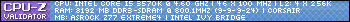So I just recently upgrade my Motherboard, CPU and Ram
Whenever I boot up my PC after it's been off for a while, it boots up to a blue screen saying
DRIVER_IRQL_NOT_LESS_OR_EQUAL
it mentions the file Ntfs.sys on the screen too.
If I reboot my PC it will boot up fine and load windows and work perfectly.
Any idea what could be causing this issue?
I'm using Windows 7 64-bit OEM
-
2013-03-07, 12:54 PM #1
DRIVER_IRQL_NOT_LESS_OR_EQUAL Ntfs.sys
-
2013-03-07, 01:15 PM #2
When you get the blue screen, a STOP code will be displayed (STOP 0x000000027 - something like that). We need that STOP code. Is most likely a memory (RAM) issue or a driver issue.
-
2013-03-07, 01:21 PM #3
-
2013-03-07, 01:23 PM #4The Patient


- Join Date
- Feb 2011
- Posts
- 237
Edit: I don't know what that error is.
-
2013-03-07, 01:31 PM #5
Did you use a fresh Windows installation when you replaced the motherboard (i.e. no previous drivers still installed)?
Are your chipset drivers (downloaded from the motherboard manufacturer's website) up to date/installed?
-
2013-03-07, 01:47 PM #6
I just re installed Windows on Monday so I'm pretty sure I don't have a virus. I'll try the chkdsk when I get a chance. I was thinking it could be bad memory seeing as I just got 2 new sticks but I ran that windows memory check and it didn't come up with any errors.
---------- Post added 2013-03-07 at 08:48 AM ----------
Yes, I deleted the partitions and re installed windows.
-
2013-03-07, 01:58 PM #7High Overlord


- Join Date
- Mar 2010
- Posts
- 118
I've had this many times.
It turned out to be an old GFX driver that was causing the problem.
Get drivecleaner and remove all the GFX card drivers and reinstall latest beta ones.
In the likely event that didn't work, update ALL the drivers in windows from your lan to audio anything you can.
If that fails, the last time this happened to me was when a GFX card started failing but you don't appear or haven't said you've noticed any other problems.
i installed windows 7 64bit and got this error but it was fixed after a beta driver update
-
2013-03-07, 02:01 PM #8
Here's my DxDiag info, not sure if it lists the chipset driver version on here but I'm at work at the moment and can't check. Luckily I had posted my DxDiag info on the WoW forums last night because WoW was crashing.
http://pastebin.com/TQrtbMj6
-
2013-03-07, 02:04 PM #9Titan


- Join Date
- Apr 2009
- Posts
- 14,326
Run memtest. Most likely your RAM is failing (or motherboar's RAM controller).
Never going to log into this garbage forum again as long as calling obvious troll obvious troll is the easiest way to get banned.
Trolling should be.
-
2013-03-07, 02:06 PM #10
-
2013-03-07, 02:41 PM #11Titan


- Join Date
- Apr 2009
- Posts
- 14,326
I'd say there's a 90% chance that either the sticks or the motherboard is broken since we've already ruled out all usual software problems. Running memtest and swapping the sticks between different RAM slots on the motherboard should let you figure out where exactly the problem is.
Never going to log into this garbage forum again as long as calling obvious troll obvious troll is the easiest way to get banned.
Trolling should be.
-
2013-03-07, 02:52 PM #12
I would recommend you to uninstall logitech mouseware.
Edit: Boot up in safe-mode to do this
-
2013-03-07, 02:55 PM #13
You think the Logitech Mouseware could be messing things up?
Also, I don't need to boot in safe mode because, like I mentioned in the OP, if I restart my PC it'll load fine and won't show the BSOD again. It only appears if my PC has been shut off for a while, like overnight, and then I turn it back on.Last edited by Crunga; 2013-03-07 at 02:59 PM.
-
2013-03-07, 02:58 PM #14
-
2013-03-07, 03:15 PM #15
Alright I'll give that a try when I get home. Kind of makes sense because I didn't see the issue until I installed the Logitech Mouseware and my Motherboard Software. Thought the Mobo Software was causing it so I uninstalled it and still got the error today. Didn't even think it was Logitech
-
2013-03-07, 07:07 PM #16
-
2013-03-08, 12:46 PM #17
It was working good yesterday day but then I booted up my PC today and got a different BSOD. Managed to take a picture this time. Any idea what the problem might be?
http://imgur.com/Zwcs2HX.jpg
-
2013-03-08, 02:19 PM #18
Something in the page file database is corrupted. Run checkdisk (chkdsk).
-
2013-03-08, 02:32 PM #19
-
2013-03-08, 06:16 PM #20Titan


- Join Date
- Apr 2009
- Posts
- 14,326

 Recent Blue Posts
Recent Blue Posts
 Recent Forum Posts
Recent Forum Posts
 Best Villain in the History of WoW
Best Villain in the History of WoW MMO-Champion
MMO-Champion


 Reply With Quote
Reply With Quote