So i recently upgraded to a 4670K + Asrock Z87M Extreme4. However i have the wierdest quirk with my system. On a cold boot, after the post the screen goes blank and it goes into some sort of halt state, meaning i have to reset the PC. After that i can shut it off or restart it. It only does this on cold boot. I've tried turning off fast boot, but it didn't seem to help much. Googling only gave me results of people not being able to boot at all.
Regards,
Maj
Thread: Z87M Extreme4 quirk.
-
2013-07-16, 12:11 PM #1
Z87M Extreme4 quirk.
-
2013-07-16, 12:14 PM #2Titan


- Join Date
- Apr 2009
- Posts
- 14,326
Probably BIOS problem. Check out ASRock pages for patches.
Never going to log into this garbage forum again as long as calling obvious troll obvious troll is the easiest way to get banned.
Trolling should be.
-
2013-07-16, 12:38 PM #3
Also, when i first enter the UEFI it freezes after about 10seconds. So yeah, you could be right on the BIOS being faulty. I will flash it.
I guess to prevent it from freezing during the flash ill reload the UEFI a few times xD
- - - Updated - - -
Hm also it sets my memory (XMP profile) automaticly to 8-8-8-24, when it's 9-9-9-24 @ 1600 memory. Would it be wise to manually set them to the correct values?
-
2013-07-16, 01:17 PM #4I am Murloc!


- Join Date
- Mar 2011
- Posts
- 5,993
Have you tried a clean install of windows? I had a comp that did something quite similar, and to be fair it was a mess. But it would hang on a cold boot every time, it turned out to be a blank HD that unfortunately had my boot sector on it so I could not rid myself of it without reinstalling. When I did, problem gone.
-
2013-07-16, 02:34 PM #5Titan


- Join Date
- Apr 2009
- Posts
- 14,326
Never going to log into this garbage forum again as long as calling obvious troll obvious troll is the easiest way to get banned.
Trolling should be.
-
2013-07-16, 05:25 PM #6
I flashed it, and by doing so it defaulted everything again. It defaults to 9-9-9-24 @ 1333. But it's 1600mhz RAM, when i set it to 1600 it defaults to 8-8-8-24.
- - - Updated - - -

EDIT: Nevermind, i never bothered to check if what i ordered is what i actually got. I ordered CL9, i have the receipt. But it's a CL8 kit. lol...
Anyway, BIOS flash didn't solve the issue of the OS boot. It did solve the freezing issue.
- - - Updated - - -
Fixed: http://forum.crucial.com/t5/Solid-State-Drives-SSD/Crucial-m4-SSD-firmware-07MH-for-mSATA-and-070H-for-2-5-quot/td-p/123930
It was my SSD, which is wierd because it has run W8 on my parents PC with no issues.
-
2013-07-16, 05:38 PM #7Deleted
I actually have same exact issue (Asus motherboard, Samsung and Crucial SSD), it says CPU fan error on cold boot but after restart it's perfectly fine. The Samsung SSD is my boot drive. I just kinda ignored the issue but then noticed this thread.
-
2013-07-16, 05:41 PM #8
-
2013-07-16, 05:44 PM #9Deleted
Last edited by mmocca5d152c38; 2013-07-16 at 06:08 PM.
-
2013-07-17, 10:23 PM #10Deleted
Well it didn't fix it, still same issue for me.
SSD firmware on both SSDs are up to date.
Motherboard BIOS up to date.
BIOS reset done.
Cold boot post says CPU fan error, press F1. if I just restart it loads fine. Going to Google the issue and see what I can find.
-
2013-07-17, 10:26 PM #11Deleted
maybe there is a setting in your bios that prevents it from booting without a certain cpu-fan(RPM) enabled/on. i know quite a lot of boards had that a couple years ago. check if you can disable it, or plug your fan into the CPU_FAN connector is my guess
-
2013-07-17, 10:50 PM #12Scarab Lord


- Join Date
- Feb 2011
- Posts
- 4,030
-
2013-07-19, 10:14 AM #13

 Recent Blue Posts
Recent Blue Posts
 Recent Forum Posts
Recent Forum Posts
 Did Blizzard just hotfix an ilvl requirement onto Awakened LFR?
Did Blizzard just hotfix an ilvl requirement onto Awakened LFR? Blizzard must stop introducing neutral races immediately
Blizzard must stop introducing neutral races immediately MMO-Champion
MMO-Champion



 Reply With Quote
Reply With Quote


