Hey guys!
I have a Dell Inspiron N5110 laptop. It's about 5-6 months past it's 2 year warranty.
It started having the problem from the topic of the thread - when I move it, it sometimes shuts down or reboots.
It mostly can't even run if the battery is in it, it just freezes/reboots constantly.
I tried using it with just the adapter, without battery, it still does it when moved.
It is not overheating as it can reboot/shutdown 5-10 seconds after its first boot for the day.... Fans are working fine.
Any ideas on what it could be or how to fix this? I've read a lot on the internet and nothing comes up as a solution.
-
2013-12-29, 08:00 PM #1
Laptop randomly reboots/shuts down when moved
Intel i7-10700k | ASUS ROG STRIX Z490-F GAMING
ASUS ROG STRIX RTX 2080 Ti | 2x 8GB Corsair Vengeance LPX DDR4 2400MhzA-Data SSD SP920 256GB | Seagate 1TB 7200rpm | NZXT Kraken x62
Fractal Design Define R6 TG | be quiet! Dark Power Pro 11 650W | Asus ROG Swift PG279Q
Razer: Blackwidow Elite | Basilisk Ultimate | Nari Ultimate| Firefly | NZXT Hue+
-
2013-12-29, 08:03 PM #2Keyboard Turner


- Join Date
- Dec 2013
- Posts
- 3
Sounds like a short in the connection for your charger. Pretty common problem. If you are good with soldering you may be able to fix it yourself. Look up DC jack replacement and your model if you want to see how it is done.
-
2013-12-29, 08:05 PM #3
-
2013-12-29, 08:08 PM #4Intel i7-10700k | ASUS ROG STRIX Z490-F GAMING
ASUS ROG STRIX RTX 2080 Ti | 2x 8GB Corsair Vengeance LPX DDR4 2400MhzA-Data SSD SP920 256GB | Seagate 1TB 7200rpm | NZXT Kraken x62
Fractal Design Define R6 TG | be quiet! Dark Power Pro 11 650W | Asus ROG Swift PG279Q
Razer: Blackwidow Elite | Basilisk Ultimate | Nari Ultimate| Firefly | NZXT Hue+
-
2013-12-29, 08:10 PM #5
Considering it does this with a charged battery, no batter and charger connected I don't think it's a power connection short. Have Had similar issue, found out the HDD was never mounted correctly in a few laptops and shifted around when moved causing blue screens/reboots and random shut downs. Try opening it up, or having someone who is competent open it up to double check this.
Sad part is there may be permanent damage to your drives, but the good news it a decent laptop HDD runs about $75 and is not too complicated to replace. I still suggest going to a professional, but buying your own materials to cut costs. Good luck.
Edit: Another tell is things on your laptop that should run quickly directly off your drive booting very slowly, and other times at speeds normal.Last edited by Fraise; 2013-12-29 at 08:11 PM. Reason: Some clarification
I'm a buff baby that can dance like a man,
I can shake-ah my fanny, I can shake-ah my can
I'm a tough tootin' baby, i can punch-ah yo' buns
Punch-ah yo buns, I can punch all yo buns
If you're an evil witch, I will punch you for fun!
-
2013-12-29, 08:43 PM #6
Just turned it around, there is no HDD hatch, so I'd have to take the whole thing apart.
Thing I noticed - the screws weren't screwed in fully.. is that normal? Also, one near the memory card adapter is entirely missing.. ?Intel i7-10700k | ASUS ROG STRIX Z490-F GAMING
ASUS ROG STRIX RTX 2080 Ti | 2x 8GB Corsair Vengeance LPX DDR4 2400MhzA-Data SSD SP920 256GB | Seagate 1TB 7200rpm | NZXT Kraken x62
Fractal Design Define R6 TG | be quiet! Dark Power Pro 11 650W | Asus ROG Swift PG279Q
Razer: Blackwidow Elite | Basilisk Ultimate | Nari Ultimate| Firefly | NZXT Hue+
-
2013-12-29, 08:51 PM #7
That is not "normal", as in correct, but fan vibrations can cause that to happen. Just from what you said, it sounds like there may be a bad connection with the motherboard somewhere. Some laptops will shut down automatically if things get disconnected...I had an HP DV6000, and the GPU ended up being poorly soldered on, I had to take the entire thing apart and use a heatlamp to try to melt and reconnect it better. If it got too hot, it would disconnect again and the computer would shut down.
- - - Updated - - -
I lost a reply in here somewhere. I agree with Perpetuos, my thing I said is another possibility.When the going gets tough, the tough hide under the table...
-
2013-12-29, 08:54 PM #8Deleted
Probably the freefall safety mechanism is playing up. it shuts down the pc/locks the hdd if you drop it. I put the wrong drivers on once and mine got trigger happy like that.
-
2013-12-29, 10:55 PM #9
Eh, Maybe vibrations but still not normal. Definitely sounds like something was knocked loose. Tavynn is spot on. If screws have been vibrated lose then I have no doubt the soldering on something on your motherboard is degraded, or like I said before the HDD is loose.
edit: Heh, It's not too difficult taking the bottom of the shell off. But if you're not comfortable doing it then have someone else do it. It'll be cheaper having a tech look at it for you real quick then buying a machine outright. /ShrugLast edited by Fraise; 2013-12-29 at 10:57 PM. Reason: Derpin the herps today.
I'm a buff baby that can dance like a man,
I can shake-ah my fanny, I can shake-ah my can
I'm a tough tootin' baby, i can punch-ah yo' buns
Punch-ah yo buns, I can punch all yo buns
If you're an evil witch, I will punch you for fun!
-
2013-12-30, 12:50 AM #10High Overlord


- Join Date
- Dec 2013
- Posts
- 145

 Recent Blue Posts
Recent Blue Posts
 Recent Forum Posts
Recent Forum Posts
 Cataclysm Classic 4.4.0 Known Issues - April 30, 2024
Cataclysm Classic 4.4.0 Known Issues - April 30, 2024 MMO-Champion
MMO-Champion

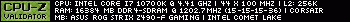

 Reply With Quote
Reply With Quote




