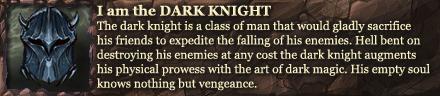Thread: Post Your UI
-
2018-04-24, 01:09 PM #24881
-
2018-04-24, 04:44 PM #24882High Overlord


- Join Date
- Oct 2016
- Posts
- 110
Current UI for my lock - Pretty happy with it, any suggestions?

Full 1080p image below
https://imgur.com/P8tl6EmLast edited by Galbatroix; 2018-04-24 at 04:49 PM.
-
2018-04-25, 01:48 PM #24883Deleted
nvm, i fixed it i think.
Last edited by mmoce16d80b78b; 2018-04-25 at 02:13 PM.
-
2018-04-26, 09:05 PM #24884
-
2018-04-27, 12:27 PM #24885Deleted
[QUOTE=Galbatroix;49272463]Current UI for my lock - Pretty happy with it, any suggestions?
Personally, I would make these adjustments:
- Remove the raid controls from the above the chat - you have the raid control options displaying at the top of the screen too
- I'd change the menu bar, the pet bar and any other 'lesser used' bars to show on hover, just to get rid of some of the clutter
- Do you need the personal resource frame in the middle of the screen when you have your health, mana and soul shards right beside it?
- Do you need the two !Details windows open at the same time? I usually just switch between them. Looks like clutter to me!
- Hide buttons from the minimap
Just constructive criticism, don't take anything too harshly. I just like keeping things to the bare minimum with my interfaces! :-)
-
2018-04-28, 06:17 AM #24886
-
2018-04-28, 01:14 PM #24887
I miss The Ultimate Shaman UI so much, which was done by suicidalkatt.
This is my take on that UI, but changed all of the addons into ElvUI instead while using kgpanels. The layout is not completely duplicated, I've done some changes, such as raid frames etc. But the kgpanel frames are inspired from TUSUI wotlk.

https://imgur.com/a/vjdOBKL
-
2018-04-28, 02:47 PM #24888Want to play SWTOR again and get 7 free days of subscription access + free ingame goodies: http://www.swtor.com/r/d5LnJT
-
2018-04-28, 03:29 PM #24889
Edit: http://www.wowinterface.com/download...iampTUSUI.html
Direct link, in case you wanna give it a try.
-
2018-04-29, 11:13 AM #24890Deleted
-
2018-04-29, 12:36 PM #24891
I might be rMinimap. U can edit its size in the lua, look for the line; Minimap:SetSize(150,150) --correct the cluster offset.
-
2018-04-29, 02:27 PM #24892Keyboard Turner


- Join Date
- May 2009
- Posts
- 3
WIP
imgur.com/YlYeZ8h.jpg
Redoing my old WotLK UI, will probably be done for BfA, currently using Pitbull for the unit frames but eventually I want to transition to oUF, the whole idea behind the transparent and inverted bars is have a clean and minimalistic UI and the same time have clear vision. I just came back to WoW (left in WOD) so most of my stuff got outdated.
To-do list:
- Move Unit Frames to oUF
- Redo WA for each class
- Redo Objective Tracker (why is blizzard's so bad?)
- Wait for the new XIV Bar or do my own
- Update Desik_Masque to modern times...
- Clean up redundant stuff like Eavesdrops and MSBT displaying the same infoLast edited by Desik; 2018-04-29 at 02:32 PM.
-
2018-04-29, 03:38 PM #24893Deleted
fixed link for you
looks good so far, would recommend moving the castbar a bit up or anchored to the playerframe or something, seems a bit lost.
I'm not a big fan of eavesdrop, so if you want to get rid of it you could use that space for an additional details window or maybe the minimap
-
2018-04-30, 03:11 AM #24894
-
2018-04-30, 08:36 AM #24895
-
2018-04-30, 10:45 AM #24896
-
2018-04-30, 11:14 AM #24897
I decided to combine the micromenu and bags into one UI widget, I added "Inventory" microbutton which replaces bags, right-clicking the button shows bag slots for bag swapping, but it's NYI >_> Obviously, the button is too small to show free slot counter, so I added a tiny indicator, the green line on the bottom, that gradually changes its colour from green to yellow to red depending on the number of free slots.

It's a neat idea others may find useful/helpful.
-
2018-04-30, 11:21 AM #24898Deleted
Here's mine.

-
2018-04-30, 11:48 AM #24899
-
2018-04-30, 11:52 AM #24900

 Recent Blue Posts
Recent Blue Posts
 Recent Forum Posts
Recent Forum Posts
 Notable Differences Between Cataclysm Classic 4.4.0 and Original Cataclysm 4.0.3a
Notable Differences Between Cataclysm Classic 4.4.0 and Original Cataclysm 4.0.3a Premades Epic Battleground
Premades Epic Battleground Did Blizzard just hotfix an ilvl requirement onto Awakened LFR?
Did Blizzard just hotfix an ilvl requirement onto Awakened LFR? MMO-Champion
MMO-Champion




 Reply With Quote
Reply With Quote