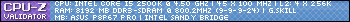Whats a good combo for anti virus and mal ware for windows 7? I'm currently running windows xp with Avira and Threatfire but my new comp should be here today and I was wondering if that would work for windows 7 or if there is something better? I also disabled windows defender on my old comp is that ok for windows 7 or is defender better now? Thanks for any help.
-
2011-02-15, 02:35 PM #1Keyboard Turner


- Join Date
- Feb 2011
- Posts
- 9
anti virus/malware programs for windows 7
-
2011-02-15, 02:37 PM #2
-
2011-02-15, 02:38 PM #3
AVG Free and Malwarebytes
-
2011-02-15, 03:55 PM #4High Overlord


- Join Date
- Jun 2010
- Posts
- 106
According to most of the research I've done, Avira is the best free AV on the market right now. I've had too many friends have problems with AVG to recommend it anymore. Malware Bytes, on the other hand, is amazing.
-
2011-02-15, 04:19 PM #5Titan


- Join Date
- Apr 2009
- Posts
- 14,326
When speaking of free, I would recommend people to stay far from both AVG and Avira, there's just no need for those anymore. All unbiased tests say that the effectiveness of all free scanners is basically the same, so it's best to pick Microsoft Security Essentials because it does not nag about registration nor push advertisements in your face.
Never going to log into this garbage forum again as long as calling obvious troll obvious troll is the easiest way to get banned.
Trolling should be.
-
2011-02-15, 04:27 PM #6
Agreed on AVG. I actually went full subscribe on AVG and it just ate a ton of my resources as time went on. Even went back to a simple AVG and it still did the same thing. AVG used to be good but now just causes issues for any computer I use it on.
-
2011-02-15, 05:04 PM #7Keyboard Turner


- Join Date
- Feb 2011
- Posts
- 9
Microsoft Security Essentials is good for malware too or is it best to add Malware Bytes as well?
-
2011-02-15, 05:17 PM #8
Common sense.
 red panda red panda red panda!
red panda red panda red panda!
-
2011-02-15, 05:20 PM #9
-
2011-02-15, 05:27 PM #10
if you are stupid enough to use a free virus program and think it will do anything more then take your system resources, then i pity you and your computer. on the other hand if you use norton or other "popular" anti virus programs then your also not too bright.
try: http://www.eset.com/
and
noscript firefox extension
-
2011-02-15, 05:29 PM #11
Microsoft Security Essentials
That, and that only is enough/best for most users.
-
2011-02-15, 05:31 PM #12Stood in the Fire


- Join Date
- Dec 2009
- Posts
- 399
I use Comodo, it has yet to give me a false positive.
I also use Ad-aware and do the occasional scan with Malwarebytes.Last edited by Eatfreshsub; 2011-02-15 at 05:34 PM.

-
2011-02-15, 05:31 PM #13Grunt


- Join Date
- Jan 2011
- Location
- Texas
- Posts
- 23
-
2011-02-15, 05:33 PM #14
Trend Micro or Kaspersky both use up more system resources then eset
-
2011-02-15, 05:36 PM #15Deleted
you should download microsoft security essentials
its free if you have a valid windows key. and in my opinion its one of the betther av programs.
if you would like to have a more customizeable av i would go with ESET.
-
2011-02-15, 05:37 PM #16
-
2011-02-15, 05:38 PM #17
I use windows essentials and malware bytes. Never needed anything else.
-
2011-02-15, 05:42 PM #18
But not enough resources to make any difference in what you are doing whatsoever.
I've been using Kapersky for almost 5 years now. Never had an issue, and no malware on three computers over that 5 year span.
I also use Firefox with NoScript, but the kids and the wife use IE. Still no issues.
-
2011-02-15, 06:01 PM #19
Use whichever AV/AS software you want to use as long as you are comfortable with maintaining them and the resources they use. If you are looking for free then I recommend MS Security Essentials and Malwarebytes. Spybot S&D also offers a portable version of their software that you can keep around for extra scans when you just want a thorough checkup for Malware.
Overall, the mindset for using AV software should be this: If your AV/AS software pops-up with a warning that it located something you should not be thinking "Great, my AV/AS software saved me!", you should be thinking "Oh shit, what did I do wrong.". A majority of infections come from user interaction and lack of knowledge or attention to what you are clicking on. If you are very careful and use strict policies you can go w/o any AV/AS software, I know a few people who have done this for years and been safe. For your average user though you should definitely have something installed such as MSSE. For power users who play a lot or those who browse sites known to be bad for a PC's health then something more tweekable would be in call such as Eset, Comodo, Kaspersky, Nod32, etc.
It really depends on your PC use and what you are willing to deal with. As for products I would not recommend; Trend Micro, AVG, McAfee, Norton/Symantec, ZoneAlarm, and Avast. Only reason I say no to these is the support issues they usually tend to cause as well as resource usage, but it can vary greatly for different people.
Good luck with your new PC.
~RevLast edited by ReverendD; 2011-02-15 at 06:03 PM. Reason: Expanded
Enjoy your American Freedom™ (void where prohibited)
Land of the Free*
*Some conditions apply. See in-country for details. Void where prohibited. No cash value. Offer expires September 11, 2001.
-
2011-02-15, 06:11 PM #20Grunt


- Join Date
- Mar 2008
- Posts
- 15
I work for an Anti-Virus company and have found the following tools useful:
-AutoRuns - same thing as msconfig but more powerful. It allows you to disable startup programs, can reveal the paths of the malware/virus, disable toolbars and scheduled tasks among other things (services, drivers, etc.)
-ATF Cleaner/CCleaner - cleans up temp files and ccleaner does a good job of cleaning the registry also
-Malwarebytes - probably one of the best tools for malware removal,
-SuperAntiSpyware - this is good for malware removal also but I prefer Malwarebytes as it has picked up some things this hasn't
-Hitman - the most powerful of the tools here in my opinion, only problem is that there is only a 30day trial. I usually use this if there's still a problem after running malwarebytes or superantispyware
-TDSSKiller - product from Kaspersky - detects rootkits and removes or repairs it for you.
Microsoft Security Essentials is probably the best free AV out there.
There are other tools out there, but these should do it for you. If they don't then it'd be easier and quicker to do a Windows Repair (not reformat - a repair fixes all the windows files and keeps your personal files/settings)
If you can run all these programs when running in normal mode, great! If not, try getting your comp into safe mode!

 Recent Blue Posts
Recent Blue Posts
 Recent Forum Posts
Recent Forum Posts
 Mythic+ Dungeon Adjustments - April 26, 2024
Mythic+ Dungeon Adjustments - April 26, 2024 Did Blizzard just hotfix an ilvl requirement onto Awakened LFR?
Did Blizzard just hotfix an ilvl requirement onto Awakened LFR? MMO-Champion
MMO-Champion


 Reply With Quote
Reply With Quote