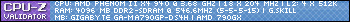I just realized that the "traditional" idea is to have your CPU cooler blow air towards your rear fan, which then exhausts out of the case. In my case, I have 3 problems with that:
1) The back of my case is 2 inches from a wall, no my arrangement does not allow me to pull it forward any further.
2) I have a 120mm rear fan and a 200mm top fan. The top fan exhausts a hell of a lot more air.
3) Heat moves upwards, not sideways. Another reason to have the cooler blow air up instead of sideways.
From what I've noticed, the screw arrangement for my Hyper 212+ is exactly square so it should be no problem to rotate it 90 degrees and have it blow air up. (And I think I've done a messy installation of the cooler, touching 75c+ with a 4.7ghz overclock. Overvolting maybe? Who knows).
It would line up almost exactly with my top fan too
It's just that I haven't seen or heard anyone doing this. Is it a good idea?
-
2011-04-23, 07:46 AM #1
Make CPU cooler blow air upwards?
Last edited by Xuvial; 2011-04-23 at 07:49 AM.
WoW Character: Wintel - Frostmourne (OCE)
Gaming rig: i7 7700K, GTX 1080 Ti, 16GB DDR4, BenQ 144hz 1440p

Signature art courtesy of Blitzkatze
-
2011-04-23, 07:54 AM #2
-
2011-04-23, 07:55 AM #3High Overlord


- Join Date
- Dec 2009
- Posts
- 172
I use my Hyper 212 pointing upwards. People say it cools more efficiently since heat rises. *shrug*
You won't have any problem doing it.
-
2011-04-23, 07:59 AM #4
Since all current heatpipes used in PC Air Cooling have wicks, the difference between the orientation usually won't be more than 1c, if that much.
EVGA Classified SR-2 | Intel Xeon X5680 x 2 | Corsair Dominator DDR3-1600 6 x 2GB | XFX HD5970 x 2
Intel PRO/1000 PT Server NIC | ASUS Xonar DX | Corsair AX1200 | Corsair TX750OCZ Vertex2 60GB | WD Velociraptor 300GB x 2 | Samsung Spinpoint MP4 500GBEK-FB SR2 - Acetal+Nickel | EK-Supreme HF - Acetal x 2 | EK-FC5970 Acetal x 2
Thermochill TA120.4 x 3 | Thermochill TA120.3 | Swiftech MCP655 x 2
-
2011-04-23, 11:30 AM #5
Think the issue probably is having the fan sucking out from exactly the top of the gpu, even fully closed they irradiate always some heat. Tried it in the past with my old setup and it didn't make a lot of difference.
Don't go with "it cools more efficient since heat rises" in this case (forced air) the convection effect becomes negligible.
-
2011-04-23, 11:42 AM #6
I've got my Scythe Mugen 2 blow out the air to the top and don't even have a casefan there, shouldn't make much of a difference.
-
2011-04-23, 12:47 PM #7High Overlord


- Join Date
- May 2009
- Posts
- 193
I did pretty much the same thing. I have a lot of space above the computer, but just a couple inches behind it.
My case came with a 120 fan on the back, and had an opening to mount one on the top. so I changed the back fan to the top, exhausting out. When I put my 212 in, I mounted it vertically with a fan on the bottom pushing air through, so my top case fan could pull it out the top.
==
Just to add a bit to the science lesson: the molecules in heated air will be farther apart and moving faster, making it less dense. If you blow up a balloon and put it in the refrigerator, it will shrink--because the molecules of air have moved closer together, becoming more dense.
In a sealed environment, the hot air would "rise" because it weighs slightly less because it's slightly less dense. This is how hot air balloons work. http://www.youtube.com/watch?v=77Ej_Ayugxk
Basically if you had no fans, then it would be a much better idea to have the opening on the top of the case instead of the side. However, any computer fan will have more then enough muscle to overcome any of this air density stuff.Current System - Ultra Budget <$550 (Reused: 19" monitor, KB and mouse)
Case: Xion Echo $50 PSU: Antec EarthWatts EA-500D $50
Win 7 OEM: $99 HDD: Western Digital Caviar Blue 250GB 16MB Cache SATA 6.0Gb/s $45
CPU/MB Combo: MSI 880GMA-E45 / Phenom II x3 720 2.8 (OC 3.5) $150
GPU: MSI R5670 CYCLONE 1G Radeon HD 5670 $89
Mem: G.Skill Ripjaws 2x2GB 1333 (pc10666) $45
DVD Burner: Asus 24x $18
- update: 2/16/11 added Hyper 212 CPU Cooler $30
-
2011-04-23, 01:02 PM #8EVGA Classified SR-2 | Intel Xeon X5680 x 2 | Corsair Dominator DDR3-1600 6 x 2GB | XFX HD5970 x 2
Intel PRO/1000 PT Server NIC | ASUS Xonar DX | Corsair AX1200 | Corsair TX750OCZ Vertex2 60GB | WD Velociraptor 300GB x 2 | Samsung Spinpoint MP4 500GBEK-FB SR2 - Acetal+Nickel | EK-Supreme HF - Acetal x 2 | EK-FC5970 Acetal x 2
Thermochill TA120.4 x 3 | Thermochill TA120.3 | Swiftech MCP655 x 2
-
2011-04-23, 01:08 PM #9Deleted
In a computer case, a laminar flow with little resistance between fans sucking air in and those expelling it is more important than any fancy configurations, unless you're going for the overkill one huge motherboard hugging fan approach. In other words, little clutter like cables and efficient and balanced in / out fans is just fine unless you're going for extreme overclocking.
As the OP's case is like the Antec nine hundred or twelve hundred with large fan on top, it would probably improve the air flow to have the cooler's air flow going upwards.
The cooler the OP specified can be used with dual-fan configuration too, many of the 90-degrees off-set coolers support that.
Though most computer case and CPU fans are optimized for "pushing" air instead of "pulling" it and move greater volumes of air by forcing it through the heat sink's grid. Larger volume of heat exchanging fluid, aka. air, is always better than less, and while simply turning the same fan the other way round wouldn't work too well, two fans could improve the flow as well, or lower RPM could be used.
Ugh, edited in between and mixed myself up with what I was about to say.
What of heat rising, indeed it's all about density and transfer of heat. In a sauna, you can clearly find that near the floor, the air can be cool as it is sucked in through the gap between floor and door, but is much hotter at the ceiling level. While it is certainly easy to observe in a closed environment, there's a density gradient already present in the atmosphere as well as a large volume of turbulent fluid in which the heat is transferred readily. On a hot calm day a boundary effect can be observed when mirages occur ^_^Last edited by mmocb803490959; 2011-04-23 at 01:37 PM. Reason: Editing over my own thoughts
-
2011-04-23, 01:24 PM #10High Overlord


- Join Date
- May 2009
- Posts
- 193
Current System - Ultra Budget <$550 (Reused: 19" monitor, KB and mouse)
Case: Xion Echo $50 PSU: Antec EarthWatts EA-500D $50
Win 7 OEM: $99 HDD: Western Digital Caviar Blue 250GB 16MB Cache SATA 6.0Gb/s $45
CPU/MB Combo: MSI 880GMA-E45 / Phenom II x3 720 2.8 (OC 3.5) $150
GPU: MSI R5670 CYCLONE 1G Radeon HD 5670 $89
Mem: G.Skill Ripjaws 2x2GB 1333 (pc10666) $45
DVD Burner: Asus 24x $18
- update: 2/16/11 added Hyper 212 CPU Cooler $30
-
2011-04-23, 01:32 PM #11EVGA Classified SR-2 | Intel Xeon X5680 x 2 | Corsair Dominator DDR3-1600 6 x 2GB | XFX HD5970 x 2
Intel PRO/1000 PT Server NIC | ASUS Xonar DX | Corsair AX1200 | Corsair TX750OCZ Vertex2 60GB | WD Velociraptor 300GB x 2 | Samsung Spinpoint MP4 500GBEK-FB SR2 - Acetal+Nickel | EK-Supreme HF - Acetal x 2 | EK-FC5970 Acetal x 2
Thermochill TA120.4 x 3 | Thermochill TA120.3 | Swiftech MCP655 x 2
-
2011-04-23, 01:36 PM #12
My rear fan used to be an exhaust, until I got the corsair H50. Now I'm pulling air in and through a push/pull method from the back. Now I also have 3 large fans. The side case fan blows air in, the front fan blows air in and my top fan blows air out. Keeps it pretty chilly in there. I have the option for a fan at the bottom as well but haven't decided what I want to use yet for it.

-
2011-04-23, 05:22 PM #13High Overlord


- Join Date
- Dec 2009
- Posts
- 172
I didn't expect everyone to nerd out and try and disprove my simple comment.
The *shrug* meant I really didn't know/care, it's just what I've heard. All that should have been taken from my post is that an upwards heatsink works.
-
2011-04-26, 10:16 AM #14
Alright, done!

The results, you ask?
Meh. I don't think facing it upwards did anything amazing, but my wall is noticeably cooler now so atleast the hot air isn't getting trapped behind the case and is going out out the right way. Also it turned out I was in fact overvolting, sorta explains the high temperatures (fixed now). I don't have extended periods of time to do repeated stress tests ok?
But it is fully plausible to turn your Hyper 212+ whichever way you want, so those who don't want their CPU's getting hot air blown into a wall 2 inches away, turn it upwards if you have a top fan
Last edited by Xuvial; 2011-04-26 at 10:21 AM.
WoW Character: Wintel - Frostmourne (OCE)
Gaming rig: i7 7700K, GTX 1080 Ti, 16GB DDR4, BenQ 144hz 1440p

Signature art courtesy of Blitzkatze

 Recent Blue Posts
Recent Blue Posts
 Recent Forum Posts
Recent Forum Posts
 New heritage armors (Draenei and Troll) are not acceptable
New heritage armors (Draenei and Troll) are not acceptable MMO-Champion
MMO-Champion



 Reply With Quote
Reply With Quote