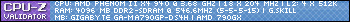Hello again,
So I just installed my Scythe SCSMZ-2000 onto my i3-530.
I pushed it to 3.3 ghz by increasing the bus a little.
I cant seem to understand why my Scythe SCSMZ-2000 wont push its self past 200rpm. It sits idle at 40C (my room is pretty hot) and hit 70C under load.
I ramped it up to 700 rpm using speed fan (40%) and that drops it down to 60C.
I just don't understand why, without this modification using speed fan, the RPM's stay so low with the CPU temp so high. Anyone else have this issue?
Build
SG07 Mini ITX
i3 - 530 @ 3.3
Scythe SCSMZ-2000
Intel DH57JG 1156
600w PSU
Thread: CPU fan speed and temp issue
-
2011-05-13, 10:36 PM #1
CPU fan speed and temp issue
-
2011-05-13, 10:40 PM #2
Did you go into bios and try disabling the automatic fan options?
-
2011-05-13, 10:43 PM #3
Strange, by default the CPU fan should automatically adjust it's RPM depending on the CPU temp.
1) You could use Speedfan (or a similar program) to track and adjust your CPU fan
2) Go into your BIOS and check the fan settings. You can manually set a speed or confirm whether the automatic setting is working properly or not.WoW Character: Wintel - Frostmourne (OCE)
Gaming rig: i7 7700K, GTX 1080 Ti, 16GB DDR4, BenQ 144hz 1440p

Signature art courtesy of Blitzkatze
-
2011-05-13, 10:50 PM #4
Its funny I cant find anywhere in my bios that has speed settings, just dampening and real time monitoring, but nothing for fan speed.
My intel fan sat at 700 rpms no matter what. never increasing or decreased depending on load.
I can use speedfan, I would just prefer not to have to adjust it everytime I turn it on.
---------- Post added 2011-05-13 at 07:09 PM ----------
Been running for the last 20 min on full (prime 95) and refuses to go over 60C.
But that is only if I set the cpu fan to 40%. Might just have to settle with doing this when I turn it on. EveryTime... I really am lazy lol
http://i3.photobucket.com/albums/y77/BrIaN776/Temps.pngLast edited by Airin; 2011-05-13 at 11:17 PM.
-
2011-05-13, 11:25 PM #5
-
2011-05-14, 12:07 AM #6
Lol that was the first thing I did, guess I should have mentioned that. I flashed my bios to the most recent update.
The stock fan always stayed around 600-700 rpm, but also never fluctuated when prime95 ran.
Maybe my Mobo just has an issue with detecting and adjusting them speeds and my new heat-sink has a lower min rpm (the website says 300-2200 RPM) so it just runs on low all the time.
Im not really sure what else it could be
-
2011-05-14, 01:07 AM #7
-
2011-05-14, 01:18 AM #8
Yea I double checked that too, and in speed fan when I crank up the cpu fan its the one to increase.
Oh well no big deal ill just have to remember to activate speedfan when i restart. If i can scrape together 100$ maybe ill get the better mobo that will let me alter the voltage so i can get it to 4.0. Since its been sitting at 58-59 at 3.3 for the last 2-3 hours and 40% fan speed.

 Recent Blue Posts
Recent Blue Posts
 Recent Forum Posts
Recent Forum Posts
 Blizzard must stop introducing neutral races immediately
Blizzard must stop introducing neutral races immediately HELP!!! Taming Undead / Simple Tome of Bone-Binding
HELP!!! Taming Undead / Simple Tome of Bone-Binding Did I pick the wrong expansion to play mage?
Did I pick the wrong expansion to play mage? MMO-Champion
MMO-Champion

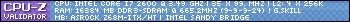
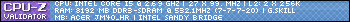

 Reply With Quote
Reply With Quote