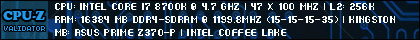What should i be expecting when running prime 95?
I've been looking into OC'ing my cpu, but before i started i wanted to see if my system is stable @ stock, downloaded prime95 and ran a torture test.
The moment the test starts temps are trough the roof, i'm reading 90-100° C...
Now the computer didn't shut down nothing happenned because the moment i saw that i stopped the test.
Now i'd like to know if this is normal, does temps go up so high at start?
Thread: Prime95 and temperatures
-
2011-05-25, 10:16 AM #1The Patient


- Join Date
- Jan 2011
- Posts
- 207
Prime95 and temperatures
-
2011-05-25, 10:20 AM #2
Since Prime95 can push your CPU more than almost anything, yes it will push them really high. However, specs, we need to know specs. Read stickies people

But in any case, 90-100 is really high for pretty much ANY CPU.EVGA Classified SR-2 | Intel Xeon X5680 x 2 | Corsair Dominator DDR3-1600 6 x 2GB | XFX HD5970 x 2
Intel PRO/1000 PT Server NIC | ASUS Xonar DX | Corsair AX1200 | Corsair TX750OCZ Vertex2 60GB | WD Velociraptor 300GB x 2 | Samsung Spinpoint MP4 500GBEK-FB SR2 - Acetal+Nickel | EK-Supreme HF - Acetal x 2 | EK-FC5970 Acetal x 2
Thermochill TA120.4 x 3 | Thermochill TA120.3 | Swiftech MCP655 x 2
-
2011-05-25, 10:22 AM #3Titan


- Join Date
- Apr 2009
- Posts
- 14,326
You should see temperatures in 60-70C range with stock speed and stock cooler on any CPU manufactured in last five or so years*.
90-100C is way too high and there's something wrong. Either you OC'd too high or the heatsink is installed wrong. Or the temperature sensor is broken.
* Laptops will run hotter, and are not meant for OC anyway.Never going to log into this garbage forum again as long as calling obvious troll obvious troll is the easiest way to get banned.
Trolling should be.
-
2011-05-25, 10:23 AM #4
This is extremely dependant on what processor you're actually running. On an AMD Phenom 2 you don't want to be going too much higher than 60c. While on an Intel i7 70c on Prime load is acceptable and anything above 80c can begin to be a problem. If you're getting 90c-100c in under 15 minutes then there's definitely a problem.
Either your cooler isn't properly set, your cooler is terrible, or your case airflow is terrible. I wouldn't even think about overclocking until you get those temperatues fixed.
-
2011-05-25, 10:39 AM #5
Well, the temperatures definitely are too high for long term use, that's for sure.
However, more information is required to tell what's going wrong:
- what kind of computer are we talking about? A notebook/laptop? A desktop PC? How big is the case?
- what CPU are you using?
- what cooler/fan are you using?
- is there a proper layer of heat sink paste between the cpu and the cooling unit?
- is there an appropriate air flow so that hot air doesn't get trapped?
- did you make sure that there isn't too much dust on your hardware?
-
2011-05-25, 10:57 AM #6The Patient


- Join Date
- Jan 2011
- Posts
- 207
@ispano: sorry, hope these can help you.
Running an intel Core i7 950 @stock (3.07ghz)
Cooler: Scythe Mugen 2 rev b
Memory: 8gb corsair dominator DDR3
Mainboard: Gygabite X-58 UD7
@SylS: This is exactly why i did a torture test before i even think off OC'ing, i wanted to know how far my machine gets pushed with stock settings.
My idle temps (just doing this, browsing the web) are ranging between 40-44°C confirmed by both Everest and Core Temp.
My heatsink is installed right, but i will definatly re-apply thermal paste...
-
2011-05-25, 11:08 AM #7
You're temperatures shouldn't be that high at stock, especially with an aftermarket heatsink. The best action would be to reapply the thermal compound and make sure the heatsink is mounted correctly. I once mounted my heatsink wrong, it applied pressure on the CPU only on half of it even if only 1 pin wasn't attached correctly and the temperatures were about 10-15C higher than normal.
-
2011-05-25, 11:23 AM #8
Keep in mind that the temperature sensors are designed for accuracy under heavy load, they aren't necessarily very accurate for checking idle temps.
Another important factor is the voltage that is applied (particularly Core Voltage; you can use CPU-Z to check this), a higher voltage usually results in a more stable system, but it also increases temperature, which is why you have to find a balance between the two. If your BIOS settings are all on 'default', the voltage is probably much higher than necessary. (Never leave voltage settings on 'default' when overclocking unless you want to fry your CPU.)
Still, with a cooler like the one you're using those temps should definitely be lower.
-
2011-05-25, 11:49 AM #9The Patient


- Join Date
- Jan 2011
- Posts
- 207
Everything should be on default as i havent changed anything so far, point for this was actually to see what temperatures and how stable my system is before starting to OC, so i could get an idea how much room there is for improvement.
Also adding this CPU-Z image off my system for some extra info.

-
2011-05-25, 11:53 AM #10
reinstall your heatsink, use some good thermal paste - arctic silver 5 or IC diamond then check again the temps, idle 40C is really too high
-
2011-05-25, 11:56 AM #11Mechagnome


- Join Date
- Jul 2009
- Posts
- 646
When I first had my CPU OCd as high as it would go stable, (I7 2600k @ 5.7Ghz) my temps in Prime95 would reach about 95C even with a Asetek 550 Liquid cooling unit. Turned it down to 5.3G and it reaches about 75C now. Saving up for a Full Flow Liquid cooling unit now and not just this Self-contained one, as well as a Liquid cooled Gtx 590 when they are available

-
2011-05-25, 12:00 PM #12
More lies. I promise you you didn't get 5.7 Ghz. That would be professional level world record breaking.
Pathological liar.
"2. 5773.66 mhz United States hoss331 Intel Core i7 2600K @5773.7MHz H20 0.0 United States XtremeSystem"
Also, your current clock is still next to impossible with your voltages.
-
2011-05-25, 12:01 PM #13
Stable in what? Prime95's benchmark only? lol :P You apparently got 6.2GHz stable also from what you've said in the past, but that isn't even possible because of the multiplier limit on Sandybridge.
Please quit lying Booting into Windows does not mean stable nor does running Prime95's benchmark for less than a minute. Not even high end LN2 or Phase change has been able to get the clock speeds and voltages you claim so I'm calling bullshit.
Booting into Windows does not mean stable nor does running Prime95's benchmark for less than a minute. Not even high end LN2 or Phase change has been able to get the clock speeds and voltages you claim so I'm calling bullshit.
Last edited by Saithes; 2011-05-25 at 12:09 PM.
-
2011-05-25, 12:27 PM #14Mechagnome


- Join Date
- Jul 2009
- Posts
- 646
-
2011-05-25, 12:30 PM #15
I can run 3DMark Vantage at 5.5.. doesn't mean its stable though. Booting and playing games does not make it stable. It's why overclockers run Prime95 for extended periods to verify stability and not for less than a minute.
It's not him "thinking" he knows everything when hes stating actual solid facts.Last edited by Saithes; 2011-05-25 at 12:32 PM.
-
2011-05-25, 12:31 PM #16Mechagnome


- Join Date
- Jul 2009
- Posts
- 646
-
2011-05-25, 12:32 PM #17
-
2011-05-25, 12:34 PM #18Mechagnome


- Join Date
- Jul 2009
- Posts
- 646
-
2011-05-25, 12:34 PM #19
-
2011-05-25, 12:34 PM #20Titan


- Join Date
- Apr 2009
- Posts
- 14,326
Extreme overclockers who are pushing for maxed GHz measure their 'stability' by running 3DMark once. For daily use to make sure the computer will not die no matter what you do with it, you should run Prime95 and IBT for at least 8 hours each.
It's totally possible that doing things like ripping BluRay movie might push the CPU as far as those torture tests for several hours non-stop, so it's not unrealistic stability test.Never going to log into this garbage forum again as long as calling obvious troll obvious troll is the easiest way to get banned.
Trolling should be.

 Recent Blue Posts
Recent Blue Posts
 Recent Forum Posts
Recent Forum Posts
 New heritage armors (Draenei and Troll) are not acceptable
New heritage armors (Draenei and Troll) are not acceptable MMO-Champion
MMO-Champion


 Reply With Quote
Reply With Quote