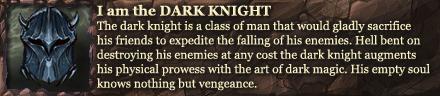Greetings!
I'm raiding with a guild which have 6/13 HC and I don't like raiding that much, always people failing at easy stuff
At the moment I'm doing a lot of arenas on my Priest and my Death Knight. Playing both shadow and disc in arena and frost on my DK ofc!
I've been thinking about making PvP videos so I'm asking you guys, what programs should I use for:
* Filming
* Editing
* Any tips and personal experience
- Scyzer
Thread: Making PvP Movie
-
2011-05-30, 01:18 PM #1Blademaster


- Join Date
- Apr 2011
- Location
- Bergen
- Posts
- 29
Making PvP Movie
-
2011-05-30, 01:19 PM #2
Filming: Fraps
Editing: Sony Vegas, or Adobe Premiere if you're rich
Tips: Don't put too many effects in it. It makes it look bad.Last edited by Icebear; 2011-05-30 at 01:22 PM.
-
2011-05-30, 01:22 PM #3Blademaster


- Join Date
- Apr 2011
- Location
- Bergen
- Posts
- 29
-
2011-05-30, 01:23 PM #4
-
2011-05-30, 02:04 PM #5
-
2011-05-30, 04:11 PM #6Blademaster


- Join Date
- May 2010
- Posts
- 36
If your on a PC - Go with Sony Vegas Pro If your on a Mac - Go with Premiere.
Personally, When I first started out I played around with Vegas by myself and self taught until I started looking up you tube videos.
The most amazing video that I found was this http://www.youtube.com/watch?v=hHu-vb_uVb0 which showed how to get your videos into HD format for youtube.
You can see an example of my video that I recorded with Fraps here : http://www.youtube.com/watch?v=DB9zVAkx-hc
Also, If possible, Record onto an external harddrive. It will boost your FPS drastically when recording.
Good luck and post some of your work!
-
2011-05-30, 04:45 PM #7
I've been working on a PVP video for about 3 weeks now and I've finally decided to give up and wait till next season.
I did learn this though.
- Don't use Adobe Premier. I love this software, but it is not build to handle such huge clips. You will encounter slow down when editing. Use Sony Vegas.
- Go through your clips after each recording session and throw out the bad ones. You'll run out of space quickly.
- Record to an external hard drive for reduced game slowdown.
- Any Video Converter is free and is your friend.
-
2011-05-30, 05:35 PM #8Deleted
Use FRAPS to record and sony vegas to edit and render as an uncompressed AVI at 1280 x 720.
Use VirtualDub with a decent codec (xvid or x264) and render.
I do all this and the outcome is this:
http://www.youtube.com/watch?v=6lTDZMcW8uo&hd=1
If you wish to add me to steam or something with more questions feel free:
Steam - Dubb123
-
2011-05-31, 04:54 PM #9Stood in the Fire


- Join Date
- Apr 2011
- Posts
- 430
X-Fire is free and is still nearly as good as Fraps. Don't waste the money on Fraps imo.
-
2011-05-31, 04:56 PM #10
Get fraps and windows movie maker great for starters and is very user friendly. Also watch/read some videos on some tips and tricks. GL
-
2011-06-01, 12:53 AM #11Deleted
-
2011-06-01, 02:46 AM #12
I don't have any experience editing Arena movies, but i work extensively as a ski movie editor. My biggest personal tip is to choose the right music. The music sets the tone of the movie/edit, and will greatly impact your viewers response to it. (*example; if you turn off the sound in a scary movie or a romance, it become less intense/sad.) The song need to go with the flow, starts, stops, cuts and if you can and are into that stuff, zooming in on high crits that ko people ;D. good luck with your video. ill be looking forward to watching it!
*and yes you must have music.(mute the in game noise post-op)

 Recent Blue Posts
Recent Blue Posts
 Recent Forum Posts
Recent Forum Posts
 Developer Thoughts - Plunderstorm Game Mode and Feedback
Developer Thoughts - Plunderstorm Game Mode and Feedback HELP!!! Taming Undead / Simple Tome of Bone-Binding
HELP!!! Taming Undead / Simple Tome of Bone-Binding Did I pick the wrong expansion to play mage?
Did I pick the wrong expansion to play mage? MMO-Champion
MMO-Champion




 Reply With Quote
Reply With Quote