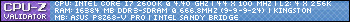That's right... to help us avoid any "confusion" when buying an SSD I'd like for everyone who owns one (or has owned one, to post the brand, make and model of the drive the length of time they've had it and weather it still works or not.
Brand/Make:
Model:
Working:
Thread: SSD's that work....
-
2011-07-20, 10:41 AM #1
SSD's that work....
-
2011-07-20, 10:46 AM #2
Some people buy a certain processor because they know other people had some amazing overclocks with it, but even the exact same model can have many differences in terms of how well it performs. While it's less drastic when you talk about SSDs, it's still true. Just because others had a good one, it doesn't mean yours will be too.
Anyhows, if it might help you:
Brand: Intel
Model: X25-M 80GB
Working: since about 6 months ago
It's working flawlessly, really pleased with it's performance for the money spend on it.
EDIT: you might want to add the size of the SSD, as that impacts performance aswell.
-
2011-07-20, 10:52 AM #3
Brand/Make: Crucial
Model: CTFDDAC128MAG
Working: flawless so far, huge improvement comparing why my previous Sata2 HD, R/W 355Mb/s - 140 Mb/s, Sata 3 interface. Was second hand like new, 140€.
Check out some benches here:
http://www.harddrivebenchmark.net/high_end_drives.htmlLast edited by konishiwa; 2011-07-20 at 10:54 AM.
-
2011-07-20, 11:06 AM #4Deleted
A few exceptions aside (like Intels recent 320 series) all SSDs actually work. Sure, just like with any other component there's chance it might not work properly, but that's when you get to return it and have it replaced.
-
2011-07-20, 11:42 AM #5
-
2011-07-20, 11:44 AM #6
Brand: OCZ
Model: Vertex 2
Working: Well for 6-7months, however one of my hard drive has died and I'm now having slow boot times. I believe its because of the other faulty drive so I'd say great little SSD. On sale for $99 atm as well, I'm considering buying another, they are very nice.
http://www.pccasegear.com/index.php?...ducts_id=14670
Going to try another OCZ one in a media center unit/server style machine. Should be interesting.
Thats many because people don't understand why it isn't working as advertised. Tunnel vision kills common sense and observation. I prefer to read whats going wrong before judging. But those comments don't typically tell much.Last edited by Heywes; 2011-07-20 at 11:46 AM.
 Originally Posted by Boubouille
If i ever have a chance to fly to France, i will do so with my only intention being to find you Boub and give you a hug for being so awesome ^_^ <3
Originally Posted by Boubouille
If i ever have a chance to fly to France, i will do so with my only intention being to find you Boub and give you a hug for being so awesome ^_^ <3 Originally Posted by Boubouille
Originally Posted by Boubouille
-
2011-07-20, 11:45 AM #7Field Marshal


- Join Date
- Sep 2008
- Posts
- 60
-
2011-07-20, 11:50 AM #8
Intern
Brand: Samsung
Model: HD103SJ
Working: A couple months, my older HD broke down so i bought this one. Because it was not too expensive Works like a charm, my pc improved quite much qua performance.
Works like a charm, my pc improved quite much qua performance.
Extern
Brand: WD
Model: 10EARS (?)
Working: For like 8 months. Works fine, but slow because its extern/usb, but o well it does what it is suppose to do.
-
2011-07-20, 11:53 AM #9
Internal
OCZ Agility 3 120GB SATA III 6Gb/sec
Was freezing during its first week fairly consistently, returned it at the end of the first week owning it.
Internal
Crucial m4 128GB SATA III 6Gb/sec
Have had it almost a month now, running great.
-
2011-07-20, 01:09 PM #10Warchief


- Join Date
- Sep 2008
- Location
- Michigan
- Posts
- 2,144
Brand: OCZ
Model: Vertex 2 (OCZSSD3-2VTX120G)
Working: Bought it May 25th. Installed around June 1st. System no-boot on July 14th. Confirmed SSD bricked with OCZ support, going through RMA process now.
-
2011-07-20, 01:14 PM #11Deleted
Brand/Make: OCZ
Model: Agility 3 120GB Version SATA III 6Gb/sec
Working: Awesome, fixed some issues the 2-Series had. Good Trim function. Plugged in worked, even Windows 7 had every setting correct the frist boot.
Brand/Make: OCZ
Model: Solid 3 120GB Version SATA III 6Gb/sec
Working: Awesome, fixed some issues the 2-Series had. Good Trim function. Plugged in worked, even Windows 7 had every setting correct the frist boot.
Both running for 2 months 8 hours a day now. Not even a hickup.
Edit: Most people buying SSDs kill them within a month, all by themselves. If you don't know how to use your hardware, you deserve to break it. Without warranty! I mean, O&O Defrag running on terminator mode? 24/7? And than they wonder why the thing is a brick.
The horrors I've seen..
Edit2: Using the Agility for Windows+Office+other work programs, and the Solid for games.Last edited by mmoc28b40944be; 2011-07-20 at 01:19 PM.
-
2011-07-20, 01:18 PM #12Deleted
Brand/Make: Intel
Model: X25-M (G1) (80gb)
Working: ~3 years
Notes: Now used in my parent's older laptop. Not sure its covered under warranty anymore.
Brand/Make: Intel
Model: X25-M G2 (160gb)
Working: ~2 years.
Notes: Unit was delivered with the original v1 firmware which did not support TRIM. Drive was flashed later to the updated v2 firmware with TRIM. Drive was flashed again with this year's v3 firmware update, and a secure erase performed at the same time. Currently my desktop's SSD, though did serve in my old 6-7 year old laptop prior to that.
Brand/Make: Intel
Model: 320 (120gb)
Working: ~2 months
Note: Currently used as primary drive in the Laptop.
-
2011-07-20, 01:22 PM #13Dreadlord


- Join Date
- Oct 2010
- Posts
- 959
Brand/Make: Intel
Model: X-25M 80gb
Working: Nov 2010- ; still running fast and flawlessly
Brand/Make: Intel
Model: 320 series 160gb
Working: May 2011- ; still running fast and flawlessly
Why would anyone want an OCZ, everywhere I go users claim it bricks like it's running out of style. Now, Intel 320s may have issues, and I'm keeping watch on it.
-
2011-07-20, 01:25 PM #14Deleted
-
2011-07-20, 01:25 PM #15Keyboard Turner


- Join Date
- Jun 2011
- Posts
- 3
Brand/Make: Corsair
Model: P-128
Working: 2.5 Years. When i first bought the drive, I had a lot of hangs 10-30second solid locks.. however after some research I realized I was lacking AHCI function on my Crosshair (AMD 6400+ BE). When I built my new computer (January of this year) I grabbed a Crosshair IV Extreme and a 1090T x6. I am now pushing 230/210 r/w speeds. I was an early adopted in SSDs as this went for 469$ USD at the time, but even then (going from a VelociRaptor 600GB 10K) was this the best single hardware upgrade I've ever bought.
tldr; This is an awesome drive, wish i had a newer corsair P series with the sandforce controller instead of this lousy first gen samsung controller :P.. oh well at least its not idlilinx..... /dodgedbullet.
-
2011-07-20, 01:27 PM #16
I'm guessing you're referring to me in regards to "breaking SSDs"..... um, I'm well aware how to use them, you never defrag them, blah blah. The 2xxx series of Sandforce drivers is pretty rough to work with atm. I simply had installed Win7 on my Agility 3, WoW, SC2, and a few other programs, and it would only work sometimes after booting up. There was lots of restarting going on.
-
2011-07-20, 01:33 PM #17Deleted
Never defragging by far isn't the only thing.
- Enable Write Caching
- Disable indexing
- Disable defragmentation
- Turn Off the Disk Defragmenter Schedule
- Disable Superfetch
- Disable Prefetch
- Firefox - Use memory cache instead of disk cache
- Disable the Page File
- Disable System Restore
- Disable Hibernate
- TRIM Commands
- TRIM Utility Script
Helpfull site: http://www.ocztechnologyforum.com/fo...l=1#post442158Last edited by mmoc28b40944be; 2011-07-20 at 01:35 PM.
-
2011-07-20, 01:38 PM #18Field Marshal


- Join Date
- Dec 2010
- Posts
- 85
Brand/Make : Corsair
Model : Force CSSD-F120GB2-BRKT (F120)
Working: Feb. of 2011 to present.
Use: Bought this one on sale for my laptop. One of the best purchases I could have made to keep laptop running smoothly.
Brand/Make : OCZ
Model : Vertex Series OCZSSD2-1VTX120G
Working: Sept. of 09 to present.
Use: Bought it for my desktop PC at home. Been running like a champ since day 1. Flashed it to v1.6 for better GC and updated TRIM support.01001000 01101001 00100001
-
2011-07-20, 01:38 PM #19Deleted
This is an old out-dated suggestion that was designed for Indilix controller drives, because of their massive problems with small random operations.
Defragmentation is automatically disabled by Windows on detected SSD drives, just like enabling the TRIM commands to begin with. The rest are basically a matter of choice, and by no means required.
Curiously your guide ignores the absolutely critical part of checking disk alignment; especially on older operating systems such as Windows XP. An improperly aligned drive will have serious performance deficits.Last edited by mmoca371db5304; 2011-07-20 at 01:46 PM.
-
2011-07-20, 01:41 PM #20Dreadlord


- Join Date
- Nov 2008
- Location
- Calgary, Alberta
- Posts
- 942
"The most merciful thing in the world, I think, is the inability of the human mind to correlate all its contents. We live on a placid island of ignorance in the midst of black seas of infinity, and it was not meant that we should voyage far. The sciences, each straining in its own direction, have hitherto harmed us little; but some day the piecing together of dissociated knowledge will open up such terrifying vistas of reality, and of our frightful position therein, that we shall either go mad from the revelation or flee from the light into the peace and safety of a new dark age"

 Recent Blue Posts
Recent Blue Posts
 Recent Forum Posts
Recent Forum Posts
 Community is more positive
Community is more positive Rank the Dragonflight Dungeons (beyond knee-jerk reactions)
Rank the Dragonflight Dungeons (beyond knee-jerk reactions) New gaming PC doesnt look right
New gaming PC doesnt look right MMO-Champion
MMO-Champion



 Reply With Quote
Reply With Quote