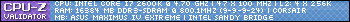Hello
About 4-5 months ago I purchased a new PC
- Processor: Intel(R) Core(TM) i7-2600 CPU @ 3.40GHz (8 CPUs), ~3.4GHz
- Memory: 8192MB RAM
- Card name: NVIDIA GeForce GTX 580
- Display Memory: 4063 MB
While delivering a satisfying performance, during the past 2 weeks it has been giving me a random strange error. It has happened 5 times over around 15 hours of activity.
When playing game or watching video, all of a sudden - and rather sporadically - the screen seems to switch off, instead displaying a lot of squares (approx 2x2 cm big), all of them being brown/grey in different shades. At the same time, GFX fan suddenly speeds up going from really silent to really loud. Now, with the older driver version the screen just stayed turned off after the squares disappeared after 2-3 seconds, but with the recent driver from Nvidia the image does come back and I can continue playing/watching normally, without the slightest lag.
This is what it looks like:
Now my questions are as follows:
- Is it 100% sure an artefact issue which means I have to return my graphic card?
- Are there other possible diagnoses for this?
- Are there any good tools out there to test graphic card for possible HW errors?
- Can it be the screen/connector that is at fault?
Thanks beforehand for your help. If I haven't provided enough details, feel free to ask and I'll elaborate.
Rgrds
Avra
Thread: Graphic error on GTX580
-
2011-08-16, 04:27 PM #1
Graphic error on GTX580
Last edited by Avrantia; 2011-08-20 at 04:28 PM. Reason: Added image
-
2011-08-16, 04:30 PM #2
Definitely sounds like a driver issue or hardware issue. I am leaning more towards hardware issue. Do you have an overclock on your card? If not, I suggest trying for an RMA, as a stock speed 580 should not be having this issue.
-
2011-08-16, 04:37 PM #3

I'm not overclocking it
Another thing is that it's not overheating. I run speedfan and temp never goes above 65 degrees. My old gfx constantly had 90 :/
-
2011-08-16, 04:50 PM #4Scarab Lord


- Join Date
- Oct 2007
- Location
- Comox Valley, BC
- Posts
- 4,431
What power supply are you using?
-
2011-08-16, 05:21 PM #5
-
2011-08-16, 05:44 PM #6
-
2011-08-16, 05:55 PM #7
-
2011-08-16, 06:19 PM #8
Is your GTX580 factory overclocked ?! Ive heard that many of the pre-overclocked GTX5xx are unstable and usually need more voltage.
Anyway , If you want to know if your GPU is not stable or faulty (OCd or Not) , Download OCCT , its really similar to furmark but it tell you if your GPU does some error.
-
2011-08-16, 06:26 PM #9Deleted
I've got the card aswell.
I've only experienced Crashing in WoW, and that was when DX11 was turned on. Without that everything worked fine.
(My GPU is OCd from 795 > 900~MHz)
-
2011-08-16, 06:59 PM #10
-
2011-08-16, 07:10 PM #11Deleted
-
2011-08-16, 07:33 PM #12Deleted
-
2011-08-16, 07:57 PM #13
-
2011-08-16, 08:10 PM #14
-
2011-08-16, 08:26 PM #15Deleted
-
2011-08-16, 09:41 PM #16
-
2011-08-17, 04:01 PM #17
According to MSI Afterburn, Core clock displays to 782 when I'm in game. :/ So that seems normal.
-
2011-08-17, 04:04 PM #18Deleted
-
2011-08-20, 04:29 PM #19
Updated thread with picture taken with cellphone when the error occurs.
-
2011-08-20, 04:31 PM #20
id just return it... always a shame when such a high end GPU borks up...
"The instinct of self-preservation? You call it that. Yes, i will sink my teeth into life. Fuck your evolution. Let other species wait their turn. I'm not a lamb being led to the slaughter."
~Hunter
What is better, to be born good? or to overcome your evil nature through great effort?
~Paarthurnax
my attempts at being funny with skyrim

 Recent Blue Posts
Recent Blue Posts
 Recent Forum Posts
Recent Forum Posts
 Did Blizzard just hotfix an ilvl requirement onto Awakened LFR?
Did Blizzard just hotfix an ilvl requirement onto Awakened LFR? Blizzard must stop introducing neutral races immediately
Blizzard must stop introducing neutral races immediately MMO-Champion
MMO-Champion



 Reply With Quote
Reply With Quote