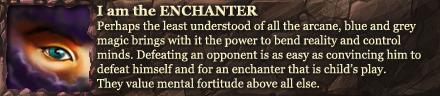-
2011-08-29, 04:14 AM #21
-
2011-08-29, 04:15 AM #22
Ah yes if your turning it into a folding rig then it will have high CPU usage the entire time during the operation, although looking at your motherboard I don't think it is really bottlenecking you, it's actually a good board and similar to my Asrocks board. Perhaps your cooling is preventing you from going to a much higher overclock, what are your temps under prime95 100% load after an hour of operation?

-
2011-08-29, 04:16 AM #23
Yes they're hard to maintain.... but that would be what the fun of it is! I think true water-cooling systems are really for people who WANT to do it and know what they're getting into. Now this is not a personal attack by any means, so please don't take it that way. There's just the level of people who have no issue fucking around with their computers for half the day, then there's the folks who would rather use them. You could always be in the middle, like me, but a good LCS system, read: truly performance, ispano-type, should out-perform any air-cooling system you could come up with.
---------- Post added 2011-08-29 at 04:21 AM ----------
I'll toss after 17 hours of operation at ya. ^_<
http://imageshack.us/f/828/44ghzstable.png/
@Simca, I know it's fine, it was once fine for me personally, but I do not find it fine anymore. I have some awesome future plans for this rig, (I'm a Synthaxx kinda guy who recently got a job, I want to take this computer places! ) and thus a low-medium end motherboard will not cut it. A board with 0 PCI Legacy slots would be optimal, but I'll live. This one just doesn't really have enough PCIe lanes.
) and thus a low-medium end motherboard will not cut it. A board with 0 PCI Legacy slots would be optimal, but I'll live. This one just doesn't really have enough PCIe lanes. 
As Synthaxx said in another thread, there was a time when $75 for a SATA RAID PCIe card would have been the max amount of money he'd be willing to spend, now that's changed, because he has learned more in the recent years, same goes for me. Hell when I'm playing Amnesia and SC2 at ultra settings and only at a resolution of 1680x1050 I really question the integrity of my video card or if it is just having trouble keeping up. With SC2, I can understand, lots of shit on the screen and what not, with Amnesia? Maybe it has poor optimization in regards to the graphics drivers and such, but I see some weird screen stuff when playing the game at times, and I assure you, it's not the insanity stuff. ;p As for SC2... I believe it is screen-tearing, though I may be wrong.
-
2011-08-29, 04:25 AM #24
i underclock my mac book to keep it cool while i wow... stupid old 2007 model... should really buy a new one...
-
2011-08-29, 04:25 AM #25
I'm just saying that your motherboard does not appear to be the limiting factor. The ASUS P8P67 is an extremely well designed board. There are better ones (in the $200-350 range), but you are not going to see a very noticeable improvement.
If you wanted to spend more money, I'd get another GTX 560 Ti or 2x GTX 580s because your video card seems to be a more limiting component than your motherboard to me honestly (even running at 16x/4x SLI it'd be a better upgrade - 4x limits the second GPU to around 80%ish of its potential but it is good enough until you update your motherboard later).Last edited by Simca; 2011-08-29 at 04:32 AM.
-
2011-08-29, 04:35 AM #26
You really should think about this though... if you burn it up or your CPU fails for w/e reason are you crazy enough to tell Intel that it happened because you were OCing, or actually just tell them at all? If you are then don't, unless you don't mind shelling out another 219.99 for another CPU.
Intel really doesn't have a way of telling if you oc'ed the damn thing, but the minute you slip up and tell them you have then GL to ya.
I have the same CPU and I oc'd it with little to no issue... other than my mobo being an asshole, use something other than the stock fan though that think is a PITA... but make it look like it was used just in case anything happens to the processor.
FYI for anyone that buys anything MSI mobo wise... it will beep.. more than once, and wanna know why? It's beeping based on how many things are plugged into it... not errors... or it could be errors, but you won't know which at first, freaked me the hell out.
-
2011-08-29, 04:37 AM #27
-
2011-08-29, 04:45 AM #28
In regards to the OP.
The 2500k is designed for over clocking its a great cpu for it and would easily clear 4ghz ive read people pushing 4.5+ on air while maintaining good thermals and stability.
The bigger question though is do you need it? The answer here is simply "probably not" not much out there (consumer wise) really pushes the latest i5/i7's sure you can do some tripple monitor panoramic gaming where youd bottleneck on the cpu with the right gpu configuration but for 99% of the general gaming public overclocking a modern processor should be viewed as nothing more than a learning experience as to how your computer functions. I OC'd my first few pc's and it was fun for a time then I realized I valued extreme stability more than fancy screen caps of high cpu clocks.
Realisticly you can do more for your computers performance in the software side of things that will net you a more stable AND faster system than overclocking.
I persoanlly havnt oc'd my current i7 and I hear that in general they are much "easier" than my last few but even still there are a lot of variables that CAN come into play and if you cant legitamately point to a real reason to OC (and yes there are some) then just dont bother.I don't know who you are. I don't know what you want. If you are looking for ransom, I can tell you I don't have money; but what I do have are a very particular set of skills, skills I've acquired over a very long career, skills that make me a nightmare for people like you. If you let my daughter go now that will be the end of it. I will not look for you, i will not pursue you but if you don't; I will look for you, I will find you, and I will kill you.
-
2011-08-29, 04:46 AM #29Deleted
Considering you have the K series (which is designed for this purpose entirely) it would be silly not to. Overclocking on Sandy Bridge has changed from the past though. You used to overclock by increasing the BUS speed, while the K series Sandy Bridge has an unlocked multiplier you just increase the multiplier, increasing system stability in the process because the rest of the system will run at standard settings (unless you change that as well, but PCI-Express BUS is not happy about overclocking and will crash with only minor adjustment on either side of 100Mhz)
In any event as long as you don't go overboard there is little risk doing so and a couple 100 extra Mhz can even be achieved without changing the default voltage.
-
2011-08-29, 04:48 AM #30
-
2011-08-29, 05:07 AM #31
Intel's warranty covers the overclocking of their CPUs, especially when they're the unlocked series of CPUs, which are specifically designed to be overclocked. It's only if you told them you were trying to get your Core i7 950 overclocked to 5GHz on air that will void the warranty... you know, really stupid stuff like that.
-
2011-08-29, 05:09 AM #32
-
2011-08-29, 05:12 AM #33
Really stupid stuff like that is easy for the inexperienced to do, not that the OP would but a little bit of knowlege can be VERY dangerous.
As ive said previously, I would ask myself what im hoping to gain by said overclocking and if the goals are realistic and feasible then sure go for it. If its for pride/vanity to simply know that you did it its probably not worth it in the small event the "easy" oc turns out to be not as fool proof as previously thought.I don't know who you are. I don't know what you want. If you are looking for ransom, I can tell you I don't have money; but what I do have are a very particular set of skills, skills I've acquired over a very long career, skills that make me a nightmare for people like you. If you let my daughter go now that will be the end of it. I will not look for you, i will not pursue you but if you don't; I will look for you, I will find you, and I will kill you.
-
2011-08-29, 05:16 AM #34
You keep talking like Intel didn't go ahead and in their advertisements and discussions say "go ahead! OC these CPUs as much as you can and show us your results." Now I'm not necessarily expecting them to replace mine if I fry it, but honestly, I do not expect to fry it. At all. I plan to find its clock limit, benchmark it or w.e, epeen woooo, and then downclock a couple 100 MHz. It's all in the fun man.

There's a reason they were advertised as: "Unlocked and unleashed."
-
2011-08-29, 05:16 AM #35The Patient


- Join Date
- Nov 2008
- Posts
- 299
In theory, yes. But I've still got an old 800Mhz TBird in my router machine (and was once a gaming machine) that's been overclocked to 1.1Ghz since 2001 and it's still running just fine. So long as you aren't running it outside of spec temps, you probably aren't going to see the CPU die any sooner than you would at stock speeds.
Personally though, I don't Overclock (manually) anymore. When I was squeezing an extra 30% out of a processor with things like the TBird and a processor that would match it was 5x more expensive (and I was broke ), and that meant the difference between 40FPS and 60FPS in UT, then it was worth it.
), and that meant the difference between 40FPS and 60FPS in UT, then it was worth it.
But these days few games give any real world benefit with more CPU power and I don't play any of the ones that do. And most other number crunching things I do like video encoding are offloaded to the GPU and the CPU doesn't matter much.
Rather than spend a bunch of money to get the best OCing MoBo, the best OCing CPU, a OC friendly power supply, an after market HSF, higher CFM case fans and all the rest; when I go to build a new PC I just buy the plateau CPU (the fastest one before the price jumps up way more than the percentage increase in base clock speed offered by the CPU) with the latest generation of architecture and use the money I save to buy a better (or 2nd) GPU. I also turn on Turbo Boost which lets the OS OC your processor automatically in certain situations where it's likely to be of use.
For the OP, get a Windows Gadget that monitors your CPU usage like All CPU Meter and keep an eye on it for awhile as you use your system. If you see your processor getting all it's cores pegged out at 100% quite a bit, then it'll probably be worth it to overclock. If not, then you probably shouldn't bother doing more than turning on Turbo Boost and leaving it at that.Last edited by Ecwfrk; 2011-08-29 at 05:20 AM.
-
2011-08-29, 05:25 AM #36
-
2011-08-29, 05:29 AM #37
Delt, I think your misconstruing what I mean when I say a little bit of knowlege can be very dangerous and thats probably my fault for a poor choice of words.
When you overclock as a matter of I wonder what I can make my rig do its becomes very tempting for an novice (not necessarily the op, speaking in generalities here) to say lets just set every variable as high as it will go and see what happens. Now truth is most mobo's simply wouldnt clear post if they detect a setting that doesnt seem like it will work or will cause harm but... its always that .1% that you can never account for and murphy's law indicates that its always that .1% that sees many of the overly zealous posts here and on other forums saying how great this chip is for over clocking and its exactly that guy who will trash his rig and either a) not be able to get it to boot again because bad bios settings b) will actually somehow manage to damage his rig. All while youre sitting your head trying to fathom how someone could possibly do it wrong.
Hope I cleared up what I meant.
FTR Intel is a great company and almost always stand by their products I really doubt they would give any grief for an oc'd chip breaking but eh you never know and im not there spokesperson.
*edit*
Just for clarification the potential damage to the processor doesnt come from any of the bios settings (multiplier/bus etc) it comes from running the chip at a higher voltage than it being capable of handling over an extended time or running excessively hot. Most mobo's have built in fail-safes when the cpu reaches a certain temp it will just flat out shut down on you and wont boot again till its back in a save temp range.
*edit*
In case it wasnt already clear the K series line of chips are unlocked because when doing intel's internal testing they tested within a certain tolerance range. So there is little chance of the k line of chips having issues when being oc'd to reasonable levels.Last edited by Munk; 2011-08-29 at 05:35 AM.
I don't know who you are. I don't know what you want. If you are looking for ransom, I can tell you I don't have money; but what I do have are a very particular set of skills, skills I've acquired over a very long career, skills that make me a nightmare for people like you. If you let my daughter go now that will be the end of it. I will not look for you, i will not pursue you but if you don't; I will look for you, I will find you, and I will kill you.
-
2011-08-29, 06:04 AM #38
-
2011-08-29, 06:43 AM #39The Patient


- Join Date
- Nov 2008
- Posts
- 299
Intel's Turbo Boost doesn't mess with the BCLK. It adjusts the multiplier to overclock. And the more cores being used, the lower the max multiplier it will allow (4x for 1 core (for a clock speed of 3.7Ghz) down to 1x (3.4Ghz) for 4 cores).
It's very safe to use. And since it's Intel's tech and part of the specifications for the CPU, even if it does by some miracle happen to fry the CPU, it's completely and undeniably covered by the Warranty whereas, even with the 2500/2600k's, damage caused by overclocking is not covered (see footnote 1: "Intel has not tested, and does not warranty, the operation of the processor beyond its specifications.")
Not that I've ever heard of Intel refusing an RMA because of OCing damage, but I prefer not to risk it.
-
2011-08-29, 06:57 AM #40
Hah! No :P I'm too scared to go over 4GHz on this thing with my Hyper 212 Plus. 4GHz is good enough, TYVM
 If it was a 2500k, though, I'd have it at full bore... but I <3 my i7 950.
If it was a 2500k, though, I'd have it at full bore... but I <3 my i7 950.
Right, a little bit of knowledge can be very dangerous, however, I'm not an advocate of overclocking without actually knowing how to do it. If you're inexperienced, like I was when overclocking my current CPU, getting as much information as possible before even beginning to do it is a big thing. Overclocking is never fool-proof and you can really screw something up if you do something like give it too much juice.

 Recent Blue Posts
Recent Blue Posts
 Recent Forum Posts
Recent Forum Posts
 Blizzard must stop introducing neutral races immediately
Blizzard must stop introducing neutral races immediately Did Blizzard just hotfix an ilvl requirement onto Awakened LFR?
Did Blizzard just hotfix an ilvl requirement onto Awakened LFR? Cooking question
Cooking question MMO-Champion
MMO-Champion




 Reply With Quote
Reply With Quote