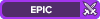so, i just had to get a new mouse, and the buttons on the side of it aren't working if i try to press them while also holding down the left or right click buttons. this has happened through two new mice now, so it's not just this one(i took the first one back to the store, thinking it was broken).
anyone have any idea how i could fix that? i tried looking through control panel, and there's only like 3 options for changing anything there, and it's not relevant to the issue.
this is just a shitty walmart mouse(ONN 2.4GHz wireless). but my last one(blackweb "wireless bluetrace mouse"(idk if that's the name, the packaging is long gone)) was a shitty walmart mouse, too, and it didn't have this issue.
Thread: Mouse button issue
-
2019-10-07, 01:17 AM #1
 Mouse button issue
Mouse button issue
-
2019-10-07, 01:26 AM #2Brewmaster


- Join Date
- May 2010
- Posts
- 1,345
Are you downloading the drivers for the mice from the manufacturers website? Almost every mouse I have had with multiple buttons beyond the left right and scroll buttons had its own software/driver I had to have up to date to use.
-
2019-10-07, 01:31 AM #3
I would also say this is likely a DoA product, though if you've been through a few of them now that does seem unlikely. Onn seems to be a somewhat off-market brand, and I can't find any proprietary drivers or software for this mouse to speak of. I assume it uses the default USB HID drivers for Windows. Have you tried different USB ports for the receiver? Do the side buttons feel like they're actually "clicking" in the mouse? Assuming you're talking this mouse, it appears the side buttons are hard-coded for back and forward like in a browser? Do they work in this context at all? Have you tried it on another machine, or another version of Windows by chance?
"We're more of the love, blood, and rhetoric school. Well, we can do you blood and love without the rhetoric, and we can do you blood and rhetoric without the love, and we can do you all three concurrent or consecutive. But we can't give you love and rhetoric without the blood. Blood is compulsory. They're all blood, you see." ― Tom Stoppard, Rosencrantz and Guildenstern are Dead
-
2019-10-07, 01:48 AM #4
no, i didn't, cause i didn't have to do that with the first one. just plugged it in and worked.
though, maybe it automatically did it or something and i didn't realize. guess i'll try that.
- - - Updated - - -
yep, that's the mouse.
it does work to go back and forth on web pages, but the same thing happens if i hold down right or left click, won't work as long as they're held. can't try it on another computer, so this is all i've got. i'll move it around different ports after i check for driver updates or something, but i'm pretty sure it's the same hole i had the last one in.
the buttons are definitely clicking, it's just like i said, it's like holding down either left or right buttons turns the side ones off.
- - - Updated - - -
well, i changed holes and it downloaded something. problem's still happening though. the drivers don't need updated either, or at least the ones i can see through control panel don't.
-
2019-10-07, 02:00 AM #5
Were they standard WHQL Windows drivers for USB HID devices and the like? My theory would be that these buttons aren't programmable and are hard-coded to work in a very specific way, which may not include the functionality you're looking for. Not too uncommon with inexpensive products like that as it eases manufacturing and lowers the price point considerably. You might try these drivers, which are for the Onn 104-key keyboard and mouse combo, but includes a driver for what appears to be this specific style of mouse as well - it may allow for limited programmability or at least extend the functionality of the side buttons. Probably best not to proceed unless you're comfortable manually installing portions of drivers and so forth, and be sure to create a restore point in case you need to roll back Windows due to a misfire/BSOD/failure to boot as a result.
"We're more of the love, blood, and rhetoric school. Well, we can do you blood and love without the rhetoric, and we can do you blood and rhetoric without the love, and we can do you all three concurrent or consecutive. But we can't give you love and rhetoric without the blood. Blood is compulsory. They're all blood, you see." ― Tom Stoppard, Rosencrantz and Guildenstern are Dead
-
2019-10-07, 02:09 AM #6
eh, i guess i just need to try again. see i can find the exact type of mouse i used to have or something.
i'm not very good at downloading things manually and such, just kinda sucks that shit can't just work like it's supposed to. the last one i got and took back was a blackweb as well, so you'd think it'd have at least worked. but whatever i suppose.
ty for all the help and stuff.
-
2019-10-07, 03:00 PM #7
If they work independently but not with other buttons held at the same time, it's likely an issue with the circuit design of that mouse. It may simply not have anything programmed into it to allow it to send the signal for both buttons at the same time.

 Recent Blue Posts
Recent Blue Posts
 Recent Forum Posts
Recent Forum Posts
 Dragonflight and Season of Discovery Hotfixes - April 25, 2024
Dragonflight and Season of Discovery Hotfixes - April 25, 2024 MMO-Champion
MMO-Champion



 Reply With Quote
Reply With Quote