I built it 2 months ago and I gave it a blow with the air compressor and I plugged everything back in and it's not even starting up.
The build is-
i5 2500k
Gigabyte z68
1tb harddrive
windows 7 ultimate
Haf 60$ case
gtx 570 twin frozr
corsair tx650 powersupply.
Any help is appreciated!
Thread: My computer won't startup.
-
2012-08-15, 12:06 AM #1Grunt


- Join Date
- Aug 2012
- Posts
- 19
My computer won't startup.
Last edited by Karomome; 2012-08-15 at 12:09 AM.
-
2012-08-15, 12:19 AM #2
Can you be more specific? What is happening? Is it possible that you happened to pull any cables? Perhaps the powerbutton cable from the case to the motherboard?
Intel i5-3570K @ 4.7GHz | MSI Z77 Mpower | Noctua NH-D14 | Corsair Vengeance LP White 1.35V 8GB 1600MHz
Gigabyte GTX 670 OC Windforce 3X @ 1372/7604MHz | Corsair Force GT 120GB | Silverstone Fortress FT02 | Corsair VX450
-
2012-08-15, 12:25 AM #3
Yeah we need more details. Maybe the power switch on the power supply is off?
No act of kindness, no matter how small, is ever wasted.
-
2012-08-15, 12:28 AM #4
Have you checked your monitor ink every 1000 hours you should refill it and get a new filter that could be causing the problem.
CPU:i5 4670k@4.3Ghz GPU:Gigabyte GTX760 WF3 Mobo:Asrock Z87E-ITX RAM:8Gb GSkill Ares@1600MhzCase:Atomic Orange Bit Fenix Prodigy Cooling: Corsair H100i HDD:1Tb WD Cav Black SSD: Samsung 830 128Gb PSU:Seasonic M2II620 KB:Razer Black Widow Mouse:Razer Naga 2014
-
2012-08-15, 12:29 AM #5
-
2012-08-15, 12:30 AM #6Grunt


- Join Date
- Aug 2012
- Posts
- 19
No, whats happening is I plug everything in and when I hit the button for power on my case nothing happens. Nothing turns on nothing moves.
I checked all the cables and they are all in place.
Monitor Ink levels are fine haha thank you!
-
2012-08-15, 12:35 AM #7
Is this a brand new system or is it one you were using and now it suddenly doesn't work?
-
2012-08-15, 12:37 AM #8
 Is there lights on in your case on your motherboard once its plugged in? Is the power switch on the back of your psu flipped to on? Have you tried pulling the power cable off the motherboard and using a screwdriver to start it?
CPU:i5 4670k@4.3Ghz GPU:Gigabyte GTX760 WF3 Mobo:Asrock Z87E-ITX RAM:8Gb GSkill Ares@1600MhzCase:Atomic Orange Bit Fenix Prodigy Cooling: Corsair H100i HDD:1Tb WD Cav Black SSD: Samsung 830 128Gb PSU:Seasonic M2II620 KB:Razer Black Widow Mouse:Razer Naga 2014
Is there lights on in your case on your motherboard once its plugged in? Is the power switch on the back of your psu flipped to on? Have you tried pulling the power cable off the motherboard and using a screwdriver to start it?
CPU:i5 4670k@4.3Ghz GPU:Gigabyte GTX760 WF3 Mobo:Asrock Z87E-ITX RAM:8Gb GSkill Ares@1600MhzCase:Atomic Orange Bit Fenix Prodigy Cooling: Corsair H100i HDD:1Tb WD Cav Black SSD: Samsung 830 128Gb PSU:Seasonic M2II620 KB:Razer Black Widow Mouse:Razer Naga 2014
-
2012-08-15, 12:40 AM #9
Do you have a power button on the motherboard or perhaps on the I/O panel?
Intel i5-3570K @ 4.7GHz | MSI Z77 Mpower | Noctua NH-D14 | Corsair Vengeance LP White 1.35V 8GB 1600MHz
Gigabyte GTX 670 OC Windforce 3X @ 1372/7604MHz | Corsair Force GT 120GB | Silverstone Fortress FT02 | Corsair VX450
-
2012-08-15, 12:48 AM #10Grunt


- Join Date
- Aug 2012
- Posts
- 19
No buttons on my board, no lights pop up. The switch on the power supply is on.
I haven't tried the screwdriver and I don't really know how to do that
I've had it for 4 months and haven't had a problem since.
No button on the motherboard
-
2012-08-15, 12:51 AM #11
How long did you wait after using the air compressor to turn it on?
No act of kindness, no matter how small, is ever wasted.
-
2012-08-15, 12:51 AM #12
So no lights. Can you hear any fans in the computer spinning, or trying to spin?
What is the last thing you did with the computer? Did you change anything?
EDIT: Oh, I see. You sprayed it out and that's when it wouldn't boot. I'd say it's likely you left something unplugged or flipped the switch on the back of the power supply. Make sure the main power lead is firmly connected (top left connector in the picture):
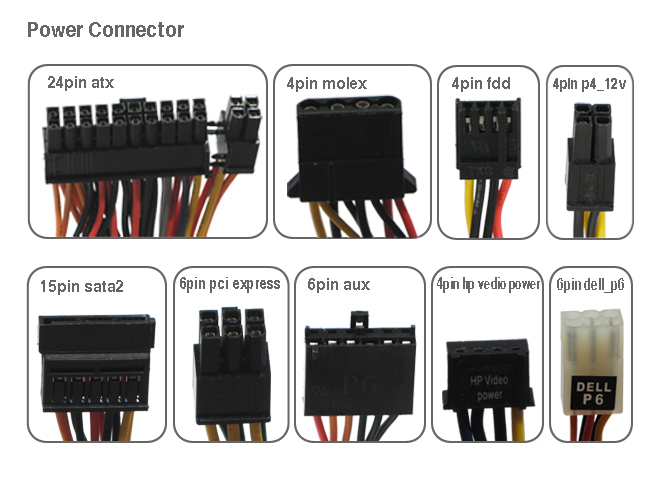
Also make sure the lead that connects the case's power button to the motherboard didn't come unplugged (looks like this, probably at the bottom of the motherboard (I would say this is the most likely thing to have been unplugged - they come out easily).

Last edited by Llunai; 2012-08-15 at 12:56 AM.
-
2012-08-15, 12:52 AM #13Grunt


- Join Date
- Aug 2012
- Posts
- 19
-
2012-08-15, 12:58 AM #14Deleted
Start at the wall and work your way into the computer
Make sure the socket at the wall is turned on, Make sure the Power cable is plugged in.
Make sure power switch for PSU is turned on.
check to see if you have plugged in both motherboard power cables (there is usual a 4 pin one on the mobo somwhere)
Check that you have connected the power switch up to the correct header on the motherboard, if you can see it, then try shorting out the power header with a screwdriver (Be Extremely careful doing this)
Un-plug everything, and plug it all in again.
---------- Post added 2012-08-15 at 01:59 AM ----------
at a loss to why this would make any difference. its air. if he was using an alcohol based cleaner I could understand it.
-
2012-08-15, 01:05 AM #15Well because air compressors have a let off valve on them for when after a while, built up water in them can be released. Sometimes when you use an air compressor enough, more and more liquid is mixed into the air if you don't release it over time. In some cases, water can actually spit out a bit from them.at a loss to why this would make any difference. its air. if he was using an alcohol based cleaner I could understand it.
So, if something like that happened, he could have shorted it. He said he waited about 20 mins, so i don't think that's the case.No act of kindness, no matter how small, is ever wasted.
-
2012-08-15, 01:08 AM #16Grunt


- Join Date
- Aug 2012
- Posts
- 19
Hey, I'm uploading a video give me a second and you maybe you can get a better look at the problem.
-
2012-08-15, 01:10 AM #17
-
2012-08-15, 01:12 AM #18
-
2012-08-15, 01:12 AM #19
-
2012-08-15, 01:16 AM #20
If everything's connected properly, the only real test you can do is trying another power supply. It's also possible to short particular pins in the motherboard-connecting lead (when all cables are unplugged) to trick the power supply into thinking it's plugged in - then turn it on by crossing another couple of pins that it reads as a power switch toggle. I won't tell you which, because you have to be fairly confident and competent to do this, and can find the information on Google yourself.
Short of crossing wires to test such, if you've got any geek friends - ask them if they have a spare power supply you can test in your motherboard, or vice versa - test your power supply on a second-hand motherboard (which may actually be cheaper, depending on if one is frying the other).
EDIT: Also, try it with all peripherals (hard drives, cd drives, etc) disconnected from the power supply (you can leave their data cables in), in case one of these connections is causing a short preventing the PSU from starting.

 Recent Blue Posts
Recent Blue Posts
 Recent Forum Posts
Recent Forum Posts
 Did Blizzard just hotfix an ilvl requirement onto Awakened LFR?
Did Blizzard just hotfix an ilvl requirement onto Awakened LFR? S4 Elite PVP Set - Not Updated to Reflect Winning Tier? PVP Community Forgotten????
S4 Elite PVP Set - Not Updated to Reflect Winning Tier? PVP Community Forgotten???? Can someone please help me fix a Dialogue Bug?
Can someone please help me fix a Dialogue Bug? MMO-Champion
MMO-Champion


 Reply With Quote
Reply With Quote


