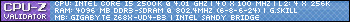You are 10x better off buying/building a middle to high end machine over a top of line machine....you are just paying for the research and development for a very small gain.
2x $1250 computers in 1 year >>>>> 1 $2500 every 1 year
2x $1250 computers in 2 years >>>>>>>>>>>>>>> 1 $2500 every 2 years
Unless you just got a lot of money to blow...
Thread: Building New Comp Need Help
-
2011-08-23, 06:09 PM #21Stood in the Fire


- Join Date
- Feb 2011
- Posts
- 474
Last edited by morbidjbyrd; 2011-08-23 at 06:12 PM.
-
2011-08-23, 06:14 PM #22High Overlord


- Join Date
- Feb 2011
- Posts
- 134
you can read this for some better "real world" application info regarding your video card questions.
That's only the 1.5 gig 580. You would see better results at super-high (30" monitor) res that what is noted in that benchmark.
-
2011-08-23, 06:18 PM #23
should I get a heatsink for the processor or not?
Last edited by Knight978; 2011-08-23 at 06:22 PM.
-
2011-08-23, 06:22 PM #24Stood in the Fire


- Join Date
- Feb 2011
- Posts
- 474
-
2011-08-23, 06:23 PM #25High Overlord


- Join Date
- Feb 2011
- Posts
- 134
it's the same thing as the 970 vs 2600k argument. The 2600k is only better if you're running any multi-threaded applications. Games do not apply. If you plan on using the computer only for gaming, the 2600k is no better than the 2500k. Unless somehow you can manage to do some Photoshopping in between frags...
-
2011-08-23, 06:30 PM #26
-
2011-08-23, 06:33 PM #27Stood in the Fire


- Join Date
- Feb 2011
- Posts
- 474
Here is a link to some tests comparing i5 and i7.
On average the games are about the same, everything else the i7 wins pretty much.
http://www.anandtech.com/bench/Product/288?vs=287
Here are some spec,
http://ark.intel.com/compare/52214,52210Last edited by morbidjbyrd; 2011-08-23 at 06:42 PM.
-
2011-08-23, 06:39 PM #28High Overlord


- Join Date
- Feb 2011
- Posts
- 134
Ugg included one in his build... heatsink - noctua nh-d14 - $86.00
And on that note I'm going to add one more thing. A lot of these things are situational. If you just want to buy the PC, put it together and game with good quality... that's one thing. If you wanna buy the PC, put it together learn a little and start tweaking... that's another. There is no need whatsoever for a heatsink, let alone the massive ass d14 if you're never gonna push your CPU with high overclocks. If you just use turbo boost or the software that comes with the MSI board for overclocking and use the conservative presets...the stock heatsink would probably be more than adequate.
A lot of the things people spend ridiculous amounts of money on when building PCs offer very little in the way of tangible performance gain...again, like I said, unless you're tweaking like mad and trying to eek every last ounce out of your setup. These aren't the types of things most laymans do as time, effort, and risks involved in doing so just aren't worth it.
I guess, the point I'm skipping around is this...if you're completely new to building and overclocking...I wouldn't be wasting massive amounts of dollars on equipment you'll probably never use to anywhere near their potential. If you feel that spending all the cash on high end components is justified because you want to learn more about overclocking and tweaking your gear, there's tons of information available everywhere on the internet that can aid you in making proper decisions based upon exactly what you want to accomplish.
-
2011-08-23, 06:41 PM #29
-
2011-08-23, 06:52 PM #30High Overlord


- Join Date
- Feb 2011
- Posts
- 134
-
2011-08-23, 07:22 PM #31
-
2011-08-23, 07:50 PM #32IMOUS Configuration (using newegg.com)
CPU: Intel Core i5-2500K 3.3GHz
MB: [Z68] ASUS P8Z68-V Pro ATX
GPU: MSI Twin Frozr II GeForce GTX 580
RAM: G.SKILL Ripjaws X 8GB (2 x 4GB) 1600
HDD: Western Digital Caviar Black 1TB SATA III
SSD: Crucial M4 128GB SATA III
PSU: Corsair Professional HX850 850W 80 PLUS Gold
CPUHS: Noctua NH-D14
CASE: Corsair Obsidian 800D Full Tower
OS: Windows 7 Home Premium OEM (64-bit)
Total Price: $1917 USD
Configure More
CDROM isn't included, you can pick what you want there.
Single video card for now as you're on a single screen (unless I misread something)
Windows 7 Home Premium is enough for anyone unless they are on a domain or need bitlocker
SSD is for Intel SRT + 50GB of random data
850W PSU for SLI 580's later on
Everything else is pretty self-explanatory and has been covered in this thread already"I'm glad you play better than you read/post on forums." -Ninety
BF3 Profile | Steam Profile | Assemble a Computer in 9.75 Steps! | Video Rendering Done Right

 Recent Blue Posts
Recent Blue Posts
 Recent Forum Posts
Recent Forum Posts
 Season 4... Just old dungeons and new ilvl?
Season 4... Just old dungeons and new ilvl? What's the state of PvP like today?
What's the state of PvP like today? MMO-Champion
MMO-Champion


 Reply With Quote
Reply With Quote