Hi guys, I have the CPU Cooler hyper 212 EVO which usually is fine but ever since I brought my GTX 770 GPU my PC heats up a lot. I am not sure if its just a coincidence or not but I can literally feel the top of the PC's heat which makes my room very hot. Not really sure why. I am concerned as it never use to do this. Should I do something or buy something to fix this issue?
Its only when I play games though it seems.
This is my Computer Spec:
Motherboard: AsRock Z68 Extreme 3 Gen 3
CPU: Intel i5-2500K @ 3.30GHz OC to 4.4Ghz
CPU Cooler: hyper 212 EVO
Graphics Card: Nvidia GTX 770
AVerMedia Live Gamer HD Capture Card
PSU: Antec 550 Watts
SSD:Crucial M4 128GB SSD
HDD: Western Digital Blue 500GB
HDD: Western Digital Black 1TB
RAM: Corsair Vengeance 8GB (2 x 4GB) DDR3-1600
Case: Corsair 600T White Graphite ATX Mid Tower
Image:
Thank you!
Not sure if the OC to 4.4 is too much, if its the Heat Sink or maybe just because I need a bigger PSU?
-
2013-06-19, 11:22 AM #1Deleted
Worried about the heat coming from my PC!
Last edited by mmoc2c0e080e79; 2013-06-19 at 11:37 AM.
-
2013-06-19, 12:14 PM #2Scarab Lord


- Join Date
- Feb 2011
- Posts
- 4,030
A 770 rig consumes about 375W at load.
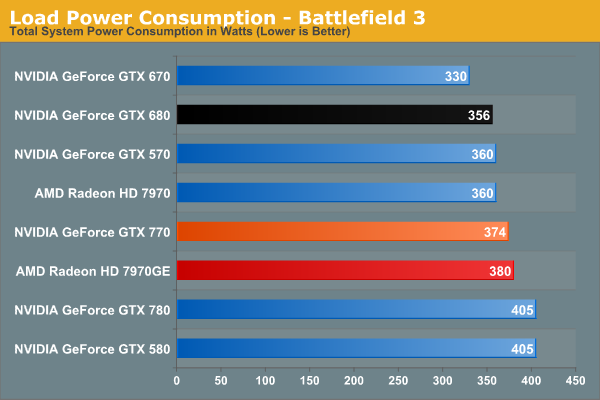
The majority of that electrical energy gets dumped as heat. To put it into perspective, a hair dryer is anywhere from 1000-2000W.
The only way to reduce the heat output of your computer is to reduce its electrical draw. Reduce the clock speeds, opt for lower power consumption components (eg. Haswell CPU, lower powered GPU) or get a higher efficiency PSU. These changes will help but they won't completely address the problem; any system with a discrete gaming-class GPU will output at least 200W at load.Last edited by yurano; 2013-06-19 at 12:18 PM.
-
2013-06-19, 12:23 PM #3Deleted
It never did this before when I had the 560 Ti and I am not sure they are too much of a difference. The Cores go up to 54C while running hardly anything. Maybe its an issue with the heat sink? Not sure really. Might consider a Haswell but also wanted to know if getting a better heat sink such as water cooling would help.
-
2013-06-19, 12:36 PM #4Scarab Lord


- Join Date
- Feb 2011
- Posts
- 4,030
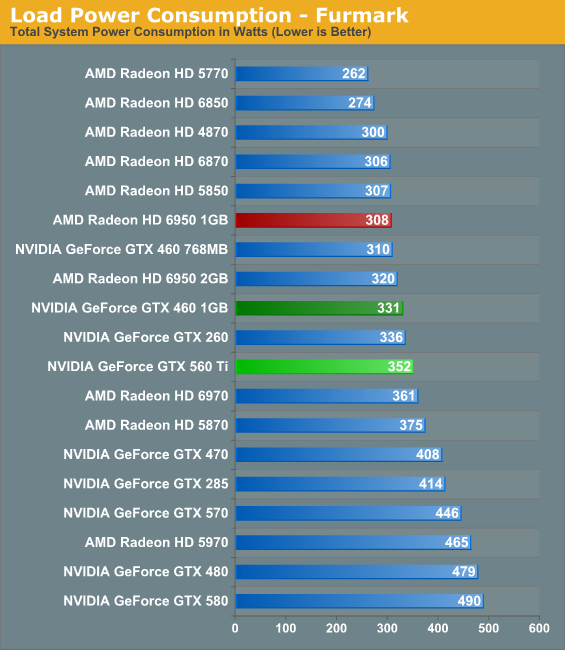
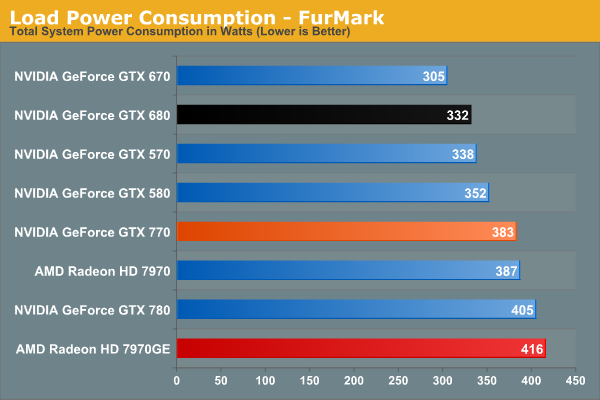
60W is a pretty big difference. A person has an average thermal output of about 100W. The difference is probably even larger if the 770 is overclocked. Plus, its currently summer so any additional heat dumped by the rig is going to exacerbate the room temperature.
Heatsinks have nothing to do with total heat output, only how fast heat is dissipated from the chip. To reduce the amount of heat the rig is producing, the power consumption must be reduced. A different heatsink has no effect on power consumption and heat output unless a worse heatsink is used which causes the CPU/GPU to throttle and use less electricity.Last edited by yurano; 2013-06-19 at 12:40 PM.
-
2013-06-19, 12:37 PM #5
Firstly, dont listen to yurano as his idea is broken to say the least. If system that is running below 550W is supposed to be drawing too much energy and hence produce so much heat that your case gets hot, then i wonder how systems running double 1200watt psu's arent catching on fire.
And i love comparision to hair dryer which is designed to produce alot of heat to begin with...
You say that your problem is while gaming and AFTER you changed your gpu right? then im assuming your previous one had different cooler design one that was blowing most of the hot air through the back. Right now it looks like you are running palit jetstream which barely throws any hot air through the back and all the hot air is being stored in your case instead. While such design usually provides better gpu temperatures, you need proper case airflow in order to get rid of all that heat that is being dissipated from your gpu.
one that was blowing most of the hot air through the back. Right now it looks like you are running palit jetstream which barely throws any hot air through the back and all the hot air is being stored in your case instead. While such design usually provides better gpu temperatures, you need proper case airflow in order to get rid of all that heat that is being dissipated from your gpu.
Your CPU overclock is fine and your cooler is more than sufficient for such overclock. Root of your problem comes from gpu and weak airflow inside your case (600t really doesnt have good airflow http://www.bit-tech.net/hardware/cas...-600t-review/2 even cheaper competition provides like 5 degrees better temperatures)
Also i can see dust stored even on your fans (front one to be exact) cleaning a pc wouldnt hurt
cleaning a pc wouldnt hurt 
As to fixing your heat problem, invest in some good fans that can push all the air out of your case and as a suggestion, remove top hdd cage and place your hdd's in the bottom one, it will increase airflow from the front intake. As to what fans you should look for... can NEVER go wrong with noctua as long as you dont mind the colour scheme :>
and as a suggestion, remove top hdd cage and place your hdd's in the bottom one, it will increase airflow from the front intake. As to what fans you should look for... can NEVER go wrong with noctua as long as you dont mind the colour scheme :>
Your room however will get warmer anyway as heat is heat ;>
-
2013-06-19, 12:47 PM #6Deleted
Ok thank you very much. I was looking at:
Corsair Hydro Series H100i All-In-One 240mm Digital High Performance Rad Liquid Cooler for CPU
But after reading what you said, not really sure that is what you meant.
I wanted to add a second fan on the side of my 212 EVO but It hits the RAM even if it was low profile which does not make sense. There is just not enough width from the CPU cooler to the RAM Sticks.
-
2013-06-19, 12:58 PM #7Scarab Lord


- Join Date
- Feb 2011
- Posts
- 4,030
I said nothing about temperatures.
Systems running double 1200W PSUs that don't actually pull that much from the wall aren't actually generating that level of heat. The wattage capacity of a PSU has no bearing on how much power it actually draws from the wall. The power consumption of the rig determines how much power is actually being used.
Fire is caused by high temperatures, not high heat output. A car operating at 100 horsepower puts out 75KW of energy. If even 10% of that needs to be dissipated as heat, we're talking 7.5 kW but car don't catch fire do they?
The comparison was used to give a real world approximation of how much heat is produced by his computer.
A hair dryer dumps a ton of very hot air. The OPs rig is has a heat output thats a sixth to a third the output of a hair dryer.
The OP's problem is that his computer is dumping too much heat into his room. Noticing that the top of his case is hot is just an afterthought.
The OP probably lives somewhere hot where even 300W of heat makes a huge difference in the temperature of his room.
Heat from my 90W laptop and 100W from me makes summer heatwave days unbearable when its 90-100F out. In the evening, the entire house is a bearable 85F but my room is easily 88F+ if I've been in my room all day playing PTR.Last edited by yurano; 2013-06-19 at 01:02 PM.
-
2013-06-19, 01:02 PM #8
I'm not sure what your problem is, does your CPU get too hot during load or are you just concerned that there is warm air coming out of your case? Warm air coming out of your case is a good thing and it shows that your cooling is working properly with transporting the heat from the components to the air instead.
Intel i5-3570K @ 4.7GHz | MSI Z77 Mpower | Noctua NH-D14 | Corsair Vengeance LP White 1.35V 8GB 1600MHz
Gigabyte GTX 670 OC Windforce 3X @ 1372/7604MHz | Corsair Force GT 120GB | Silverstone Fortress FT02 | Corsair VX450
-
2013-06-19, 01:10 PM #9Scarab Lord


- Join Date
- Feb 2011
- Posts
- 4,030
Since the CPU and GPU heatsinks you have are decent, if you're worried that the components are getting too hot, increase case airflow by adding fans or cranking up the existing ones.
If the problem is your room becoming too warm, turn down the overclocks and/or get a nicer PSU.
-
2013-06-19, 01:21 PM #10
-
2013-06-19, 01:39 PM #11
He is concerned with the high temperatures comming from his pc and is scared cause they are high enough to warm up top of his case... which in return leads to room heating up (duh)...
You completly ignored the fact that he just switched the gpu (which is when the problem showed up in the first place) and the fact that airflow of 600t is shit... You are probably just another guy who read something somewhere and tries to apply that as a solution to everything.
Personally i feel that trying to discuss anything with you is just gonna be waste of time but here it goes...
His problem occurs when he is playing games, so when power draw and heat dissipation is the highest. That i guess we agree on. His system runs on 550Watt PSU which has 30A on 12v rail. Difference between his old card (560ti) and his new card (gtx770) in MAXIMUM power consumption (note maximum... to stress gtx 770 t the max you really need ALOT) is less than 30 watt... its around 10% difference and suddenly, that 10% difference is supposed to cause such huge heat problem?
You seriously think, that this 10% difference is what is causing such problem and not a GPU cooler THAT IS THROWING ALL THE HOT AIR INSIDE THE CASE that has crappy airflow to begin with?
Aint that pretty obvious that if the heat has nowhere to escape, it will sit inside the case and heat everything up? especially the top of the case because, uh, idk... prolly has something to do with hot air going up while cold air going down... dunno just a hunch.
If you dont get such simple fact just get a card that is blowing air inside the case, remove all the case fans, close the case, play something demanding and after 30 minutes touch the case and i guarantee you it will be hot and your room will heat up very fast as your pc will basically turn into a heater. Then just remove side panel and play for 30 minutes, your room suddenly wont heat up as much (as air will be constantly mixing) and your case wont heat up almost at all...
Don't expect that i will answer your possible response cause i already wasted enough time...
He is worried that his case is getting hot, which is indication of case cooling NOT working properly as too much hot air is stored INSIDE the case rather than being instantly transferred outside... and how did you come to the CPU here? His cpu didnt change, GPU did, how cn cpu suddenly become a problem?I'm not sure what your problem is, does your CPU get too hot during load or are you just concerned that there is warm air coming out of your case? Warm air coming out of your case is a good thing and it shows that your cooling is working properly with transporting the heat from the components to the air instead.
I swear to god, year after year it feels like people lose their ability to understand what they are reading.
Make up your mind?;o upgrading/adding fans inside the case is nothing else than upgrading cooling inside the pc...upgrading cooling inside the computer is a waste. The op should be looking at getting some exhaust fans
OP, your CPU cooler IS NOT a problem at all so dont look to add fans to it or to change it completly (also AIO liquid systems are not that great. Noctua nh-d14 will give you more than enough cooling power while being dead silent and being 25% cheaper... just a side note :>). Your case fans are. You can do a simple test that i wrote to yurano. Open your case and play like this, im 99% sure your problem will disappear at that point and that means you just need to upgrade your case fans to provide your new GPU with better airflow inside the case.
Warning: You can debate with other users without insulting them or their knowledge.Last edited by noteworthynerd; 2013-06-19 at 05:43 PM.

-
2013-06-19, 01:50 PM #12Intel i5-3570K @ 4.7GHz | MSI Z77 Mpower | Noctua NH-D14 | Corsair Vengeance LP White 1.35V 8GB 1600MHz
Gigabyte GTX 670 OC Windforce 3X @ 1372/7604MHz | Corsair Force GT 120GB | Silverstone Fortress FT02 | Corsair VX450
-
2013-06-19, 02:09 PM #13Scarab Lord


- Join Date
- Feb 2011
- Posts
- 4,030
Are you sure about that? From what he posted, it seems possible that the OP feels the heatwave coming on in his room and decided to check his computer and noticed its pretty hot.
Anything that uses power heats up the room. The question here is how much. Moving from a 560 Ti to a higher powered 770 heats up the room more.
I'm pretty sure I addressed this when I pointed out that the 770 consumes 60W more when both cards are stock.
The 600T has two 200mm fans and a 120mm fan. Its airflow is most definitely not "shit".
First off, why are we considering the PSU's 12V rail amperage at all?
Despite the empirical evidence I posted earlier, you still believe the power difference between the two is less than 30W?
Not everything in the physical world follows a linear model that can be evaluated with percentages.
You're missing a lot of confounding factors: increased ambient temperatures as it is summer, an increase in room temperature due to increased power output may push the room temperature above an acceptable temperature "threshold". 85F is bearable for most people but a lot of people can't stand 86F despite the small difference in temperature. This is assuming that the OP's problem is that his room is too hot.
What?
With insufficient airflow, a computer may heat up but its heat output is going to be the exact same as with full airflow. Convective thermal transfer is just traded for conductive thermal transfer.
In fact, no airflow will reduce the temperature of the OPs room because the case will heat up so much that the CPU and GPU will throttle, reducing the overall power consumption of the rig, subsequently reducing the rig's thermal output.
If all of the case fans were removed, the case would heat up like crazy but the room would not heat up any faster than with fans.
A computer is a heater to begin with, the presence of airflow doesn't change that.
This can be proved by a simple energy balance using systems analysis; that is, if you understand physics and engineering analysis at all.
Before you start criticizing others with blatant falsehoods, misunderstandings and poor sentence structure, you need to get your facts straight.
I may be wrong, but I think the OP is concerned with:
which seems to be his real "problem".
The rest seems to be his observations and thought as to why his computer is hot enough to heat up his room.Last edited by yurano; 2013-06-19 at 02:14 PM.
-
2013-06-19, 02:20 PM #14Deleted
In the 600t you have a couple of options to improve airflow over the standard set-up. The first thing that you can do, as has already been suggested, is to move around your HDD cages. As well as that you can always make use of the mesh side panel and mount a 120mm fan or 2 on there either to exhaust or pull in more cool air (which you do will depend largely on the directions of your other fans). If you want to keep the window side panel and the change to the HDD cage layout isn't giving you the results you want the only other option is to upgrade the existing fans to get a greater degree of airflow through the case or to jump to an AIO but looking at your setup changing coolers really shouldn't be needed.
1 thing I did note was that you were talking about fitting another fan to your heatsink but hitting the RAM. If you switch your ram from slots 1+3 to 2+4 it may just about give you the room you need to add that 2nd fan.I wanted to add a second fan on the side of my 212 EVO but It hits the RAM even if it was low profile which does not make sense. There is just not enough width from the CPU cooler to the RAM Sticks.
That all being said if your actual pc temps are still reasonable regardless of what you "feel" coming out of the case I would personally just let it be and if the ambient temperature in your room is bugging you just grab a desk fan.
-
2013-06-19, 02:54 PM #15Deleted
Get a good water cooler instead of that big ass radiator. h100i is awesome or even the h60 would improve both temps and noise levels. I've always been extremely anti cpu radiator, I don't know why. My distaste for them is not based on facts, it's just something I've always felt so not sure if there is wisdom in my words or not. But they just seem clumsy and inefficient, which probably has a lot to do with the low quality radiators I had. Another thing is that it looks pretty crambed inside your case considering what you have in it. If you have some extra money upgrade to a full tower or buy a more air flow efficient case.
Simply repositioning your computer so it's closer to a open window could also help your room tempratur dramatically
-
2013-06-19, 04:51 PM #16Deleted
Thank you guys You have given me a lot of great tips and I will not buy a better CPU cooler now. I will take into consideration with what Dexiefy said and possibly upgrade the cases airflow with better case fans after testing and changing a few other things such as clearing the front fan and removing the HDD slots that are not being used etc..
Great stuff, really appreciate it!
-
2013-06-19, 04:55 PM #17
The size of your room can also magnify the heat effect, as more heat will be trapped in a smaller area if you have a small room. I am running dual 4870's (old I know), and they both idle at 70+ Celsius which worried me at first, until I looked it up and they were designed to run that hot. Anyways, my room is about 6 by 12 and its ambient temperature is easily 10-12 degrees warmer than the rest of the house.
-
2013-06-19, 06:47 PM #18
I suggest you look in the mirror. I was clearly talking about home window exhaust fans such as this, otherwise I wouldn't have used window air conditioner in the same sentence. Next time quote the whole sentence.
-
2013-06-19, 08:36 PM #19The Patient


- Join Date
- Jan 2012
- Posts
- 341
I have a 600t and was experience a lot of the same issues you're describing. If your desk like mine, the tower is sitting next to you. and the hot air exhausting out of the top is blowing towards you.
Remove the HDD cages you aren't using. Flip the top fan over and make it an intake. Upgrade the Corsair exhaust fan to something with more CFM.
My PSU is also fan side up to help with exhaust.
-
2013-06-19, 09:00 PM #20Deleted
I'm unsure how you're reading those graphs. I see something like 150 watt difference between the 560TI and the 770GTX. I wonder if you're PSU is finally starting to heat up as the power required has increased, maybe that could be some of the cause?
Also you do regularly clean your case from for dust intake?

 Recent Blue Posts
Recent Blue Posts
 Recent Forum Posts
Recent Forum Posts
 Notable Differences Between Cataclysm Classic 4.4.0 and Original Cataclysm 4.0.3a
Notable Differences Between Cataclysm Classic 4.4.0 and Original Cataclysm 4.0.3a Did Blizzard just hotfix an ilvl requirement onto Awakened LFR?
Did Blizzard just hotfix an ilvl requirement onto Awakened LFR? Premades Epic Battleground
Premades Epic Battleground MMO-Champion
MMO-Champion


 Reply With Quote
Reply With Quote



