Hello.
After reading the news about the possible fps improvement with the SET gxApi "d3d11" line, i had the greatest idea to test it with my ati 4850.
I quickly came to the conclusion that it wasn't working for me: my fps dropped to 15 fps right after i logged my character.
So i closed wow and removed the line from the config file.
But now, i am STILL experimenting fps drops, especially when i log my character. It goes away after some time then i can play normally.
I also experience a problem when i alt-tab. Before, it was very smooth. Now wow seems to stay on top of the screen and i have to go fetch another window in the taskbar to properly alt-tab.
I am very confused about this problem, it's annoying as hell.
Does anyone have any idea of a possible fix to it ?
Thanks.
-
2010-12-14, 10:50 AM #1
SET gxApi "d3d11" - not a great idea
Warriors will dead
-
2010-12-14, 10:51 AM #2
Your video card might not even fully support dx11, if iirc 4800 series isn't exactly the newest brand of cards.
Do some researching and see if your card does support it, and if it does make sure to upgrade to latest drivers.
I'm not sure what to do about you being stuck at that low fps, however.
-
2010-12-14, 11:01 AM #3Deleted
AFAIK, the 4x series are DX10, not 11. You tried checking to make sure it saved your changes? Also tried deleting the Cache folder?
-
2010-12-14, 11:03 AM #4Blademaster


- Join Date
- Jun 2009
- Posts
- 30
Only problem I had was that water disappeared and I all I could see when looking at it was the bottom of the river, ocean, lake, etc... Speaking of that anyone know how I could fix that?
-
2010-12-14, 11:06 AM #5Keyboard Turner


- Join Date
- Oct 2010
- Posts
- 1
If you have amd radeon 6850-70, setting gxApi "d3d11" dramatically increases your fps and makes the game more smooth. Because the card is full dx11.
-
2010-12-14, 11:22 AM #6
ATI Radeon 4850 is not a DX11 card so you shouldnt have done this in the first place. 4850 uses DX10.1.
I had that card before and remember trying to play Alien vs Predator in DX11 mode which resulted in a crash at the first stage of the game.- I participated in the Legendary 22/02/11 EU internet Crash thread, also known as "The day EU trolled Blizzard" -
-
2010-12-14, 11:41 AM #7Titan


- Join Date
- Apr 2009
- Posts
- 14,326
R4850 does not support DX11, so it will not benefit from the speedup at all.
Strange that the game still runs at low speed after removing the line from config.wtf, that shouldn't happen. Try deleting cache and data/cache folders in case the game has cached some DX11 related stuff there and still is using that.Never going to log into this garbage forum again as long as calling obvious troll obvious troll is the easiest way to get banned.
Trolling should be.
-
2010-12-14, 12:07 PM #8The Patient


- Join Date
- Nov 2009
- Location
- Kent, UK.
- Posts
- 273
Try doing the same, but with d3d10.
And I hate to rub it in, but you really shouldn't of messed with something like that without knowing what you were doing. The option to play in DX11 mode wasn't in the video control panel for a good reason.
-
2010-12-14, 12:09 PM #9
The 4xxx series are not DX11 compatable. The 56xx and above are DX11 for certain. You also need Windows 7.
As for your current problem, either delete your config.wtf file OR
SET gxApi "d3d9"
or
SET gxApi "d3d9ex"
Try either to see if that makes a difference for you. The "d3d9ex" option is newer.Last edited by Robula; 2010-12-14 at 12:14 PM.
-
2010-12-14, 12:55 PM #10Deleted
No need to tell him it wasn't the brightest thing to do. He knows now. Please don't post any further comments regarding that.
-
2010-12-14, 01:23 PM #11Deleted
Maybe he. (As i have also) Heard from someone that setting the config file to DX11 increases your fps even though your card doesnt support DX11..
-
2010-12-14, 01:45 PM #12The Patient


- Join Date
- Nov 2009
- Location
- Kent, UK.
- Posts
- 273
-
2010-12-14, 03:24 PM #13
-
2010-12-14, 03:25 PM #14Keyboard Turner


- Join Date
- Dec 2010
- Posts
- 2
hey, i got 2 GTX 460 on SLI, and I got the same poblem.
-
2010-12-14, 03:28 PM #15Pandaren Monk


- Join Date
- Mar 2010
- Posts
- 1,760
WoW also has trouble scaling with SLI, but even a single 460 shouldn't have trouble, and it is DX11 hardware compliant. What OS are you running, Noplz?
-
2010-12-14, 03:29 PM #16
-
2010-12-14, 03:34 PM #17Stood in the Fire


- Join Date
- Aug 2008
- Posts
- 458
Setting my gfx card to DX11 has sorted some glitching and random screen resets in Deepholm for me on a GTX470.
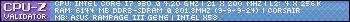 [/url]
[/url]
-
2010-12-14, 03:41 PM #18
According to this [H] thread there are still some advantages to running DX11 on older hardware (ie HD4800 series). I have a XFX 4850 installed at home, and I will test it out when I get a chance.
-
2010-12-14, 05:16 PM #19Titan


- Join Date
- Apr 2009
- Posts
- 14,326
Never going to log into this garbage forum again as long as calling obvious troll obvious troll is the easiest way to get banned.
Trolling should be.
-
2011-01-11, 12:15 AM #20Field Marshal


- Join Date
- Oct 2010
- Posts
- 69
Yea i lost about 5fps trying this with my 5770 on my desktop but gained about 10 fps with the 5850 on my laptop.
No pandas for me, thanks.

 Recent Blue Posts
Recent Blue Posts
 Recent Forum Posts
Recent Forum Posts
 Notable Differences Between Cataclysm Classic 4.4.0 and Original Cataclysm 4.0.3a
Notable Differences Between Cataclysm Classic 4.4.0 and Original Cataclysm 4.0.3a MMO-Champion
MMO-Champion


 Reply With Quote
Reply With Quote



