So I just bought a 980 TI at a pretty sweet deal while deciding between that and a 1070 which would have almost been $100 more expensive. So I fire the thing up and going from a GTX 660, I was naturally expecting a lot more from this card. I installed all the drivers and loaded WoW up. The recommended went up from a 6 to a 7 on the slider but the individual check mark windows like SSAO, sunshafts, shadow quality, etc seemed to be a lot better than my old settings. I tried tinkering with the settings and I feel like I am still underperforming. Gameplay was choppy in new Dalaran, Lorlathil when there was a bunch of people turning in their WQ and in quite a few places in Suramar City. I may also be bottlenecking with my processor but I am working on slowly upgrading my rig piece by piece to offset the cost of building a new one up front. I am planning on getting a better monitor as well and I fear that my resolution will make my gameplay even choppier. Can anyone with experience tinkering with settings tell me if they can at least superficially tell me if anything is wrong?
Rig at the moment:
GTX 980TI http://www.newegg.com/Product/Produc...82E16814487229
Intel Core i5-4670K 3.4gHz (don't recall if I'm OCed past stock settings)
16gb DDR3 RAM
1080p basic shitty budget screen
Screenshots of my settings:
Screenshot of nVidia precision tool during use:
So I posted that last screenie because earlier in the day as you can see it hit a max of using 5k VRAM which I think is ridiculous for a game like WoW.
Thread: Choppy FPS with new upgrade GPU
-
2016-10-10, 09:26 PM #1
Choppy FPS with new upgrade GPU
-
2016-10-10, 09:40 PM #2
Nothing is wrong, there's no CPU that can run WoW at 60 fps with all the sliders turned to 10.
This is an old patched engine that runs mainly on only one CPU core, GPU is secondary. Your best way to improve your performance is to overclock as much as you can because of single core performance.Feral4Life since 2005
cpu: Intel i9-9900K mobo: ASUS Maximus XI Extreme
cooling: BeQuiet! Dark Rock 4 Pro gpu: ASUS RTX-2080 Ti
ssd: Samsung 970Pro, 960 Evo, 860 Evo sound: sadly onboard
case: Silverstone Fortress 2 Limited Edition (WRI) (I love that beauty)
ram: 32G G.Skill 3200 C14 display: ACER X27 (G-Sync HDR IPS)
-
2016-10-10, 10:13 PM #3
Try to put GPU Usage % (if it doesn't have it, Afterburner does) next to CPU usage, if you want to be even more precise figure out which CPU core WoW is running on primarily and put that next to GPU usage, that'll tell you with near 100% certainty if its a hardware bottleneck. I've got the same processor with a 1080 though and its still the CPU bottlenecking the FPS, even with literally every option you can possibly max, the GPU doesn't even hit more than 70%.
All that said though, it shouldn't be choppy, look outside of the hardware, try the GM response to WoW, aka clear the cache and "delete" the Interface/WTF, make sure your drivers are up to date, make sure you've done a clean restart and made sure theres no insane CPU usage in the Task Manager. By far the biggest cause of choppiness in WoW at high FPS is random CPU hogging processes.
Its quite likely that the 660 was the bottlneck before at #6, and the FPS increase required was just too much, specially in Dalaran.
-
2016-10-12, 05:23 AM #4
Usually you have to turn down the settings that are 'expensive', namely Shadows, AA and lighting. This is my secondary rig with R9 270x, you can tell the difference in quality but I prefer to play with smooth FPS more than gorgeous view (main rig has R9 490)
 PM me weird stuff :3
PM me weird stuff :3
-
2016-10-12, 05:34 AM #5
since i see u have 80% the same system that i have i suggest what worked for me
first off drop the View Distance. anything above 8 is just not needed and eat a LOT of fps.
in first picture change monitor from Primary to Monitor 1, does not matter if u play with 1 or 2 or more screens just set it to monitor 1. as primary somehow got some issues can't explain.
if that don't work, if ur playing on Win10 like i do and have updated the shitty fps eating anniversery update.
roll back to before that update.
and a CPu unpark will help even more if u havent done that already.Last edited by Tazic; 2016-10-12 at 05:39 AM.
-
2016-10-12, 05:36 AM #6The Patient


- Join Date
- Sep 2016
- Posts
- 326
WoW is largely a single threaded game.
-
2016-10-12, 05:51 AM #7Keyboard Turner


- Join Date
- Mar 2014
- Posts
- 6
Limit foreground FPS to around 60~.
-
2016-10-12, 06:08 AM #8Bloodsail Admiral


- Join Date
- Jan 2011
- Posts
- 1,171
1) Turn off V-sync. ( this is the cause of Chopping 99.99% of the time. WoW's V-sync is pretty bad, use #2 for capping FPS )
2) use the foregrund FPS limiter to cap it at 60 (This is a better option than V-Sync )
3) Disable SSAO, this often causes Chopping and/or high CPU/GPU use/spikes.PC: CPU - i7-4790K, MoBo - MSI Z97 gaming 5, Memory - 16G Corsair vengeance LPX DDR3, GPU - EVGA 970 FTW edition, Storage- 1x Sandisk X400 M.2 512GB, 1X WD blue 1TB HDD, 1x WD green 1TB HDD, PSU - EVGA 550W 80+ bronze.
-
2016-10-12, 01:47 PM #9Deleted
-
2016-10-13, 07:46 PM #10
This is almost entirely wrong. The only part that is correct is the overclocking the CPU will help. WoW is not single threaded. It runs two large threads, a smaller third thread, and many other micro-threads. In addition, my i5 2500k has been able to maintain 60fps the vast majority of the time (when parsed post-7.0 in HFC, I was over 60 96.7% of the time with a minimum of 48fps). My settings are preset of 10, 140% render scale (base resolution of 1080p), 8xMSAA, and forced MFAA.
It probably shouldn't be... since it's almost entirely incorrect.
-
2016-10-13, 07:48 PM #11
You deserve an award for saying choppy instead of lag.
A soldier will fight long and hard for a bit of colored ribbon.
-
2016-10-13, 07:59 PM #12
I am sure you have done this but did you completely uninstall the old nvidia driver and all components and then reboot?
I have a MSI GTX 970 3.5bg VRAM (yeah I don't count it as 4gb lol) and run WoW on Ultra rarely going under 60 fps.
When it does get taxed in big groups the FPS is normally in the 40+ range.
Install the Geforce Experience and set it to optimal for your resolution. Your temps look fine.
I recommend installing Ccleaner from filehippo and run the cleaner after removeing old driver.
I don't OC my 970 but I should...I do however have my 4690K OC'ed to 4.0ghz and my 2x8gb RAM sticks are set to XMP at 1866 cas10 latency. 2 DIMMs are better than 4 for min/maxing ram.“We are the music makers, and we are the dreamers of dreams.”
-
2016-10-13, 08:06 PM #13
-
2016-10-13, 08:16 PM #14
-
2016-10-13, 08:34 PM #15
When you OC you disable boost. It is still a far better performance gain to just OC cause I don't care about the added cost in power to run at 4.0.
Turbo boost in not an OC and it is not the nominal chip speed. It can increase frequency dynamically but not as solid as a OC. I have no idea why you guys are fixating on my OC. I can easily run it at 4.4 ghz stable but have had issues going over that because I did not win the chip lottery...they are all different.
The only reason I do not keep the OC at 4.4 is my computer is connected to my big screen in the living room and it is on ALL the time. I am probably being paranoid but have had no performance issues as the PC can play anything on high to ultra settings with my 1080p TV.
Maybe for my next build I will do a skylake 5.0 OC to make you 2 nit pickers happy? Probably wouldn't make you happy since there is nothing to argue about then.
Anyway this thread was to help OP fix his 980 lag issues. How about you 2 help out?“We are the music makers, and we are the dreamers of dreams.”
-
2016-10-13, 08:34 PM #16
It's probably your Anti-Aliasing. Try FXAA High.
I recommend setting Graphics Quality to 10. Then reducing View Distance slightly too.
-
2016-10-13, 08:45 PM #17Over 9000!


- Join Date
- Nov 2011
- Posts
- 9,000
-
2016-10-13, 09:09 PM #18
Gee maybe we should make a new thread.
The jury seems to be out on disabling OC. The popular view has been to always disable boost for OC...but I am almost 40 so am a bit old school. I know this is certainly what people do for stability with high OC's and maybe what I was doing at first when I had my PC at 4.4. I had an issue with hibernate causing instability when I was at work. My wife would call and say the BIOS was prompting for different profile settings after an issue about twice a month. I traced it to the hibernate and disabled it and have not had an issue since. I decided to lower it to a simple 4.0 and be done with it for extra peace of mind and I have not bothered with it since. Maybe if I started doing something other than WoW that stressed my PC I would look into it.
Listen people. I hope you guys know I was not bragging about anything and was only trying to explain a variable as to why I had better results with my 970 compared to OPs 980ti. WoW is a more CPU intensive game so I figured including CPU and RAM spec it might uncover another issue.
A little surprised about the bizarre attention to my 4690k that rocks and performs perfectly...had it not I would have made a thread and asked all your opinions.“We are the music makers, and we are the dreamers of dreams.”
-
2016-10-13, 09:14 PM #19Over 9000!


- Join Date
- Nov 2011
- Posts
- 9,000
Ever since sandy all the overclocking is done with the turbo boost, leaving all the power savings enabled actually results in a more stable OC and is how it is done. You also use adaptive/offset volts so it goes up and down with clock speed as well.
-
2016-10-13, 09:21 PM #20

 Recent Blue Posts
Recent Blue Posts
 Recent Forum Posts
Recent Forum Posts
 Do you consider the Horde to be "the bad guys" or is it more complex?
Do you consider the Horde to be "the bad guys" or is it more complex? Rank the Dragonflight Dungeons (beyond knee-jerk reactions)
Rank the Dragonflight Dungeons (beyond knee-jerk reactions) MMO-Champion
MMO-Champion



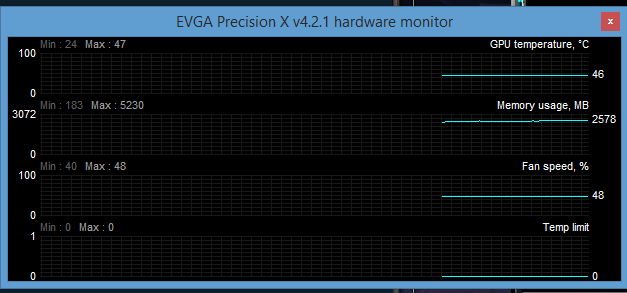

 Reply With Quote
Reply With Quote





