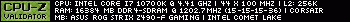Visual inspection, you can see it on screenshots as well as this information box:
http://wccftech.com/intel-z370-mothe...orus-gigabyte/
It's "only" got 6 power phases which should be enough of course but when pushing Coffee Lake to the max it may get toasty.
Hence I'm looking to get the Maximus X Code if I'm honest since I'm reading more and more that there will be no Maximus X Extreme for the Z370 chipset.
Though if I'm honest the Maximus X Apex looks fucking sexy as hell as well!
- - - Updated - - -
Technically it's the same except that ASUS seems to have a very optimized VID table for it where it doesn't actually draw more.
That and if the Ringbus is OCed as well is a very cool option with literally 1 button press.
Of course less valid if manually overclocking but I think I'll start with the baby step basics... I've not overclocked since Nehalem.
- - - Updated - - -
For a basic user I would honestly recommend sticking with 3600MHz on Skylake/Kaby Lake/Coffee Lake unless you intend to push more voltage through the IMC and reduce overclocks.
Both Skylake and Kaby Lake were ~50/50 on reaching 3600MHz but Coffee Lake seems to be more tolerant towards those speeds so I would recommend actually grabbing the same memory Kit I went for if you want to go balls-to-the-wall.
https://www.gskill.com/en/product/f4-3600c15d-16gtz
The advantage is that it's Samsung B-Die as well... meaning you'll always easily sell it if needed since AMD users will suck you off for such kits.
-
2017-10-05, 09:46 PM #1301"A quantum supercomputer calculating for a thousand years could not even approach the number of fucks I do not give."
- Kirito, Sword Art Online Abridged by Something Witty Entertainment
-
2017-10-05, 09:56 PM #1302
-
2017-10-05, 09:58 PM #1303
There doesn't seem to be much in terms of official 8600K just yet. Intel seems to have sent the vast majority of reviewers 8700K and 8400 samples for initial reviews. Based on those numbers, the 8600K will likely be the best overall choice when it comes to strictly gaming. That's because the 8400 was able to rival the 8700K in games that didn't benefit from the additional threads, and that's with the 8400 being a locked CPU with lower stock frequencies.
The 8600K will have higher stock frequencies, and can be manually overclocked, which will allow it to close the gap on the 8700K. The 8700K will still have the thread advantage, but as all the 8700K benchmarks show, games prefer higher clock speeds over additional threads in most cases, with at least 6 physical cores as a baseline. This is evident by the 8700K beating the 7700K because of the extra cores/threads, but also beating out every Ryzen 7 CPU on the market, despite the Ryzen 7 chips having both more cores and threads.
6 cores seems to be the sweet spot right now for gaming, with the Intel chips having the clock speed advantage in that category. Due to both AMD and Intel having mainstream chips on the market now with additional threads or cores to spare, we will likely see another jump in core/thread support in games in the coming months and years. But since we have no idea how long that adoption will take, I won't say buying an 8700K is good for "future proofing". I personally purchased the 8700K because it was within the budget I've been sitting on since Coffee Lake rumors first started to drop back at Computex.
If the 8700K was $400 or more, I would have gone with the 8600K instead. But as I was able to get the 8700K for just $379 when Newegg listed them a day early, I am happy I bought it based on the reviews I'm seeing. It will beat the 8600K clock for clock, though I do know it's margin will not be the same in all games. In some games the 8600K will be just as fast, but that was true with the 7700K and 7600K too. It all comes down to core/thread support. And at $259, not counting price gougers, the 8600K will be a more reasonable purchase for most people.
-
2017-10-05, 10:04 PM #1304
as Ive mentioned before I am considering getting later an 8c/8t Ice Lake/Tiger Lake for pure gaming machine
8 real cores, what game could need more ! no logical threads to get in the way, cheaper, less heat due to no HT
... though I will probably cough up for a 8c/16t anyway in the end
-
2017-10-05, 10:04 PM #1305
You're welcome.
Don't be afraid to ask these things, I only just saw your PM because I wasn't paying attention to notifications but I saw your question here in any case so it worked out fine.
Like I said for general users it's plenty even with 6 phases but I'm not one of those so ... I want more!"A quantum supercomputer calculating for a thousand years could not even approach the number of fucks I do not give."
- Kirito, Sword Art Online Abridged by Something Witty Entertainment
-
2017-10-05, 10:05 PM #1306
-
2017-10-05, 10:19 PM #1307
Yeah, my dilemma was if I'd regret not having HT down the road, being stuck with the other cores being at a lower freq, and having an Extreme 4 with a locked cpu. I'm coming from a dead 2500k @ stock system with a 780 Ti Classified so 7700k performance and a 1080 is a very large performance jump especially since I was CPU-bound in many of the games that mattered to me, even if just for minimums. I managed to stay up until 6:30am in am attempt to see if more cpu's would go on sale at 9AM EST, but then suddenly I saw the weird pattern blur my vision which meant it was ocular migraine so just shut everything down and went to bed. My only concern now is that there may be an issue with the PSU since it very well could be a month before I get the CPU and other components to build it. Wouldn't make sense to buy everything else and exacerbate the amount of parts I many need to RMA.
In the end I suppose a 8600k and my mobo makes for a better combo with a 1080, like everyone I really wanted a 1080 Ti and and 8700k, but that wasn't going to happen.
Now it's time to take a break from all of this, enjoy the 8700k.10850k (10c 20t) @ all-core 5GHz @ 1.250v | EVGA 3080 FTW3 Ultra Gaming | 32GB DDR4 3200 | 1TB M.2 OS/Game SSD | 4TB 7200RPM Game HDD | 10TB 7200 RPM Storage HDD | ViewSonic XG2703-GS - 27" IPS 1440p 165Hz Native G-Sync | HP Reverb G2 VR Headset
-
2017-10-05, 10:43 PM #1308
Okay, so I've been reading along here and elsewhere and these 2 quotes touch upon the thing I'm going to assume more people are struggeling with: pinpointing what the sweetspot is between having performance now and being ready for the future.
I'm on a 4 year old i5 + mobo + ram. My PC is on 14+ hours a day. I have been eyeing replacements for the past year, but I believe it's just time to do it now before something fails and I'm forced into a decision.
What to do though:
1) Get Coffee-lake i7k, run it for around 4 years again. Better performance, but it needs to last longer due to higher initial cost.
2) Get Coffee-lake i5k, run it for only a few years. Lower performance, but due to spending less on it, it gets replaced with upgrade from Icelake/Tigerlake that will be better than the i7.
I went with option 2 last time and then spent far more time with my set up than I had initially counted on, just cause things hadn't gotten better enough to justify replacing it.
Then there's this: from what I've been reading the past few months, it seems people have (or maybe had) much higher expectations from the coming processors than they did for Coffee-lake, so is it worth banking on a jump in processor needs in games and go for the path where I'm upgrading my CPU again sooner, or is it worth going with what seems to be from reviews a better than expected series in Coffee lake and riding them for about 4 years.
Any insight into this quandry would be appreciated.
-
2017-10-05, 10:44 PM #1309Deleted
-
2017-10-05, 11:47 PM #1310
It's called Uncore for the most part. Uncore is cache and ring bus/mesh speed. Typically if you overclock the core speed you'd also want to increase the Uncore speed proportionally. Uncore OC affects cache latency and core to core communication, in effect it helps with gaming performance most of the time due to lower cache latency. Though Uncore overclock does tend to get hotter than core overclock, so be careful.
It's also why I brought up that 7.2GHz overclock is useless because the uncore got downclocked heavily to 800MHz.
-
2017-10-06, 12:10 AM #1311
so what were/are the typical high-end air/AIO uncore OC for the 7700k for example ?
just to get an idea
can you push it to ~4.8-5.0 just like 7700K cores ? or is that too high ?
-
2017-10-06, 12:59 AM #1312
What's the turbo clock speed for 6 cores on the 8400? I want it but ill wait for cheaper motherboards.
Violence Jack Respects Women!
-
2017-10-06, 01:00 AM #1313
Due to the stock issues with Coffee Lake, I would honestly wait until more 8600K reviews drop before making your decision. From what I've seen in the benchmarks I've seen so far, both from that European one that violated the NDA and ones from today who "simulated" an 8600K by disabling HT on their 8700K sample, it looks like it will be a killer chip.
Based on everything else you've said about your budget, saving that $120 or so by going with the 8600K sounds like it will be the better option for you. Keeping in mind that a year or two now if it's not enough for you, you will still have the 8700K to upgrade to. Sadly I doubt the Ice Lake chips releasing next year will work on the 1151 socket. The speculation I've seen in videos today is that when Intel pushed up the Coffee Lake launch, the engineers were forced to find a way to make it work on the 1151 socket, because whatever socket they planed on, which Ice Lake will probably use, wasn't as close to being ready. Leading to reusing the existing socket with physical changes to the pin allocation to accommodate the increased core count and power requirements that rendered the socket incompatible with previous Kabby Lake and Sky Lake chips.
Your other option is to save an extra $120 over the next couple of months while Intel's stock issues are resolved and you can find an 8700K from someone other than a scalper.
Like I mentioned in my last reply, I strongly doubt the upcoming Ice Lake chips, on the Z390 chipset, will work on Z370 boards. Intel had to pull of some engineering trickery just to get Coffee Lake to work on the existing 1151 socket. But that trickery rendered the socket useless for previous chips. With them upping the core counts again for the mainstream platform, they will likely be using a new socket type that Coffee Lake would have used in the first place if they didn't rush it to market 6 months early.
If you have the budget for it, I would strongly recommend the 8700K. You will get more lifespan out of it than you will an 8600K once more games begin utilizing more than 6 cores or threads effectively. A few already do, and with both AMD and Intel now running 6 or even 8 core mainstream chips, game developers will be forced support them.
Thankfully the entire Coffee Lake line appears to be strong in terms of overclocking. Not the unicorn that Sandy Bridge was, but it can be brought even closer to that level if you're willing to delid your CPU. For the life of me I will never understand why Intel insists on using such terrible TIM. But even with that bad TIM the 8700K can easily run every single day at 4.9-5.0GHz on all cores, depending on the silicon lottery, with a decent cooler.
-
2017-10-06, 01:07 AM #1314
-
2017-10-06, 01:18 AM #1315Deleted
is it a good idea to preorder from overclockers.co.uk? I see them listing the 8700k now.
-
2017-10-06, 02:19 AM #1316
My budget was $1500 for a cpu + cooler, case, motherboard, PSU, and ram. I didn't want to go to skimpy levels as I won't be upgrading for probably something like 5 years and it needs to last. With the 8700 I was within $10 of my budget including tax and shipping so it would have been perfect. The main reason I second guessed myself was that until I woke up today I was unable to verify the turbo freq of all the cores on the 8700. There's a report out now but apparently the reports have been brought into question due to how much voltage it takes and enabling/disabling something called MCE (new to me).
I could still cancel my Newegg backorder of the 8600K and get an Amazon 8700, but I'd likely be so far behind in line that I definitely won't have a working system in time in case something needs to be RMA'd.
So in the end being able to easily hit 8700/8700k frequencies on at least 4 cores without cranking up the voltage which in turn cranks up the heat and degradation.. should be totally worth it.
I saw someone make a claim only the 8700k supports per core overclocking, but that goes against what Intel had said.
My build ended up/will end up being;
$570 1080 - Haven't bought - https://www.newegg.com/Product/Produ...82E16814126116
$260 CPU - backordered - https://www.newegg.com/Product/Produ...82E16819117825
$90 cooler for $80 - Haven't bought - https://www.newegg.com/Product/Produ...9SIAADY44C6006
$159 memory - supposedly on sale and down from $212 - Haven't bought - https://www.newegg.com/Product/Produ...82E16820233859
$100 case for $90 - Bought - https://www.newegg.com/Product/Produ...82E16811854042
$130 PSU for $100 - Bought - https://www.newegg.com/Product/Produ...82E16817438093
$165 motherboard - Bought - https://www.newegg.com/Product/Produ...82E16813157789
I already have a 1440p 165hz G-Sync display that I'm fine with only getting around 80-100fps on with the 1080, mouse, keyboard, 2 mechanical HDD's, 1 SSD, and a soundcard.
Remember, I'm coming from a dead 780 Ti, 2500k, DDR3 1333 system that I ran at stock due to laziness and a bit of complacency.
If I get anything in the future it should be an SSD larger than 256GB since I know Window's 10 bloat is going to fill that up in a year or two or at least affect the free space enough to be annoying.Last edited by MrPaladinGuy; 2017-10-06 at 02:36 AM.
10850k (10c 20t) @ all-core 5GHz @ 1.250v | EVGA 3080 FTW3 Ultra Gaming | 32GB DDR4 3200 | 1TB M.2 OS/Game SSD | 4TB 7200RPM Game HDD | 10TB 7200 RPM Storage HDD | ViewSonic XG2703-GS - 27" IPS 1440p 165Hz Native G-Sync | HP Reverb G2 VR Headset
-
2017-10-06, 04:02 AM #1317
Intel supported per core overclocking with Kaby Lake, that won't change with Coffee Lake. I don't know if you're confusing that with the base clock speed overclock, instead of multiplier, that people used to overclock non K skus, which was removed with Sky Lake. (Though there is rumor per Tek Syndicate that it's back with Coffee Lake as they did it with their 8400 sample). As far as normal per core overclocking on K skus, I know I've seen Paul's Hardware videos where that's seen in his BIOS and I found this video of the Gigabyte Z370 Gaming 7 BIOS that clearly displays per core ratios to set per core clock speeds. (Warning for stupid music)
I honestly don't think you need to worry to much about per core overclocking on the 8700K though, unless you want to be running some of those cores above 5.0Ghz. In every review I've seen, an all core overclock of 4.9Ghz was stable even on the worst of the silicon lottery, like JayzTwoCents had. What limited information I've seen on the 8600K shows it's even better at overclocking on all cores as it runs cooler due to not needing the extra power for the additional threads. You can get a 5.0Ghz OC on all cores with the 8600K with a lower VCore, and thus lower temps.
But 4.9Ghz on all cores for the 8700K can be run with just an air cooler. If you want to push 1 or 2 cores to 5.0Ghz or 5.1Ghz, it's still possible with safe voltage, you just need a good cooler. In all honesty, with that budget you are probably best off sticking with that 8600K you backordered. That chip will hit all the same speeds for Overclocking that the 8700K will. Unless you get the absolutely worst chip possible in the silicon lottery. Supposedly the lower clock speeds are supposed to represent what the worst possible chip is capable of, and I believe that with non K variants of otherwise K chips like the 8700. But for the 8600K it's being sold as an unlocked chip because they know it can go higher. The 8600K having lower stock clock speeds seems, IMO, to be more about hiding how close it is to the 8700K in performance.
If they sold the 8600K with the same stock speeds as the 8700K, every reviewer out there would be recommending against the 8700K. Just like nearly every reviewer did with Ryzen. Where almost all of them said not to waste your money on anything but the 1700, since the 1700 provides the exact same performance as the more expensive 1800X when both are clocked at the same speeds. It's also why I think Intel didn't send 8600K review samples out and instead sent all the reviewers the 8400. It allows hype to build for the 8700K and thus drive it's sales at what is likely a higher profit margin.Last edited by Slicer299; 2017-10-06 at 04:20 AM.
-
2017-10-06, 04:48 AM #1318
This all depends on what you do with your PC.
Obviously you game, do you do video editing, any CAD stuff, etc. etc. is your system giving you annoyances? 4-5 Year old system I will assume its a 3570/3770k or 4670/4790k? if its the latter I would wait until Ice/Tiger unless your system is giving you issues.
Coffeelake looks like a decent path for anyone looking to upgrade that needs to, 2500k to 3770k or older systems.
-
2017-10-06, 06:40 AM #1319
Guys I can't seem to find any info on this yet.
Will the 8700k work on my Asrock Z170 K6 or not?
I keep finding posts about updating your bios for it to work, is that right?Intel i7-10700k | ASUS ROG STRIX Z490-F GAMING
ASUS ROG STRIX RTX 2080 Ti | 2x 8GB Corsair Vengeance LPX DDR4 2400MhzA-Data SSD SP920 256GB | Seagate 1TB 7200rpm | NZXT Kraken x62
Fractal Design Define R6 TG | be quiet! Dark Power Pro 11 650W | Asus ROG Swift PG279Q
Razer: Blackwidow Elite | Basilisk Ultimate | Nari Ultimate| Firefly | NZXT Hue+
-
2017-10-06, 06:46 AM #1320
ok found some info
http://edgeup.asus.com/2017/kaby-lak...locking-guide/
it seems tho like for 7700K Uncore OC barely makes a difference, but for hexacore it does:Uncore frequency
Uncore frequency – AKA Cache frequency in the ASUS firmware – can also be overclocked. The actual gains from overclocking the Uncore are application dependent, as it affects L3 cache access times. Generally, we prefer to focus on CPU frequency first, followed by memory frequency, and then we experiment with Uncore frequency.
Voltage wise, the Uncore shares the CPU Vcore rail. As a result, when we increase Vcore, we’re also increasing the Uncore voltage. That’s why there is some sense in overclocking the Uncore; you might as well claim the overclocking margin there is on the table, as you’ll be increasing voltage to the Uncore domain when you overclock the CPU.
From a frequency perspective, good CPU samples are capable of keeping Uncore frequency within 300MHz of the CPU core frequency when the processor is overclocked to the limits using air and water cooling. However, there may be a trade-off for the Uncore versus memory frequency on some CPU samples. If pushing memory frequency beyond DDR4-3800, it may be difficult to obtain stability with a Uncore frequency over 4.7GHz when the CPU cores are overclocked past 5GHz.
Typically, when Vcore is at 1.35V, Uncore frequencies between 4.7~4.9GHz are possible depending upon the quality of the CPU sample. As mentioned in the previous paragraph, CPU core and memory frequency affect how far the Uncore will overclock at a given level of voltage.
probably because core communication speed is more relevant in real world with a 6-rinbus rather than a 4-ringbusIt is the RingLLC or Ring Cache which was auto overclocked on Asus boards sent to press.
Default is 3.7Ghz while Asus auto overclocked it to 4.4Ghz. This is why you see "underperforming" boards from other brands.
Games had up to 8.1% better performance with Ring oc. 5.7% FPS average increase, 3.8% CPU tests average.

 Recent Blue Posts
Recent Blue Posts
 Recent Forum Posts
Recent Forum Posts
 Did Blizzard just hotfix an ilvl requirement onto Awakened LFR?
Did Blizzard just hotfix an ilvl requirement onto Awakened LFR? Season 4... Just old dungeons and new ilvl?
Season 4... Just old dungeons and new ilvl? What's the state of PvP like today?
What's the state of PvP like today? MMO-Champion
MMO-Champion



 Reply With Quote
Reply With Quote


 |||
|||  |||
|||  |||
|||