Ha! Now we're getting somewhere. If that particular video update doesn't work, flash the whole BIOS to the latest one.
Oh before you do that just reset the CMOS to remove any possibility of other issues (it can solve a surprising amount of problems).
Clearing CMOS is detailed on page 177 of the PDF, updating BIOS is on 178.
Thank god everything about Vostro 200 is so well documented and the steps are really easy. Seems like it was a fairly popular OEM PC back in the day.
Thread: Looking to upgrade my GPU
-
2012-07-27, 09:31 AM #21
Last edited by Xuvial; 2012-07-27 at 09:37 AM.
WoW Character: Wintel - Frostmourne (OCE)
Gaming rig: i7 7700K, GTX 1080 Ti, 16GB DDR4, BenQ 144hz 1440p

Signature art courtesy of Blitzkatze
-
2012-07-27, 09:40 AM #22
So the red thing saying 230 doesnt mean anything? I'll start downloading the bios update stuff.
This cmos thing on the mobo I have to pull out, it's a tiny little blue thing correct?Last edited by Riavan; 2012-07-27 at 09:44 AM.
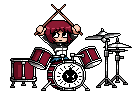
-
2012-07-27, 09:47 AM #23Mechagnome


- Join Date
- Dec 2008
- Posts
- 602
thats the voltage of the psu - the other switch will be labeled 110 (for the US market)
if you switch and it and then turn it on , there will be a pretty light show , a bang or 2 and maybe some smoke.
-
2012-07-27, 09:55 AM #24
I think that's referring to 230v, nothing important.
And yes you pull the tiny blue thing called a jumper, you remove it from pins 2 and 3 and place it on pins 1 and 2 for ~5 seconds (or longer), then take it off and place it back on pins 2 and 3. It's detailed on page 177, you'll find it's location on the mobo on page 105. You have two jumpers there, one's for CMOS and one's for Password. Refer to the manual dammit :P
Also make sure you don't drop it while doing so.
I dropped my CMOS jumper once upon a time and despite turning the whole area upside down I never fucking found that thing ever again, jesus fking christ it's like it vanished to another dimension...it'll turn up in my vacuum cleaner some day I suppose. Or in my dinner.Last edited by Xuvial; 2012-07-27 at 10:02 AM.
WoW Character: Wintel - Frostmourne (OCE)
Gaming rig: i7 7700K, GTX 1080 Ti, 16GB DDR4, BenQ 144hz 1440p

Signature art courtesy of Blitzkatze
-
2012-07-27, 09:57 AM #25
-
2012-07-27, 10:08 AM #26
I reset the CMOS and now it gives me an error no floppy drive every time when I start up, lol.
Updated the bios, does not seem to be any additional options for PCIe in that graphics area, also still starts up blank screen when plugged into the GPU.
So am I pretty much skrewed now? lol
Is it possible the card is broken or is it just not going to work.
---------- Post added 2012-07-27 at 08:44 PM ----------
Plugged my 8600gt back in, works fine. SIGH! At least I didn't pay money and skrew up my computer in the process I guess, lol.
I'm pretty sure it's not a power issue, like 5 people or so on amazon for this card saying they are using a 300w psu. Also a few other posts of people with vostro 200's with people saying to get a 6670. So I don't know. I might take it back to the shop to get them to test it just to make sure it's working.
Thanks for all the help anyways.Last edited by Riavan; 2012-07-27 at 11:12 AM.
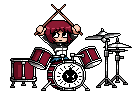
-
2012-07-27, 11:45 AM #27
Yeah that's more or less everything I can think of.
Good luck WoW Character: Wintel - Frostmourne (OCE)
WoW Character: Wintel - Frostmourne (OCE)
Gaming rig: i7 7700K, GTX 1080 Ti, 16GB DDR4, BenQ 144hz 1440p

Signature art courtesy of Blitzkatze
-
2012-07-27, 12:26 PM #28Mechagnome


- Join Date
- Dec 2008
- Posts
- 602
http://www.hwcompare.com/10811/gefor...n-hd-6670-oem/
a comparison between your old 8600 and your new 6670 - i do like the 400% increase in memory bandwidth
it only uses 63watts under load so its nothing really.
and yes take it back and say its not working on your machine
-
2012-07-27, 01:37 PM #29
-
2012-07-27, 02:48 PM #30Blademaster


- Join Date
- Apr 2009
- Posts
- 34
when you take that 6670 back, ask them to test it for you
as Evildeffy pointed out, it's not necessarily true that your PS is 300wt even if it has a badge saying so slapped on it
best bet to test it out would be to, as I said, unplug everything non-vital and see if it'll work that way
by 'non-vital' I mean everything that you don't need to run your machine - only mb, hdd with OS, keyboard and the device in question (gfx) should be plugged in
-
2012-07-28, 12:14 AM #31
Here's a pic of the PSU sticker.
But yeah I will ask them to test it when I go back.
If it works, I'll assume its a power thing.Last edited by Riavan; 2012-07-28 at 12:20 AM.
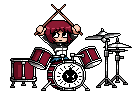
-
2012-07-28, 12:18 AM #32
Yeah that's a 300w lol
WoW Character: Wintel - Frostmourne (OCE)
Gaming rig: i7 7700K, GTX 1080 Ti, 16GB DDR4, BenQ 144hz 1440p

Signature art courtesy of Blitzkatze
-
2012-07-28, 12:21 AM #33
I could buy a 400-450w PSU for like 50-60 bucks, but how do I know its the PSU and not just some kind of incompatability with my PC/mobo etc?
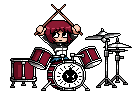
-
2012-07-28, 12:21 AM #34
-
2012-07-28, 01:49 AM #35
-
2012-07-28, 01:55 AM #36
-
2012-07-28, 01:56 AM #37
It means that all of the stuff on the 12V rail can't draw more than 216W without shutting the PSU down (or blowing it up, depending on the quality of the components).
-
2012-07-28, 02:26 AM #38
The computer isn't shutting down or etc, though, the GPU just isn't working.
Like, should I take it and get it tested and if it works there should I buy a new PSU? will that def be the issue here?
Internet says the 8600gt uses 43 watts, it's possible the 63 is going over that right?
I thought if it was too much it would just skrew up though, rather than everything else still work but not the GPU?Last edited by Riavan; 2012-07-28 at 02:31 AM.
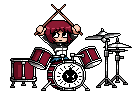
-
2012-07-28, 02:28 AM #39
-
2012-07-28, 02:49 AM #40
Last edited by Riavan; 2012-07-28 at 02:53 AM.
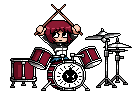

 Recent Blue Posts
Recent Blue Posts
 Recent Forum Posts
Recent Forum Posts
 Blizzard must stop introducing neutral races immediately
Blizzard must stop introducing neutral races immediately Did Blizzard just hotfix an ilvl requirement onto Awakened LFR?
Did Blizzard just hotfix an ilvl requirement onto Awakened LFR? MMO-Champion
MMO-Champion


 Reply With Quote
Reply With Quote


