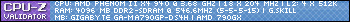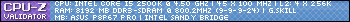Hey all, I built a new computer based around the computer set up of the month post. This is my first computer I have built myself and was mainly looking for something around middle-end parts.
Anyways, I have put it all together, reading all that I can and it just wont turn on. I tried the paper clip test with the power supply, and I get no fan, no noise, no light, nothing. I'll leave a list below as to what parts I used. Any help is appreciated! I apologize for no link, but I'm kind of a lurker and just made an account!
Case NZXT GAMMA Classic
Power Corsair 650TX
Motherboard GIGABYTE GA-890GPA-UD3H AM3
Memory 4GB PNY Optima DDR3 10600
DVD Drive Lite-On LightScribe 24X SATA DVD+/-RW
Heatsink Cooler Master Hyper 212 Plus
Hard Drive Western Digital Caviar Blue 500 GB
CPU AMD Phenom II X4 955 Black Edition
Video Card ATI RADEON 5670
-
2011-02-23, 02:41 PM #1Grunt


- Join Date
- Feb 2011
- Posts
- 11
PSU Failing? Computer will not turn on.
-
2011-02-23, 02:46 PM #2High Overlord


- Join Date
- Nov 2008
- Posts
- 149
Corsair are very well built power supplies and I would doubt a unit could fail completly out of the box. When you said you tried the paper clip test, you mean using a paper clip to short the power on pin? Anyway... try each step of this article: http://www.duxcw.com/faq/ps/ps4.htm
-
2011-02-23, 02:53 PM #3
If u have puted all the parts together, and everything is easy to connect it 1 to another mine best guess why it wont start and where could u have made mistake is the internal cables of the tower case. http://www.legitreviews.com/images/r...a60_wiring.jpg check the motherboard and check if those wires are properly pluged in. Sorry for mine bad english.
-
2011-02-23, 02:57 PM #4
It's way more likely to be another issue. Incompatible DIMMs or a cable somewhere that isn't properly connected is what I'd go looking for first.
-
2011-02-23, 02:58 PM #5Grunt


- Join Date
- Feb 2011
- Posts
- 11
I have tried multiple outlets in my home, multiple power cords as well. I disconnected everything connected to the motherboard excluding the 24 pin and power switch wires. The Corsair 650TX does not have a voltage switch, as it automatically adjusts. By the paper clip test, I mean that I used a paperclip to short the power on pin with a ground pin. Still nothing.
---------- Post added 2011-02-23 at 10:05 AM ----------
I have also triple checked the front panel cables
-
2011-02-23, 03:07 PM #6Keyboard Turner


- Join Date
- Feb 2011
- Posts
- 1
Double check the Amps over the 12v rail. I'm not familiar with the amp requirements for your particular video card but It's possible to have a PSU with the correct Watts but the incorrect Amps and that could cause problems.
-
2011-02-23, 03:09 PM #7Titan


- Join Date
- Apr 2009
- Posts
- 14,326
Plug in some case fans (or DVD drive) into the power supply as well, it might not start with paperclip if it detects zero load.
Also, can you try the new PSU in your old computer? If it really does nothing even then, it's probably dead right out of the box. Not common, but it happens.Never going to log into this garbage forum again as long as calling obvious troll obvious troll is the easiest way to get banned.
Trolling should be.
-
2011-02-23, 03:12 PM #8
-
2011-02-23, 03:12 PM #9
-
2011-02-23, 03:14 PM #10Grunt


- Join Date
- Feb 2011
- Posts
- 11
I did try connecting a system fan to the power supply to provide some load, that did not seem to work either. I can't try it in my old computer, as it is an iMac

-
2011-02-23, 03:15 PM #11Titan


- Join Date
- Apr 2009
- Posts
- 14,326
Probably bad PSU then.
Never going to log into this garbage forum again as long as calling obvious troll obvious troll is the easiest way to get banned.
Trolling should be.
-
2011-02-23, 03:24 PM #12
-
2011-02-23, 03:26 PM #13Grunt


- Join Date
- Feb 2011
- Posts
- 11
Yes - Green to black.
-
2011-02-23, 03:33 PM #14Stood in the Fire


- Join Date
- Sep 2009
- Posts
- 497
While Corsair is a very high quality brand, it is still possible for them to have a DoA go out the door.
So long as you're sure that everything is connected properly and securely (Press firm on the 2 cables going into the mobo, as well as other components), I'd say RMA it. Sadly you may have gotten one of the very few bad seeds from the corsair tree.
-
2011-02-23, 04:21 PM #15The Patient


- Join Date
- Apr 2010
- Posts
- 318
About the amps being different for video card etc, the 5670 draws all it's power from the pci slot, no cable to the PSU to draw power.
Last edited by Moropo; 2011-02-23 at 04:24 PM.
-
2011-02-23, 05:06 PM #16Grunt


- Join Date
- Feb 2011
- Posts
- 11
I have access to a known working 400w PSU. Would this be enough to power the motherboard?
-
2011-02-23, 05:09 PM #17Titan


- Join Date
- Apr 2009
- Posts
- 14,326
Never going to log into this garbage forum again as long as calling obvious troll obvious troll is the easiest way to get banned.
Trolling should be.
-
2011-02-23, 05:29 PM #18
I had a similar poblem with my PSU and thought it was DoA. Turns out I just forgot to connect the power switch from the computer case. It wouldnt turn on unless all the components were connected to the mobo and PSU. Just double check and make sure you got everything, if its still not working, RMA it.
-
2011-02-23, 05:41 PM #19Stood in the Fire


- Join Date
- Apr 2009
- Posts
- 353
I would disconnect the GPU, memory, disc drives and any other hardware not important to boot up and try to test it like that.
Something system builders should know: Just because a part is made by "Cool brand name:X" doesn't mean its going to work. With a PSU, you should be checking each wire with an ammeter to ensure proper current on each line.
I've seen "top of the line" units with + and - backwards, improper amperage, and all sorts of god-awful shit wrong with them. Faulty PSU's blowing up the rest of you computer isn't cool, and Corsair probably won't refund all of your other parts.
Good luck with RMA!
-
2011-02-23, 05:48 PM #20High Overlord


- Join Date
- Nov 2010
- Posts
- 188
^This.
I recently had a faulty OCZ PSU that ran fine for 2.5+ years then died. I did the paperclip test with case fans and had no issues. Since I didn't have access to an ammeter I ran out to BestBuy and picked up a cheap Corsair PSU and hooked that up (which fixed all my issues). OCZ originally didn't want to RMA after the paperclip test went OK, but after I replaced the PSU and my system worked fine they took care of it for me and once I got it back I just took the BestBuy PSU back.
If possible hook up with a PSU that you know works, and if you can get it going with that - RMA that sucker!

 Recent Blue Posts
Recent Blue Posts
 Recent Forum Posts
Recent Forum Posts
 Dont want to takw grove guardians
Dont want to takw grove guardians Developer Thoughts - Plunderstorm Game Mode and Feedback
Developer Thoughts - Plunderstorm Game Mode and Feedback HELP!!! Taming Undead / Simple Tome of Bone-Binding
HELP!!! Taming Undead / Simple Tome of Bone-Binding Did I pick the wrong expansion to play mage?
Did I pick the wrong expansion to play mage? MMO-Champion
MMO-Champion


 Reply With Quote
Reply With Quote