I use a skinning mod called Aurora. It reskins all the blizzard frames in the game. But it modifies the frames itself instead of just altering the original artwork.
Because of this, stuff like the login screen and such are untouched and look out of place. Fortunately, there is a fix for that. It's called Aurora Missing Textures. It replaces the original blizzard style UI art with stuff that matches Aurora. So on the login screen and character select screen you get this.
Just remember that Aurora Missing textures replaces the blizzard artwork, so it will effect everything in the game. If you use Aurora Missing Textures without using Aurora, things may look a bit off. Hope this is the information you were looking for. If not, sorry.
Thread: Ask it! UI/Mods Edition
-
2016-08-04, 10:16 AM #14061
-
2016-08-04, 01:16 PM #14062
-
2016-08-04, 01:53 PM #14063
id love to find a ui mod, with a dh theme, or like the LUI with a dh class symbol in the middle circle fel color themed or something
i dont like name plates and frames and stuff changing, i prefer the default and it seems every UI mod has to change them
i play on 1440x900 resolution and have vision problems so the bars in the default game are fine in size but i would love the LUI set up with the bars bigger, i know i can edit them but i kept messing things up and creating errors ._.
-
2016-08-04, 02:49 PM #14064Keyboard Turner


- Join Date
- Jul 2016
- Posts
- 4
I have a problem with ArkInventory addon. It shows categories names only on one of my chars, and i dont see any option to turn this on/off. Any ideas?
-
2016-08-04, 04:14 PM #14065Blademaster


- Join Date
- Jan 2016
- Posts
- 49
-
2016-08-04, 08:29 PM #14066
So for year's I always had this annoying thing...
So using prat with font 14.
http://imgur.com/a/7BYfh
So like sometimes there are huge gaps (see blank space) in the lines of text that comes. This depends on how big a message it was.
Any way to change this? Since pre-patch I gotten so close now to a...well I feel like Im done soon, sweet UI, but these things bugs me.
TLDR: Above the rogues name there is a gap, this happens way to much and gap can be even ½ the size of my chat window!Youtube channel: https://www.youtube.com/c/djuntas ARPG - RTS - MMO
-
2016-08-04, 08:40 PM #14067
-
2016-08-04, 08:54 PM #14068Dreadlord


- Join Date
- Nov 2014
- Posts
- 883
anyone know of any addon that lets you change reaction colors for npcs?
-
2016-08-04, 09:17 PM #14069Youtube channel: https://www.youtube.com/c/djuntas ARPG - RTS - MMO
-
2016-08-04, 09:29 PM #14070
It's mostly due to how WoW deals with fonts. Try playing with SetSpacing.
-
2016-08-04, 10:33 PM #14071
It's not an addon issue, it's how FloatingChatFrame works. Instead of partially showing a line that doesn't fit, it hides it completely. If you created a simple multiline text frame with a scroll frame, overflow lines partially show. I am not aware of how to force ChatFrames to do the same.
-
2016-08-05, 01:10 PM #14072Youtube channel: https://www.youtube.com/c/djuntas ARPG - RTS - MMO
-
2016-08-05, 01:47 PM #14073Deleted
Since legion patch i cant get rid of the back background on my data text. Im using elvui and skullflower ui. Tryed to disable skullflower but got same result. Is there a way to fix this?
http://imgur.com/jQPdK7p
-
2016-08-05, 06:30 PM #14074High Overlord


- Join Date
- Jun 2010
- Posts
- 123
Hello, Im looking for an addon that works like a combat text, but only for icons, like basically have a scrolling area with only the icons i have used in my rotation that fades after a second and keeps looping in a fight, just like a combat text, but with icons of skills only. I think MSBT might have a way to do it with but im not sure how.
-
2016-08-05, 06:34 PM #14075Warchief


- Join Date
- May 2008
- Posts
- 2,175
Mmm, hope this works. Thanks for the info.
- - - Updated - - -
Anyone know of an addon that, with none or minimal setup, acts as a transmog item seller in the auction house? By that, I mean detect if the item is a randomly enchanted item, then if so, chop off the suffix (random enchant), detect the base item's name, search for that name, then undercut based on items found under that name (or item ID probably more reliably), then if none found, fall back to something like the undermine journal.
Auctionator is simple, but doesnt have this feature, and the creator(s) refuse to add it, but it does have the fallback to the undermine journal, which already ignores random enchants.
Basically, I want to automatically undercut items that have the same appearance (ignore random enchants) but fall back to the undermine journal pricing (addon) if none are up.
-
2016-08-05, 06:39 PM #14076
I wouldn't say that optimal usage is achieved with minimal setup, but you might want to take a look at Tradeskillmaster.
That ignores the stat prefixes when posting an item.
There are now outdated import lists such as that by Phatlewts.
Outdated now because a lot of items previously sellable for transmog are also duplicated by quest rewards, and therefore having their value and desirability tanked.
I would think the process of updating the lists is very much in flux while the market figures out what things should be worth, something I think is going to be prone to change due to people running a wider variety of content and the upcoming new items with Legion.
-
2016-08-05, 06:41 PM #14077
-
2016-08-06, 03:07 PM #14078
-
2016-08-06, 09:58 PM #14079Keyboard Turner


- Join Date
- Aug 2016
- Posts
- 1
Hi All,
Coming back for legion and I'm updating my UI. Can someone please tell me what this unit frame is below my character? It only appears during combat. I would like to remove it as it seems very redundant and low quality at that. I tried enabling / disabling my addons but couldn't figure out which addon was the culprit.
Thanks
This looks to be my first post... so I'm going to put the image in my sig since mmochamp doesnt want me to post images.
-
2016-08-06, 10:24 PM #14080
how can i hide guild name in tidyplates? ( friendly player nameplates )
.

 Recent Blue Posts
Recent Blue Posts
 Recent Forum Posts
Recent Forum Posts
 Seasonal Poll: What Playable Race would u like to have in World Soul saga?
Seasonal Poll: What Playable Race would u like to have in World Soul saga? MMO-Champion
MMO-Champion




 Reply With Quote
Reply With Quote






