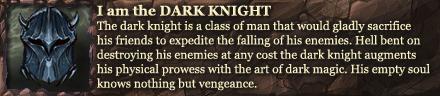Image broken?
http://imgur.com/a/SlXUB#AhbQk8e
Elv UI and a mess of others spliced in.
Thread: Post Your UI
-
2016-07-30, 10:33 PM #20641
Last edited by Malus416; 2016-07-30 at 10:37 PM.
-
2016-07-30, 10:34 PM #20642
-
2016-07-30, 11:11 PM #20643
-
2016-07-30, 11:51 PM #20644
Trying to see what I can make of the default UI.
So far:
Hiding a few misc elements like default soul shards and totems.
Unitframes with gradients of class colors fading into red on low hp
Cast bars/gcd castbars with spellschool colors
Primary Addons:
WeakAuras2 for things in the center for warlock stuff and castbars
MoveAnything for sizing and positioning and hiding elements
Raven to filter and position buffs/debuffs
Custom lua for overriding unitframe textures/colorsUsing computers to make demons kill dragons: Warlock beta spell WeakAuras here, @OOMM_UI, OOMM@kt-us
-
2016-07-31, 12:12 AM #20645
-
2016-07-31, 12:17 AM #20646
-
2016-07-31, 02:24 AM #20647Dreadlord


- Join Date
- Nov 2014
- Posts
- 883
-
2016-07-31, 05:21 AM #20648High Overlord


- Join Date
- Dec 2010
- Location
- Australia
- Posts
- 156
-
2016-07-31, 05:51 AM #20649
-
2016-07-31, 06:58 AM #20650High Overlord


- Join Date
- Dec 2010
- Location
- Australia
- Posts
- 156
-
2016-07-31, 08:26 AM #20651Deleted
UI
Elvui + weak auras mixed with tell me when.
-
2016-07-31, 08:40 AM #20652
-
2016-07-31, 09:02 AM #20653
It already is.
http://www.wowinterface.com/download...059-LynUI.html
I really like this BUT I would change the button texture for your actionbars.
Oh well, that looks interesting! — oh, honey.
— oh, honey.
-
2016-07-31, 09:12 AM #20654
-
2016-07-31, 09:34 AM #20655
You'll need to open in-game config, Esc > Interface > AddOns > ls: UI > Bars and edit it there.

However, it's a bit tricky. Cuz my UI is artwork heavy, I had to implement so-called "restricted mode". if you run action bars in restricted mode, you WILL NOT be able to resize/move main action bar, micromeny and bags. You can disable it, but it'll also disable action bar artwork, you'll be able to resize/move all action bars.
Alternatively, you may disable bar module and use bartender instead
It's either atrwork or customisability, can't have both, unless I draw few sets of textures that fit different sizes, I had to do so for status bars T_T I call it doom of the artwork
On player frame, you don't They only appear when values are below 100%, looks better, duh. But ofc you can edit layout's code
They only appear when values are below 100%, looks better, duh. But ofc you can edit layout's code 
-
2016-07-31, 11:51 AM #20656
Hey thanks, i dont need bigger action bars, just bigger target bars and bag/micro menu. How do I edit the code for health % and health to always show btw ? Kinda gotten used to it now.
- - - Updated - - -
Also resizing on buffs/debuffs All of these lo really tiny on my 27 inch screen
All of these lo really tiny on my 27 inch screen 
-
2016-07-31, 12:02 PM #20657
Unit frames aren't sizeable, cuz it'll ruin the artwork. I drew textures to work with current size, if I wanted to change something, I'd have to draw new set of textures

It's easier to say what can be resized, there's ONLY UI element that has such feature, action buttons.
As for hp/pp text on player frame.
Replace this block in ls_UI/modules/unitframes/elements/power.lua with
and this block in ls_UI/modules/unitframes/elements/health.lua withCode:bar.Text:SetFormattedText("|cff"..color.."%s|r", E:NumberFormat(cur, 1))Code:bar.Text:SetFormattedText("|cffffffff%s|r", E:NumberFormat(cur, 1))
That's in plans, I'm working on another feature now, I prefer to do one thing at a time.
Unfortunately for people w/ big screens, I have 24" monitor, so my needs come first, and then I add extra features for others
P.S. I'm not angry, I'm just tired, sry
-
2016-07-31, 12:12 PM #20658Deleted
-
2016-07-31, 01:06 PM #20659
-
2016-07-31, 01:23 PM #20660
Personally not a fan of the look, but if you want to apply it to your buffs then you could try Aura Frames @ Curse which appears to support Masque.
I don't know if Raven does or not.

 Recent Blue Posts
Recent Blue Posts
 Recent Forum Posts
Recent Forum Posts
 Season 4... Just old dungeons and new ilvl?
Season 4... Just old dungeons and new ilvl? What's the state of PvP like today?
What's the state of PvP like today? MMO-Champion
MMO-Champion



 Reply With Quote
Reply With Quote